Texas Instruments TMS320DM6446 DVEVM v2.0 User Manual
Page 53
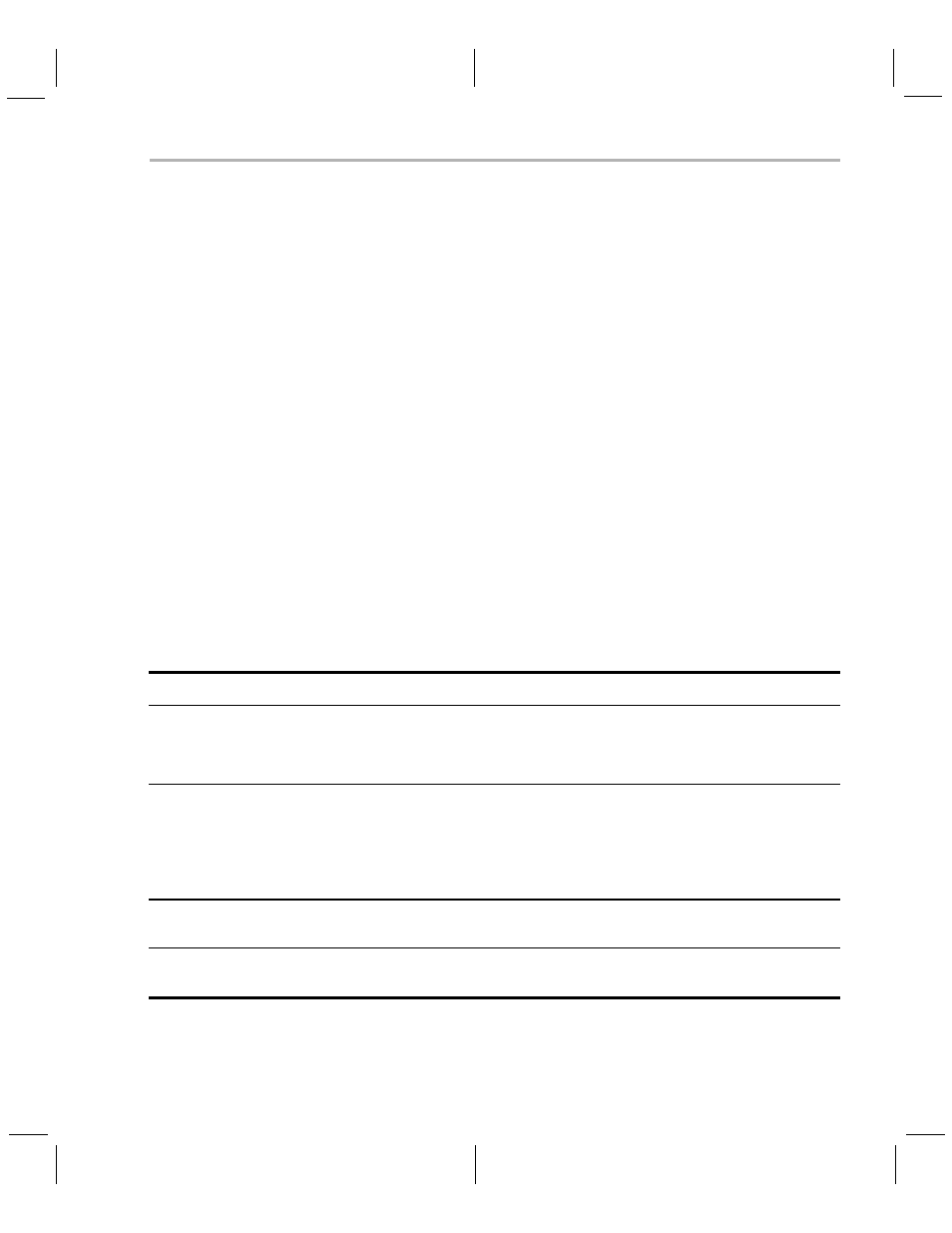
Documentation for DSP-Side Development
DVEVM Software Setup
4-21
To run the SoC Analyzer, double-click the SoC Analyzer icon on the
Windows Desktop or select it from the Windows Start menu under Texas
Instruments.
The SoC Analyzer comes with online help, which can be accessed from
the SoC Analyzer Help menu (choose Help->Help Contents). Select the
DM644x SoC Analyzer User Guide.
Follow the "Getting Started" chapter of the DM644x SoC Analyzer User
Guide, which includes steps on how to run the tool with demonstration
logs shipped with the product. This "Getting Started" chapter also
contains the steps you should perform to enable your applications to
collect logs for the SoC Analyzer. The DVEVM Demo Application has
such logging enabled by default. The uImage must be rebuilt to enable
logging.
4.11
Documentation for DSP-Side Development
After you have installed the DVSDK software, you can begin to create
and modify DSP-side applications for your DM644x.
The following table lists places to look for documentation on using each
component of the DVSDK. Documents in PDF, HTML, and text format
are included in the installations with each product.
Table 4-1.
Documentation for DVSDK Components
Component
Title
Location
DSP/BIOS
TMS320C6000 DSP/BIOS
API Reference (SPRU403)
/home/<useracct>/dvsdk_#_#/
bios_5_#/packages/ti/bios/doc
Application Notes
www.dspvillage.com
Code
Generation
Tools
TMS320C6000 Optimizing
C Compiler User's Guide
(SPRU187)
www.dspvillage.com
TMS320C6000 Program-
mer's Guide (SPRU189)
www.dspvillage.com
Framework
Components
Release Notes
/home/<useracct>/dvsdk_#_#/
framework_components_#_#
Digital Video
Test Bench
README.txt
/home/<useracct>/dvsdk_#_#/dvtb/docs
