Texas Instruments TMS320DM6446 DVEVM v2.0 User Manual
Page 39
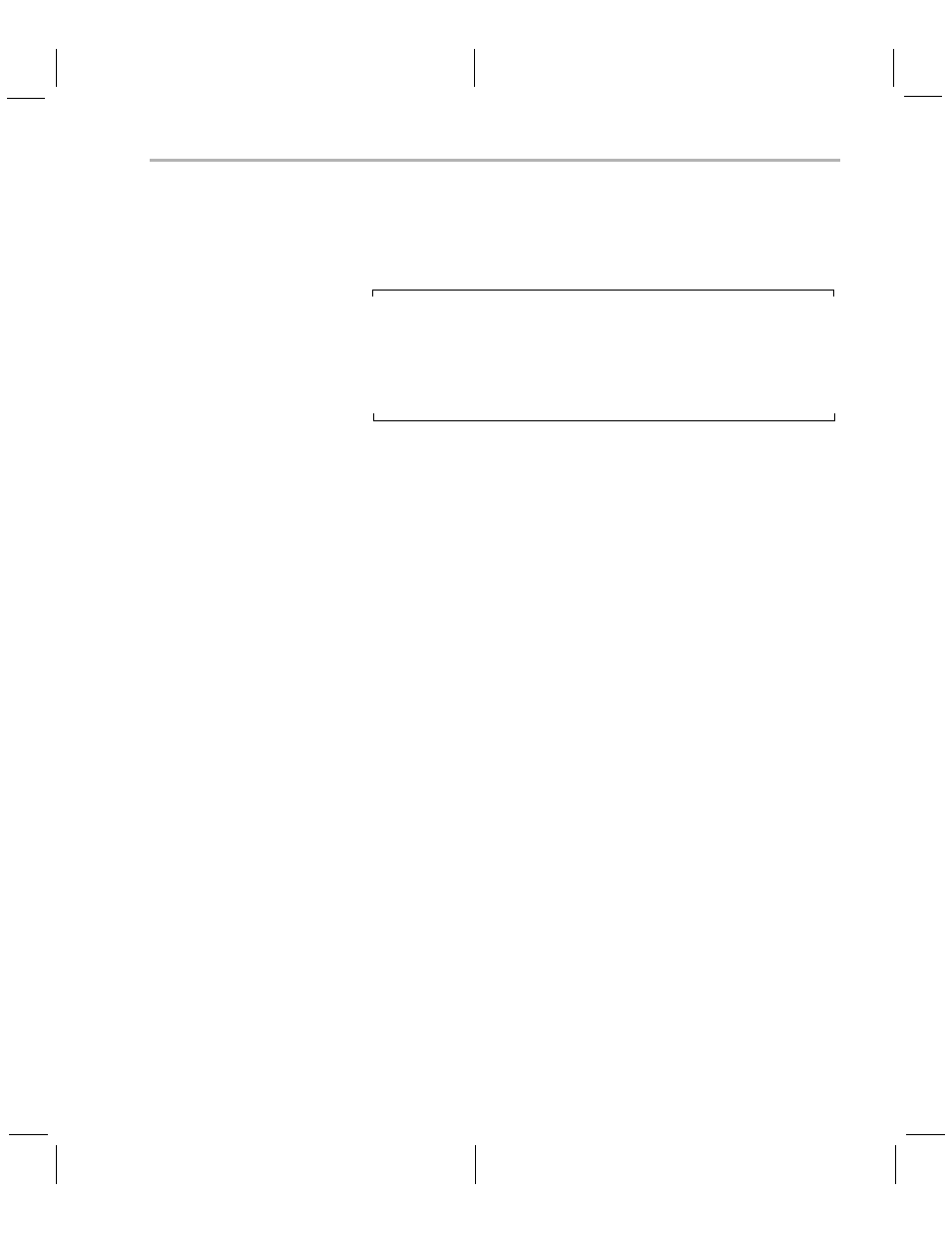
Installing the Software
DVEVM Software Setup
4-7
4.3.2
Installing the DVSDK Software
The DVSDK software includes Codec Engine components, DSP/BIOS
Link, sample data files, xDAIS and xDM header files, and a contiguous
memory allocator for Linux (CMEM).
Note: The installers for DSP/BIOS and Code Generation Tools
(codegen) have a different default installation location. However,
we strongly recommend that you change the default installation
locations to place the components together (if you have not already
installed the Linux versions of these components elsewhere). This
simplifies the build setup steps.
To install the DVSDK software using the Linux installer, follow these
steps:
1) Log in using a user account. The user account must have execute
permission for the dvsdk_setuplinux_#_#_#_#.bin and
xdctools_setuplinux_#_#_#.bin files.
2) Execute the DVSDK installer that you previously copied from the
DVSDK DVD. For example:
host $ cd /tmp
host $ ./dvsdk_setuplinux_#_#_#_#.bin
This installs the DVSDK in /home/<useracct>/dvsdk_#_#.
3) Execute the XDC installer that you previously copied from the
DVSDK DVD. For example:
host $ ./xdctools_setuplinux_#_#_#_#.bin
When you are prompted, do not use the default installation location.
Instead, install the software in the directory created in Step 2. For
example, /home/<useracct>/dvsdk_#_#.
4) Execute the DSP/BIOS installer that you previously copied from the
DVSDK DVD. For example:
host $ ./bios_setuplinux_5_#_#_#.bin
When you are prompted, do not use the default installation location.
Instead, install the software in the directory created in Step 2. For
example, /home/<useracct>/dvsdk_#_#.
5) Execute the Code Generation Tools installer that you previously
copied from the DVSDK DVD. For example:
host $ ./TI-C6x-CGT-v#.#.#.#.bin
