Miscellaneous configuration, 5 miscellaneous configuration – TANDBERG D13841.01 User Manual
Page 43
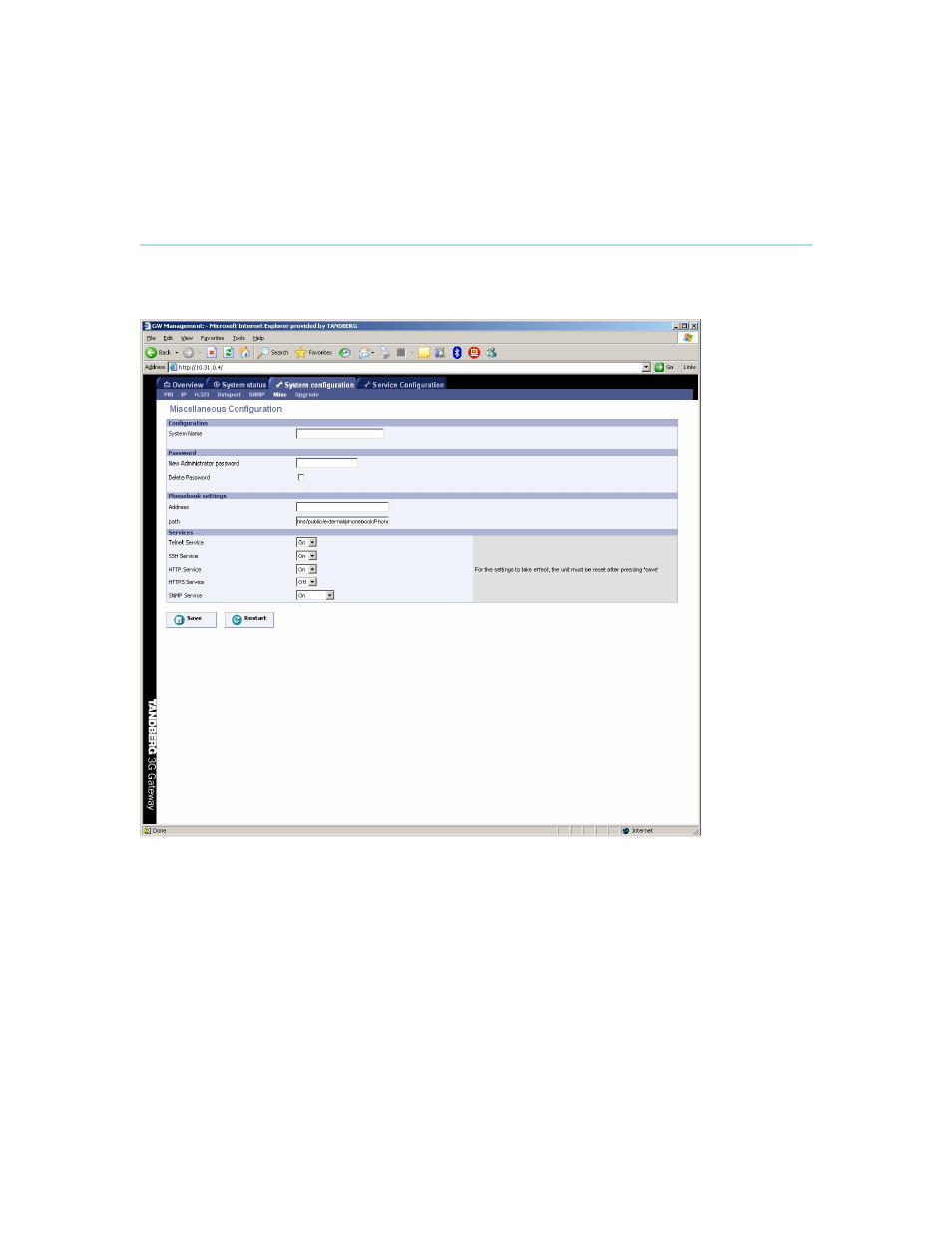
5 Configure the Gateway
43
5.5 Miscellaneous Configuration
To configure the miscellaneous settings on the gateway, open
‘
Misc
’
as shown in the figure
below.
Configuration
To change the system name of the gateway, enter the new system name in the
‘
System Name
’
.
Password
To change the system password of the gateway, enter the new password in the
‘
New
Administrator Password
’
. To delete the existing password, select
‘
Delete Password
’
.
Phonebook settings
To enable a phonebook in the 3G Gateway it is required to configure a TMS server. Enter both
the IP address and the phonebook path.
Services
The different IP services on the gateway - Telnet, Telnet Challenge, HTTP, HTTPS and SNMP
can be independently disabled to prevent access to the system.
