Connecting cables, 2 connecting cables – TANDBERG D13841.01 User Manual
Page 14
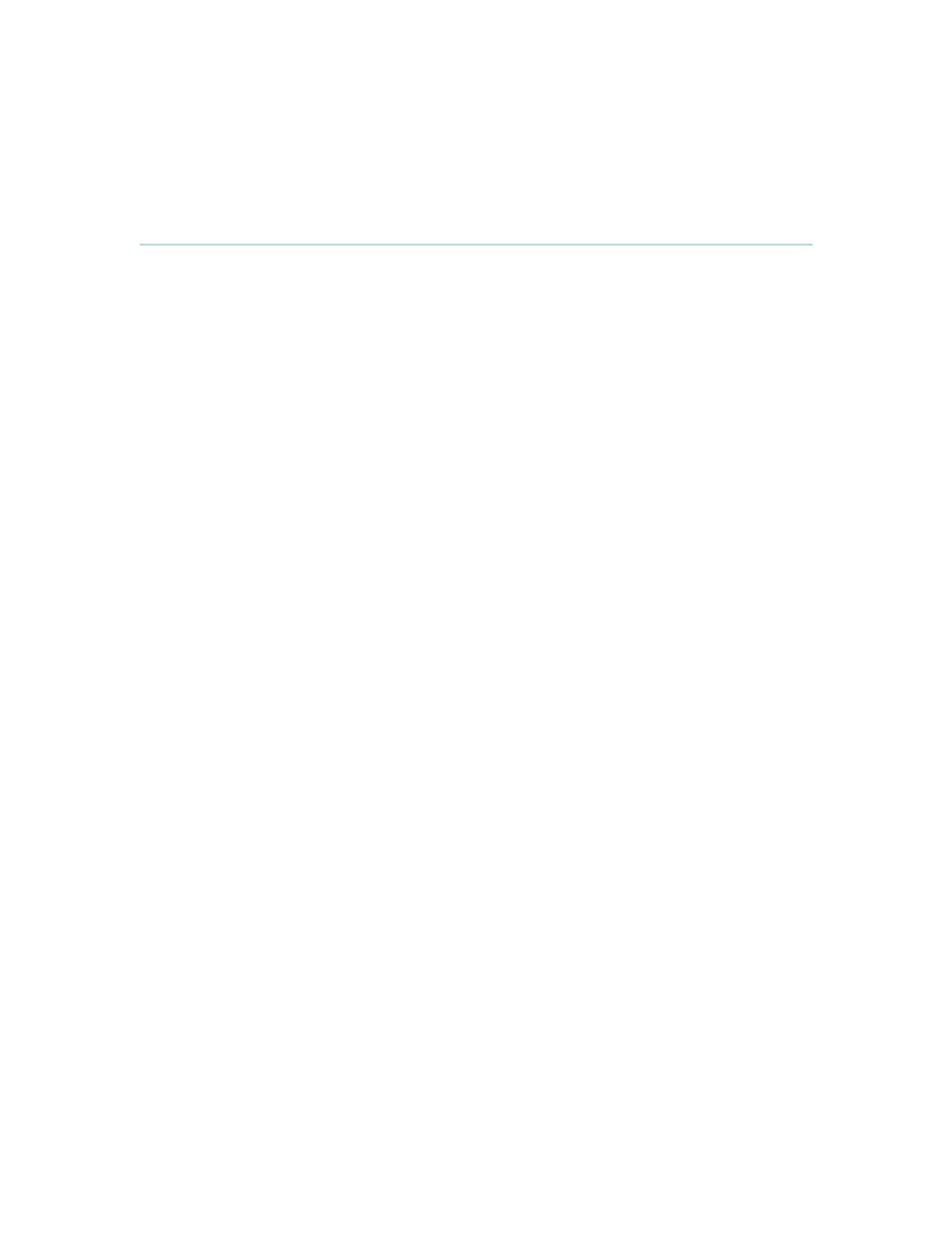
TANDBERG 3G Gateway User Manual
14
2.2 Connecting cables
Power cable
Connect the system power cable to an electrical distribution socket.
ISDN PRI or BRI cables
The E1/T1 cable should be connected to a CSU (Channel Service Unit). You will need a CSU
between your 3G Gateway and the PRI line from your network provider.
LAN cable
To use the 3G Gateway on IP, connect a LAN cable from the
‘
LAN 1
’
connector on the 3G
Gateway to your network. The
‘
LAN 2, 3 and 4
’
connectors are not used and should be left open.
RS 232 cable
To control the 3G Gateway using the dataport, connect an RS 232 cable between the 3G
Gateway
’
s RS 232 connector and the COM-port on a PC.
