Using the fax function on your sx7t – Telular Wi PATHTM SX7T Terminal and SX7M Modem EVDO User Manual
Page 20
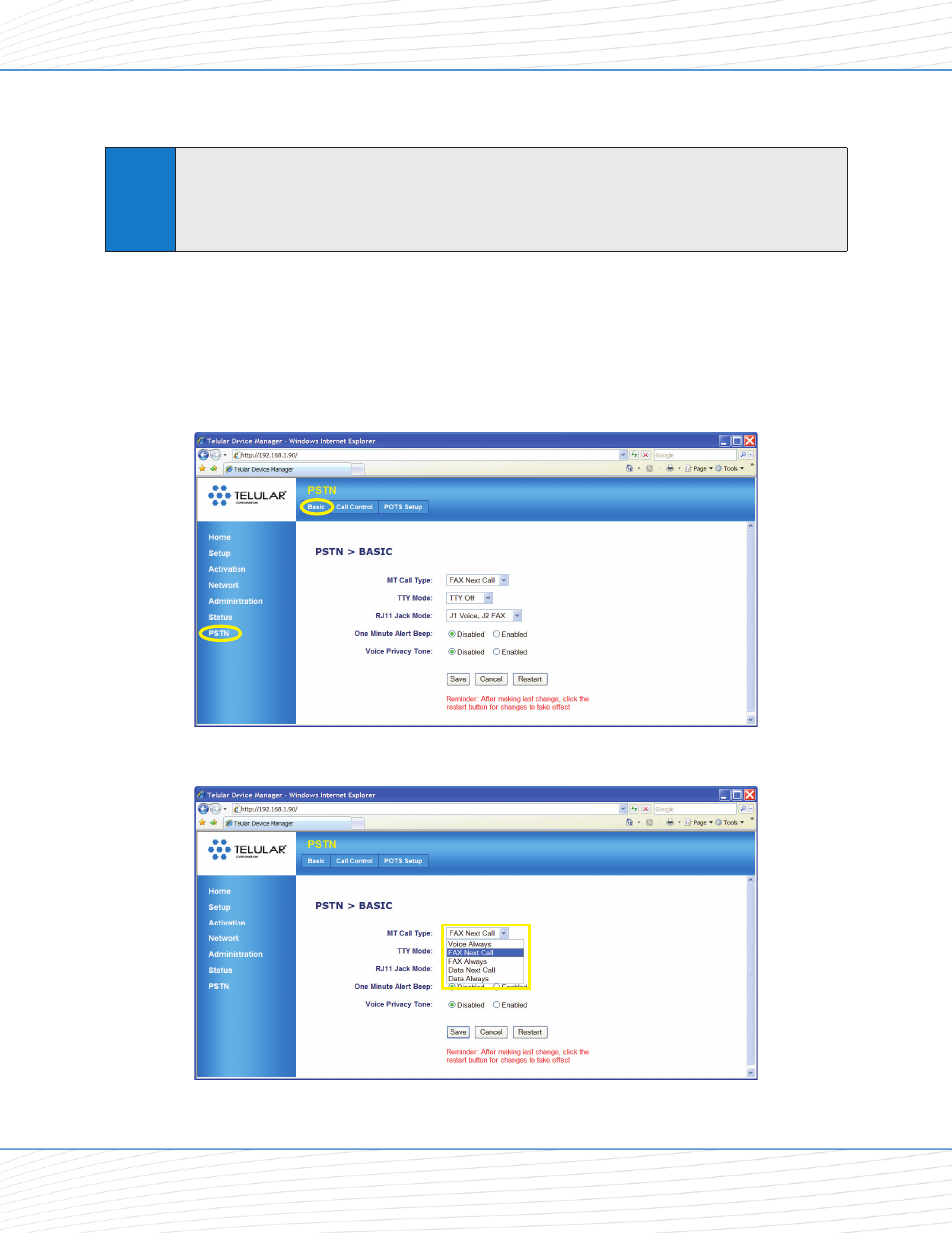
Using the Fax Function on Your SX7T
1. To use your SX7T’s fax feature, you will first need to set up your device to support fax
data. The Telular Device Manager allows you to configure the necessary settings.
From your Web browser, launch the Telular Device Manager. (See “Using the Telular
Device Manager” on page 6.)
From the home page, click PSTN (1).
Click Basic (2) to display the Basic programming page.
For MT Call Type (3) select FAX Next Call or FAX Always.
3
3
1
1
2
Note
Before proceeding, please confirm with your wireless service provider that your account has
been provisioned for CSD (Circuit Switched Data) and WFAX and that your service provider
supports these technologies. The CSD feature in the SX7T is dependent on the technology
deployed in your service providers network and only functions when CSD is enabled as part of
your cellular service plan.
Voice and Fax Options (SX7T Only)
Wi PATH
TM
SX7
18
User Guide
