Telular Wi PATHTM SX7T Terminal and SX7M Modem EVDO User Manual
Page 17
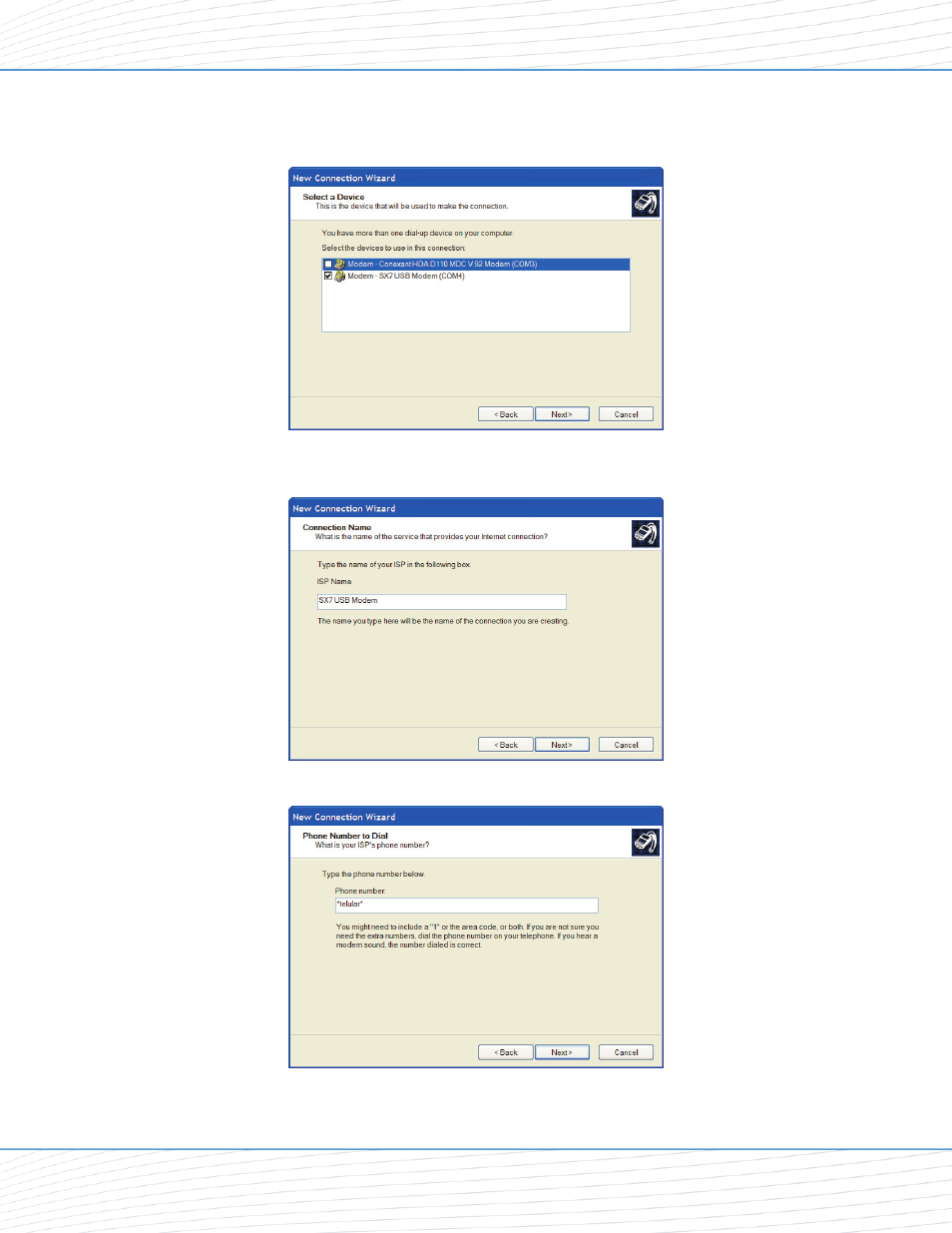
On the Select a Device screen, select Modem - SX7 USB Modem and deselect any
other hardware listed.
On the Connection Name screen, enter a name for the connection (such as
SX7 USB Modem).
On the Phone Number to Dial screen, enter *telular* (with asterisks).
Leave the User name and Password blank, click Next, and then click Finish.
USB Connection Option
Wi PATH
TM
SX7
15
User Guide
