Print quality modes, Tekcolor, Color corrections – Tektronix P H A S E R Phaser 840 User Manual
Page 6
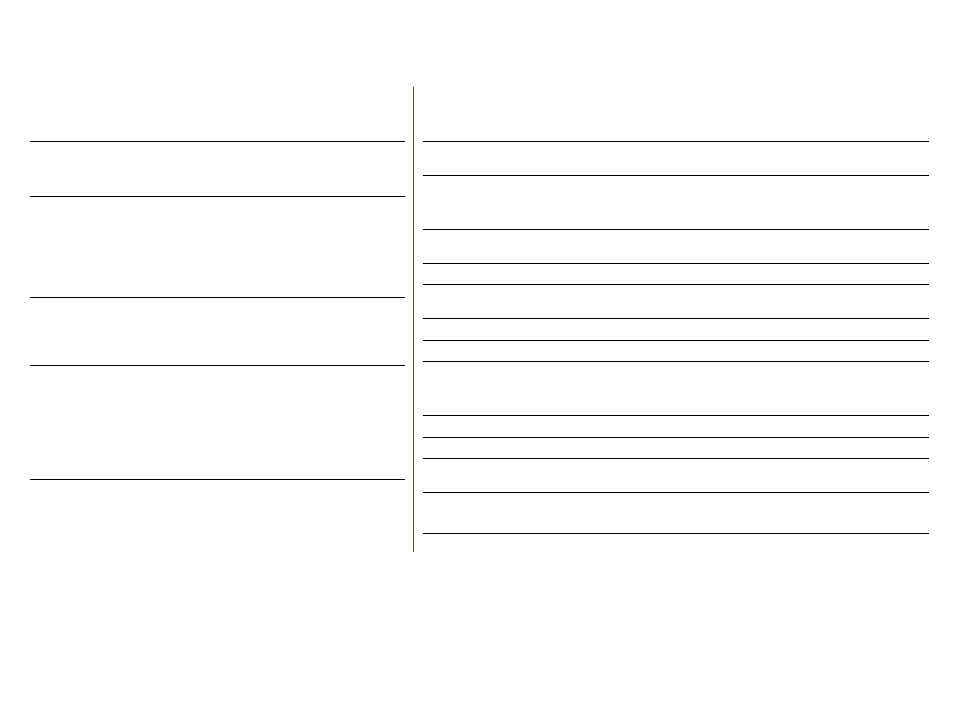
4
Print Quality Modes
Print-quality modes
Maximum speed*
Fast Color
■
Fastest full-color output
10 ppm
Paper
5 ppm
Transparency
Standard
■
General-purpose mode for
full-color printing
■
Best quality mode for printing
transparencies
6 ppm
Paper
3 ppm
Transparency
Enhanced
†
■
Superior text resolution and
very smooth light colors
3 ppm
Paper
High Resolution/Photo
†
■
Highest-quality color prints
■
Near-photographic detail
■
1200 x 600 dpi
■
Requires Plus Features Set
2 ppm
Paper
*
Approximate number of pages per minute.
†
Transparencies will be printed in Standard mode.
TekColor
™
Color Corrections
Automatic
■
Automatically applies the best color correction mode to each
element on the page
None
■
No color correction made to colors
■
Used with the PANTONE
®
Color Chart for PANTONE
®
Color
matching
Vivid Color
■
Produces the brightest possible colors and makes blues appear
less purple
sRGB Display
■
Closely approximates the colors on a standard display screen
SWOP Press
■
Specification for Web Offset Publications. Used to match U.S.
press standards
Euroscale Press
■
Used to match equivalent Imation Matchprint
®
proofs
Commercial Press
■
Used to match commercial Imation Matchprint
®
proofs
SNAP Press
■
Specifications for Non-Heat Advertising Printing
■
Used to match standards for printing on uncoated and
newsprint papers
DIC
■
Used to match Dai Nippon printing inks on coated paper
Toyo
■
Used to match commercial Toyo printing inks on coated paper
FujiProof
■
Used to match the Fuji Color Art System for commercial North
American proofs
Monochrome
■
Grayscale printing
■
Used to print page masters for photocopying in black-and-white
Printing
