The front panel – Tektronix P H A S E R Phaser 840 User Manual
Page 5
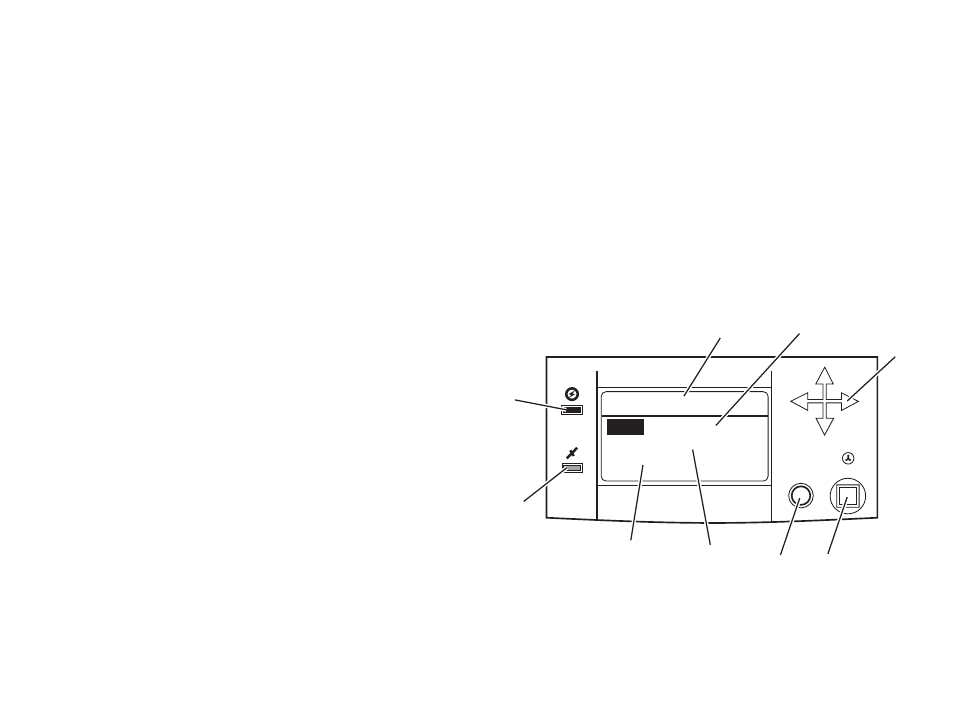
3
The Front Panel
■
Provides access to printer settings (tray, print-quality mode, network settings, etc.).
■
Displays the printer’s operating status (
Ready to Print
,
Printing
, etc.).
■
Alerts you to replace consumables, load media, and clear jams.
Key
1
Error indicator
2
Power indicator
3
Printer model
4
Display
5
Navigation arrows. Use the arrows to scroll the front panel
menus.
6
Select
button. Selects highlighted settings.
7
Help
button. Press at any time for additional information
on displayed menu options or status messages.
8
Printer Identification.
Accesses printer setup
menus and printer descriptions
9
Help Topics
. Describes common printer tasks.
Help
?
Select
1
2
8
9
7
6
5
4
3
Phaser 840 Plus
READY TO PRINT
Menu
Printer Identification
Help Topics
Front Panel
- Phaser 016-1333-20 (2 pages)
- Phaser 016-1323-01 (2 pages)
- Phaser 016-1334-00 (1 page)
- Phaser 016-1144-01 (2 pages)
- 200 Series (112 pages)
- Phaser 436-0293-01 (2 pages)
- Phaser 436-0272-00 (2 pages)
- Phaser 600 (798 pages)
- Phaser Z480F32 (2 pages)
- Phaser 300i (2 pages)
- Phaser 436-0286-00 (2 pages)
- Phaser 016-1309-01 (2 pages)
- LaserWriter printer driver 8.x (4 pages)
- Phaser 436-0302-01 (2 pages)
- 560 (259 pages)
- Phaser 480 (2 pages)
- P H A S E R L A S E R P R I N T E R 7 5 0 (1 page)
- Phaser 350 (262 pages)
- Phaser 840 Color Printer 071-0389-00 (41 pages)
- Phaser 300X (175 pages)
- 780 (50 pages)
- Phaser Z350FX (6 pages)
- Phaser 740L/N (2 pages)
- 750 (74 pages)
- Phaser 740 (8 pages)
- Phaser Color Printer 750 (53 pages)
- Phaser Color Printer 750 (118 pages)
- PHASER 200I (8 pages)
- PHASER 780 (48 pages)
- Phaser 016-1310-00 (2 pages)
- Phasershare Printer (82 pages)
- 220i (132 pages)
- Phaser 550 (3 pages)
- Phaser 8200 (109 pages)
- PhaserPrint 2 (2 pages)
- PHASER 740L (44 pages)
- 850 (78 pages)
- 4681FXI (5 pages)
- Phaser Colour Printer 240 (2 pages)
- PHASER 240 (202 pages)
- PHASER 850 (78 pages)
- 360 (2 pages)
- PHASER 380 (272 pages)
- Phaser 340 (219 pages)
