Tektronix P H A S E R Phaser 840 User Manual
Page 27
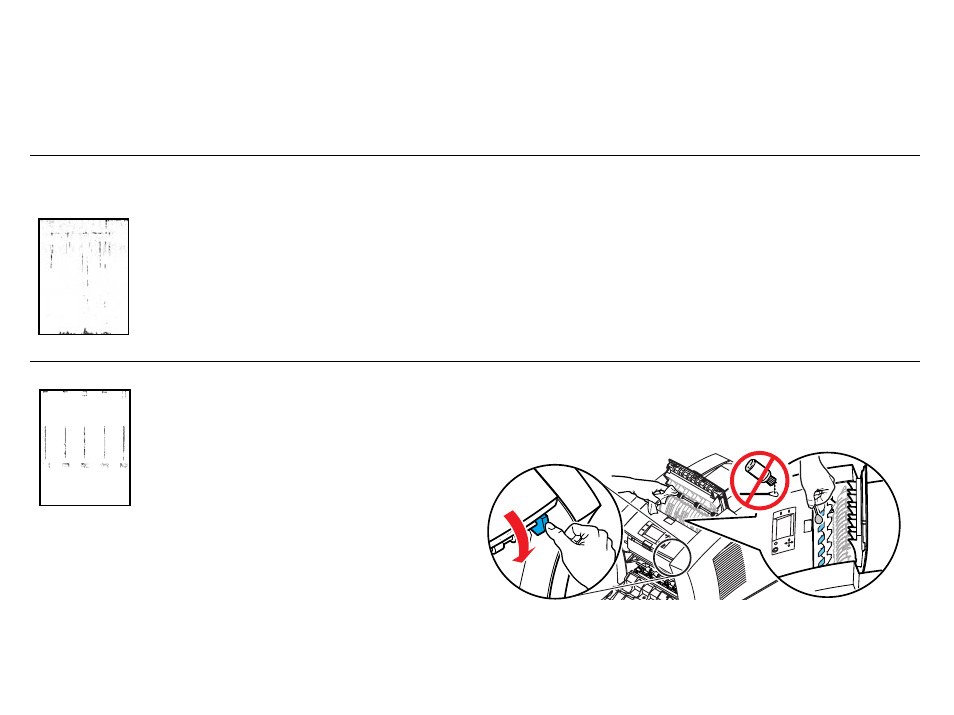
25
Oil (drum fluid)
on a print.
Clean the printer’s internal
paper path; see the front
panel troubleshooting
routine.
1
Load the upper tray with sheets of clean, high-grade paper, preferably heavy
paper (120 g/m
2
, 32 lb.). This cleaning routine uses several sheets of paper.
2
On the front panel, scroll to
Menu
. Press
Select
.
3
Scroll to
Troubleshooting
; press
Select
.
4
Scroll to
Remove Ink Smears
; press
Select
.
5
If the problem persists, additional cleaning may be necessary. Refer
to the topics on the printer’s CD-ROM or visit the Tektronix web site
at
www.tektronix.com
.
or
Ink smears on
the front, back or
edges of a page.
Ink streaks or marks
on the top edge, front
or back of a page.
Clean the printer’s paper-
exit path.
■
Use a pre-soaked alcohol cloth to clean the exit rollers. Use the blue
thumbwheel to turn the rollers.
■
Use a
dry
swab to wipe oil and ink from the blue exit fingers.
Print Quality Problems
Solution
Instructions
9102-32
90%
Isopropyl
alcohol
Troubleshooting
- Phaser 016-1333-20 (2 pages)
- Phaser 016-1323-01 (2 pages)
- Phaser 016-1334-00 (1 page)
- Phaser 016-1144-01 (2 pages)
- 200 Series (112 pages)
- Phaser 436-0293-01 (2 pages)
- Phaser 436-0272-00 (2 pages)
- Phaser 600 (798 pages)
- Phaser Z480F32 (2 pages)
- Phaser 300i (2 pages)
- Phaser 436-0286-00 (2 pages)
- Phaser 016-1309-01 (2 pages)
- LaserWriter printer driver 8.x (4 pages)
- Phaser 436-0302-01 (2 pages)
- 560 (259 pages)
- Phaser 480 (2 pages)
- P H A S E R L A S E R P R I N T E R 7 5 0 (1 page)
- Phaser 350 (262 pages)
- Phaser 840 Color Printer 071-0389-00 (41 pages)
- Phaser 300X (175 pages)
- 780 (50 pages)
- Phaser Z350FX (6 pages)
- Phaser 740L/N (2 pages)
- 750 (74 pages)
- Phaser 740 (8 pages)
- Phaser Color Printer 750 (53 pages)
- Phaser Color Printer 750 (118 pages)
- PHASER 200I (8 pages)
- PHASER 780 (48 pages)
- Phaser 016-1310-00 (2 pages)
- Phasershare Printer (82 pages)
- 220i (132 pages)
- Phaser 550 (3 pages)
- Phaser 8200 (109 pages)
- PhaserPrint 2 (2 pages)
- PHASER 740L (44 pages)
- 850 (78 pages)
- 4681FXI (5 pages)
- Phaser Colour Printer 240 (2 pages)
- PHASER 240 (202 pages)
- PHASER 850 (78 pages)
- 360 (2 pages)
- PHASER 380 (272 pages)
- Phaser 340 (219 pages)
