Getting the most from your printer – Tektronix P H A S E R Phaser 840 User Manual
Page 4
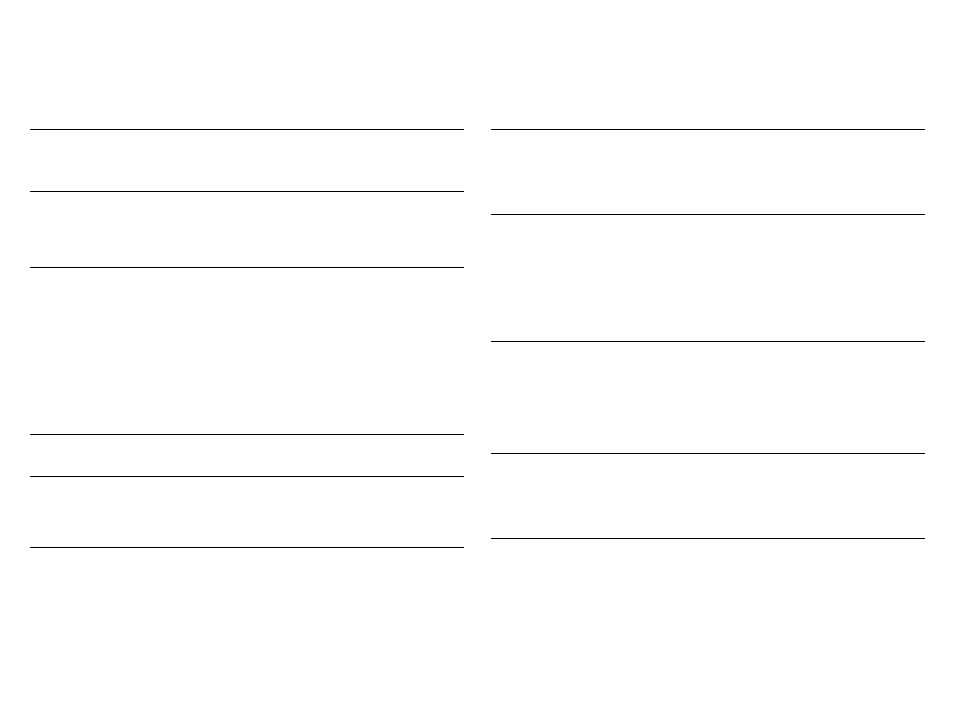
2
Getting the Most From Your Printer
Supplies Startup Kit
Z840SS
Option 01 for Metric
■
ColorStix
®
ink: 5 each CMY, plus 6 Black
■
Tektronix Transparencies (50 sheets)
High-Capacity Paper
Tray Assembly
Z840LTA
Option 01 for Metric
■
Increased paper-printing capacity
■
Increased printing versatility and convenience
■
Up to two stacking trays can be used
Plus Feature Set
Z840FP
■
High Resolution / Photo print-quality mode,
1200 x 600 dpi
■
Adds automatic duplex (two-sided) print
capability
■
Adds SCSI card for connecting an external hard
drive or a scanner
■
Adds 32 Mbytes of memory (64 Mbytes total)
■
Check Print functionality
■
Quick Collate functionality (requires a hard drive)
Printer Station
ZCARTA
■
Ergonomic surface height
■
Provides storage for supplies
Scanner support
Requires Plus Features
■
Use your printer as a color copier
■
For a list of supported scanners, contact your
local Tektronix reseller, or visit the Tektronix
web site
Hard Disk Drives
■
Required for collation
■
Extends font capacity
ZDISK
External SCSI Hard Drive (
Requires Plus Feature)
ZDISK3
Internal IDE Hard Drive
PhaserShare
®
Network Card
■
Easy to install
■
Increases speed and/or shareability
■
High-performance network connectivity
ZNBFE
100Base-T Ethernet
ZNBTR
Token Ring
ZNBLT
LocalTalk
PhaserLink
™
Software
Requires network
connection via TCP/IP
■
View printer status using any web browser
■
Control printer settings
■
Link to online documentation via the World
Wide Web
■
Receive electronic mail when consumables are
low or other printer maintenance is required
Additional memory
■
Improved performance
■
Up to 128 Mbytes maximum
ZMB32
32 Mbytes
ZMB64
64 Mbytes
Ordering Information
