Emptying the waste tray – Tektronix P H A S E R Phaser 840 User Manual
Page 19
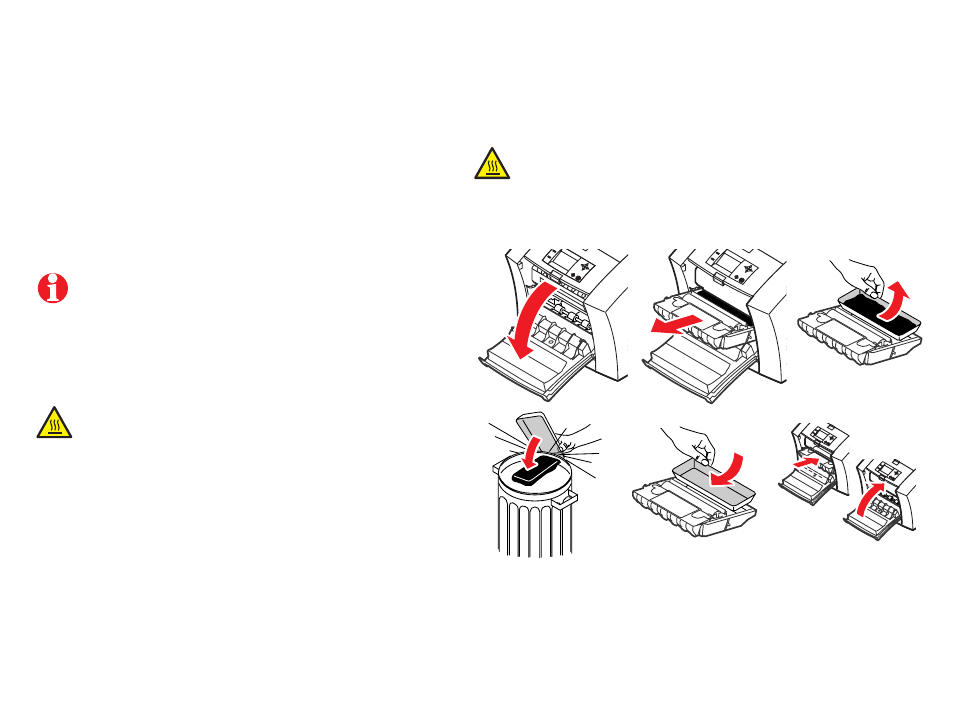
17
Emptying the Waste Tray
1
Open the front cover.
2
Grasp the maintenance drawer, labeled as
A
, and
pull it out of the printer.
3
Lift the waste tray, labeled as
B
, from the
maintenance drawer.
4
Empty the waste tray. Ink is non-toxic and can be
discarded as normal office waste.
5
Replace the waste tray in the maintenance drawer.
6
Reinsert the maintenance drawer into the printer and
close the front cover.
The maintenance drawer may be locked while the ink
cools after the front panel troubleshooting routine,
Eliminate Light Stripes
.
The waste tray may be hot; handle it carefully.
The printer may be hot. Do not reach into the printer while the
maintenance drawer is removed.
1
2
3
4
5
6
9102-28
See also other documents in the category Tektronix Printers:
- Phaser 016-1333-20 (2 pages)
- Phaser 016-1323-01 (2 pages)
- Phaser 016-1334-00 (1 page)
- Phaser 016-1144-01 (2 pages)
- 200 Series (112 pages)
- Phaser 436-0293-01 (2 pages)
- Phaser 436-0272-00 (2 pages)
- Phaser 600 (798 pages)
- Phaser Z480F32 (2 pages)
- Phaser 300i (2 pages)
- Phaser 436-0286-00 (2 pages)
- Phaser 016-1309-01 (2 pages)
- LaserWriter printer driver 8.x (4 pages)
- Phaser 436-0302-01 (2 pages)
- 560 (259 pages)
- Phaser 480 (2 pages)
- P H A S E R L A S E R P R I N T E R 7 5 0 (1 page)
- Phaser 350 (262 pages)
- Phaser 840 Color Printer 071-0389-00 (41 pages)
- Phaser 300X (175 pages)
- 780 (50 pages)
- Phaser Z350FX (6 pages)
- Phaser 740L/N (2 pages)
- 750 (74 pages)
- Phaser 740 (8 pages)
- Phaser Color Printer 750 (118 pages)
- Phaser Color Printer 750 (53 pages)
- PHASER 200I (8 pages)
- PHASER 780 (48 pages)
- Phaser 016-1310-00 (2 pages)
- Phasershare Printer (82 pages)
- 220i (132 pages)
- Phaser 550 (3 pages)
- Phaser 8200 (109 pages)
- PhaserPrint 2 (2 pages)
- PHASER 740L (44 pages)
- 850 (78 pages)
- 4681FXI (5 pages)
- Phaser Colour Printer 240 (2 pages)
- PHASER 240 (202 pages)
- PHASER 850 (78 pages)
- 360 (2 pages)
- PHASER 380 (272 pages)
- Phaser 340 (219 pages)
