3 outdoor unit – TechniSat MultyFocus User Manual
Page 10
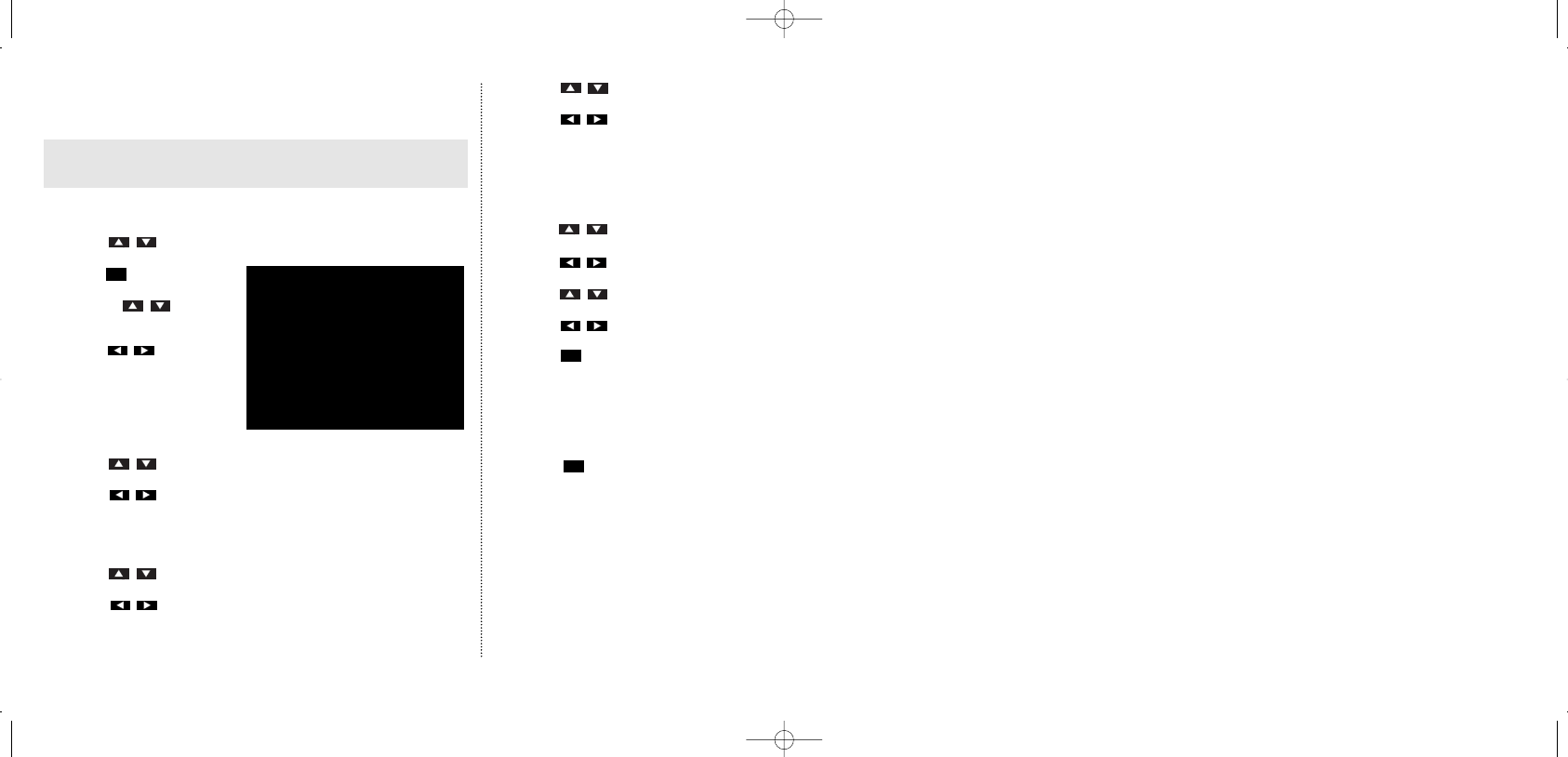
5.3 Outdoor unit
Both LNB inputs can be configured to use separate outdoor units.
Example: CombySat LNB set-up to accommodate the entire Ku band (between 10.7 and 12.75 GHz). (This LNBis also
pre-configured)
> Display the installation menu (see p. 8).
> Press to set pointer to „Ausseneinheit“ (outdoor unit).
>
Press .
>
Press to set
pointer to „Band“
(band).
>
Press to select
Ku band.
If you select C band, the receiver automatically
uses inverted video polarity.
>
Press to set
pointer to „LNB-Typ“
> Press to select „CombySat“.
The receiver loads all the related local oscillator frequencies (LOFs) automatically.
> Press to set pointer to „Polarizer“.
> Press to toggle between „ferrite“ and „mechanical“.
This setting depends on the polarizer type you are using.
> Press to set pointer to „Autofocus“.
> Press to select „on“.
If you activate the auto-focus feature, the receiver detects the best antenna position upon each change of satellites.
You can also customise the receiver’s LNBs to different LOFs.
> Press to set pointer to „LOF“.
> Press to switch to „Andere“ (other)
> Press to set pointer to „Obere LOF“ (upper LOF).
> Press or use the ten-key keypad to select LOF.
> Press .
The selected values are stored and the same menu is displayed to set up the second LNB input.
> Select the values accordingly for the second LNB input.
> Press to store.
> The receiver automatically returns to the installation menu.
10
OK
OK
OK
Outdoor unit 1
band
Ku
> LNB typ
CombySat
auto-focus
on
polarizer
ferrite
LOF
normal
upper LOF
10750 MHz
lower LOF
9750 MHz
^/v//0-9/MENU/OK/STOP
*M-Focus 2.6.95 14.12.1999 10:33 Uhr Seite 10
