Deleting fax jobs using gl docmon – Toshiba GL-1010 User Manual
Page 62
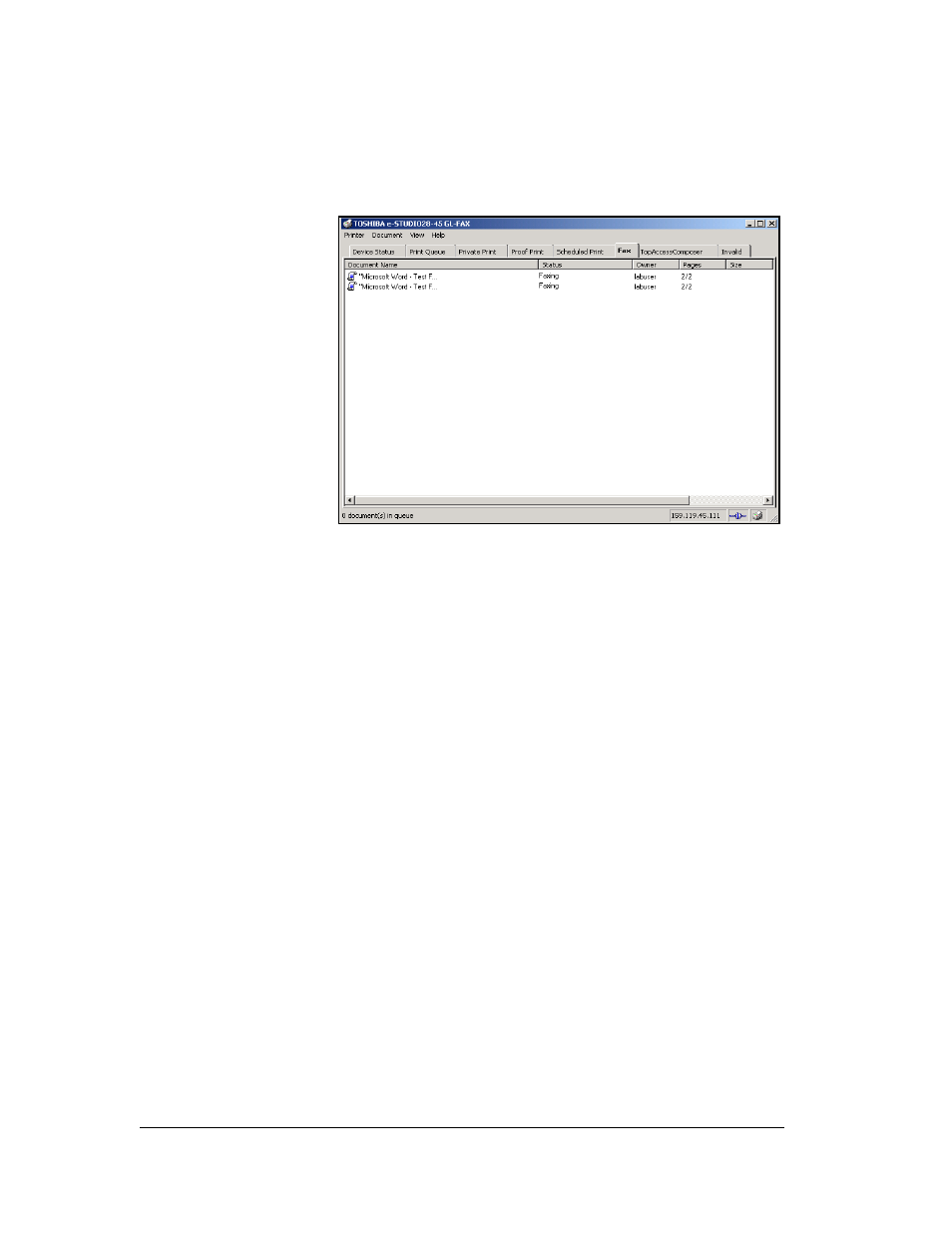
62
GL-1010 Network Fax Operator’s Guide
4
From the Device Status window, select the Fax tab.
GL DocMon - Fax page
5
You can view the Document name, Status, Owner, number of
Pages, Size, and the Submitted date and time.
For more details on using GL DocMon, choose
Contents and
Index
from the applications
Help
menu to access online Help.
Deleting Fax Jobs Using GL DocMon
1
Right-click on the GL DocMon taskbar icon to access the
taskbar menu.
2
Select
TOSHIBA e-STUDIO28-45 GL-FAX.
3
Select DocMon.
4
Click the Fax tab from the Device Status Window.
5
In the list box, click the job to be deleted. You can only delete
jobs that you originally submitted.
6
Click Document in the menu bar.
7
From the drop-down menu, select Cancel.
