Removing recipients – Toshiba GL-1010 User Manual
Page 56
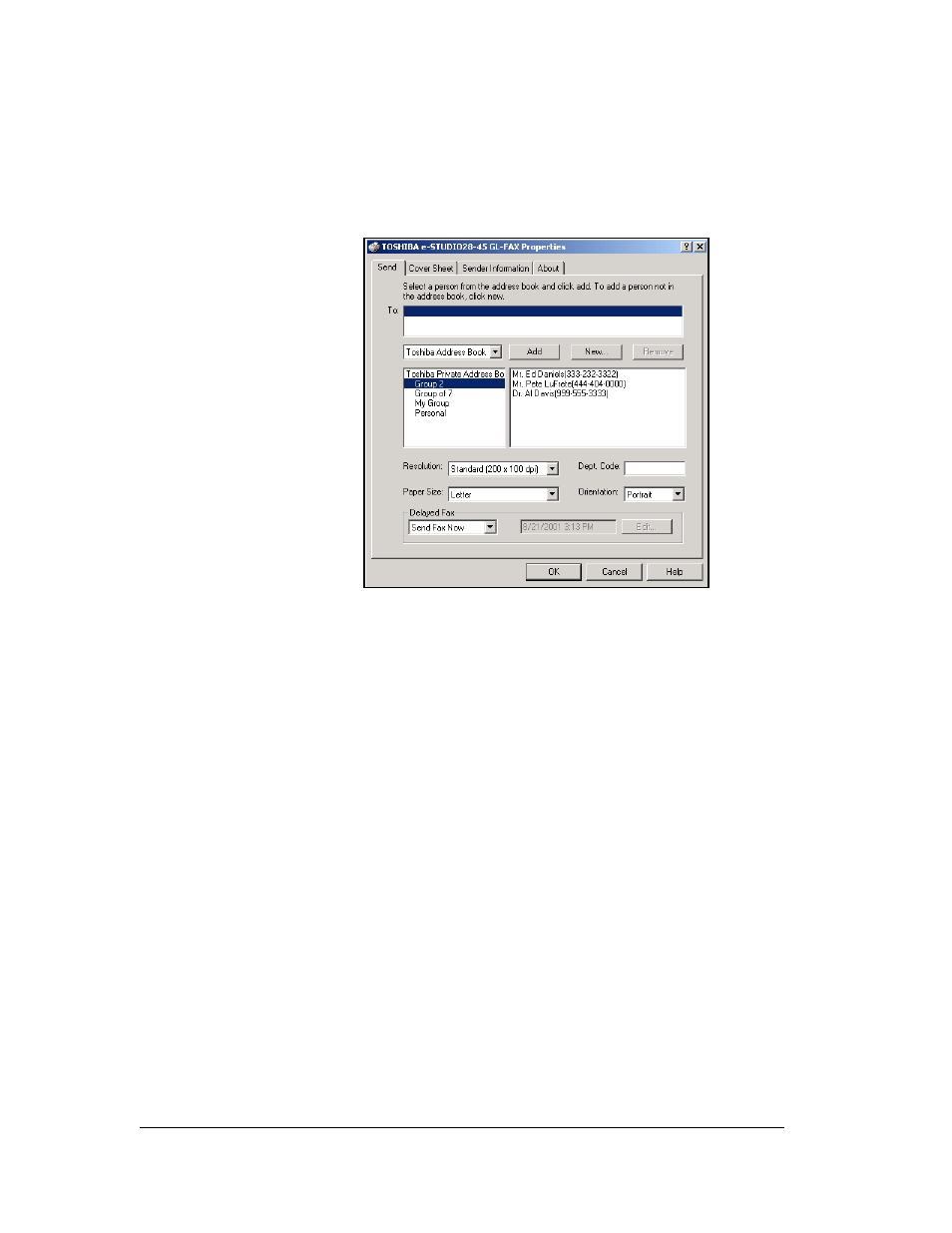
56
GL-1010 Network Fax Operator’s Guide
4
When you have finished, click
OK
to add the contact to the
recipient “To” list.
Fax Driver Properties—Send page with send “To” list entry
Removing Recipients
If you inadvertently added a fax recipient to the send “To” list,
you can easily remove them.
1
From the Send page, select the recipient for which you wish
to remove from the recipient “To” List.
2
Click the
Remove
button.
The person will be removed from the fax transmission.
