Toshiba GL-1010 User Manual
Page 44
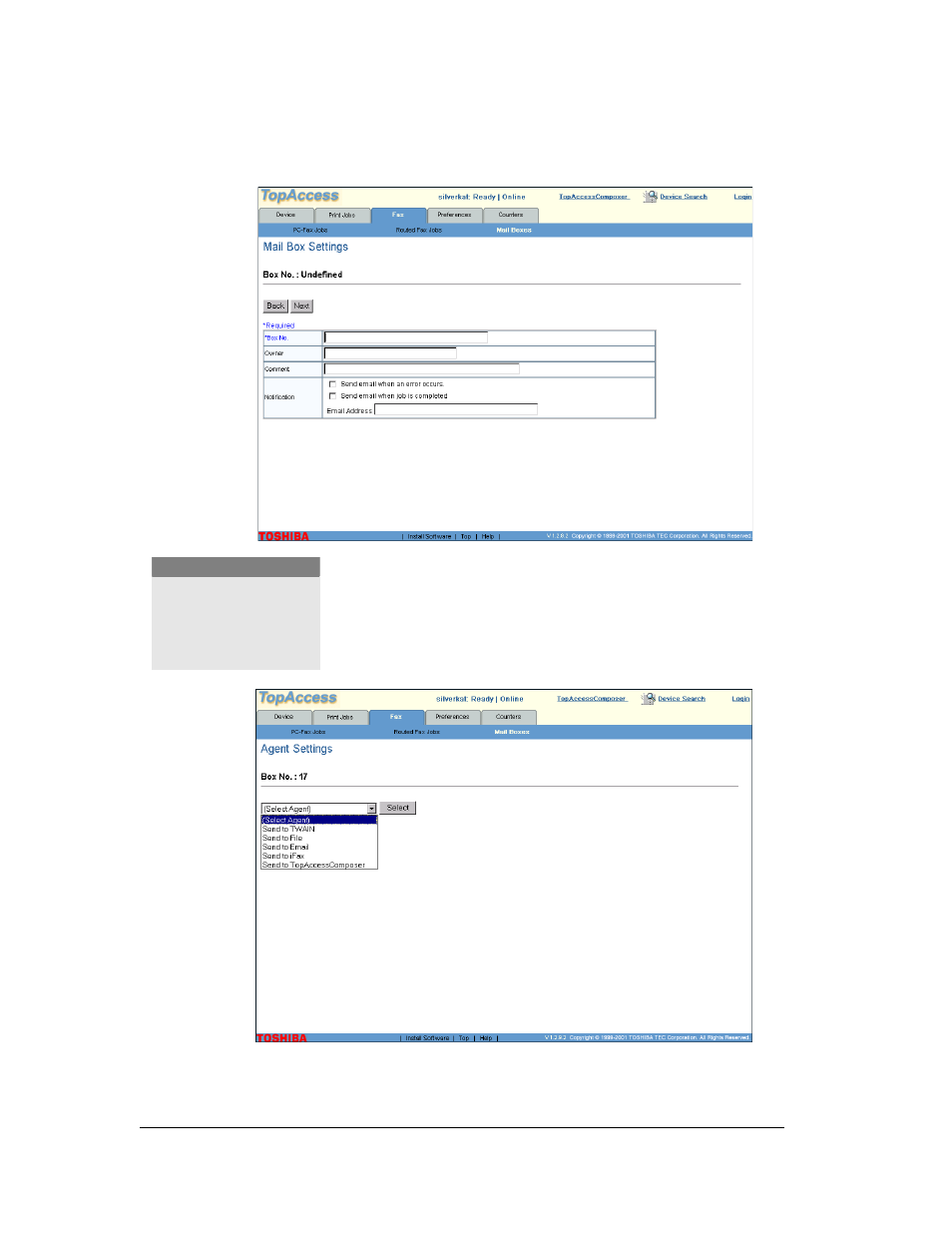
44
GL-1010 Network Fax Operator’s Guide
The Mail Box Settings page appears.
4
Enter the Box Number (required).
5
If desired, enter the Owner and Comment, select notification
options and enter an email address.
6
Click
Next
.
The Agent Settings Page appears.
N O T E
:
If the mailbox number
created exists also in the
copier fax, the incoming fax
will not be routed to the
controller.
