Toshiba GL-1010 User Manual
Page 60
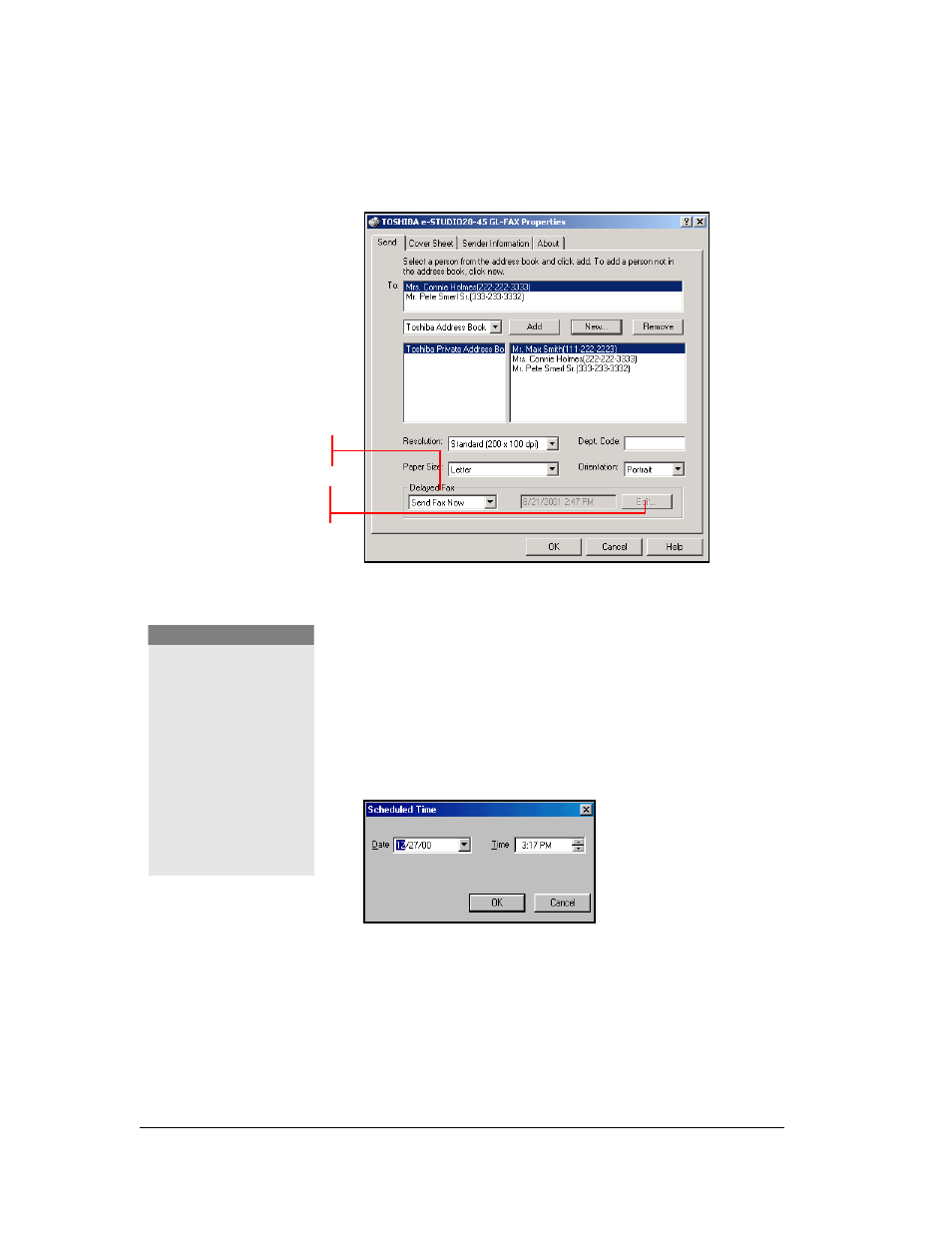
60
GL-1010 Network Fax Operator’s Guide
Fax Driver Properties—Send page indicating Send Now
3
From the Send page, click the down-arrow and select the
Send Fax Later
option in the Delayed Fax frame. The
Edit
button will become enabled.
4
Click the
Edit...
button. The Schedule Time dialog will
display.
5
Enter the scheduled date. You can click the Date arrow to
display a calendar then allows you to select an date.
Schedule Time dialog
6
Next, enter the time to commence the fax transmission. You
can use the up and down arrows to assist with setting the time
with the proper format.
7
When you have finished, click
OK
to save your settings.
Select the Send Fax Later
option.
The Edit button will become
enabled. Click to open the
Schedule Date dialog.
N O T E
:
The scheduled date can not
be more then one month
from the current date. If the
current month does not have
a date like the current date,
then the date will be set at
the last day of the following
month. For example, if the
current date is March 31st.
then the maximum date that
can be selected for the
scheduled fax is April 30th.
