Playback controls – Toshiba Strata CIX40 User Manual
Page 34
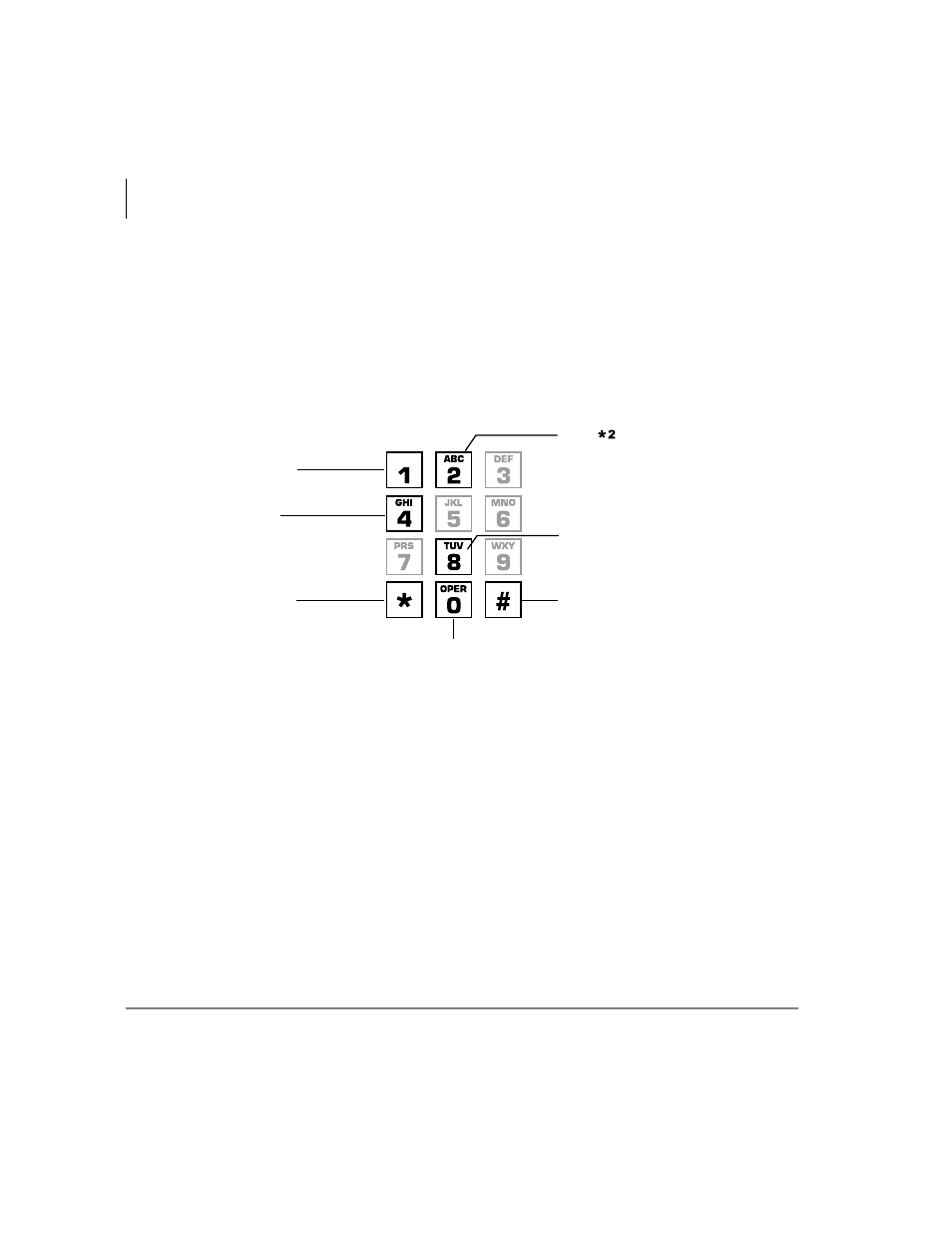
Play Messages
Playback Controls
22
Strata CIX40 Voice Processing User Guide 07/06
If new messages arrive while you are accessing your mailbox, your voice mail system
notifies you that a new message is in the queue upon returning to the Main menu.
Playback Controls
While playing a message, you can pause, control the volume, location, and speed of
playback using the following keys (shown below).
7435
Go Forward (advance)
Turn Down volume
Back Up (rewind)
Pause/Resume
(toggle or 30 secs.)
Turn Up volume
Play Next Message
(from last message go to first)
Press
to play Previous Message
(from first message go to last)
