R to “pincode setting for, Dvb menu setting, Pincode setting for adult lock – Toshiba RD-XV48DTKF User Manual
Page 34: Maturity lock, Language setting
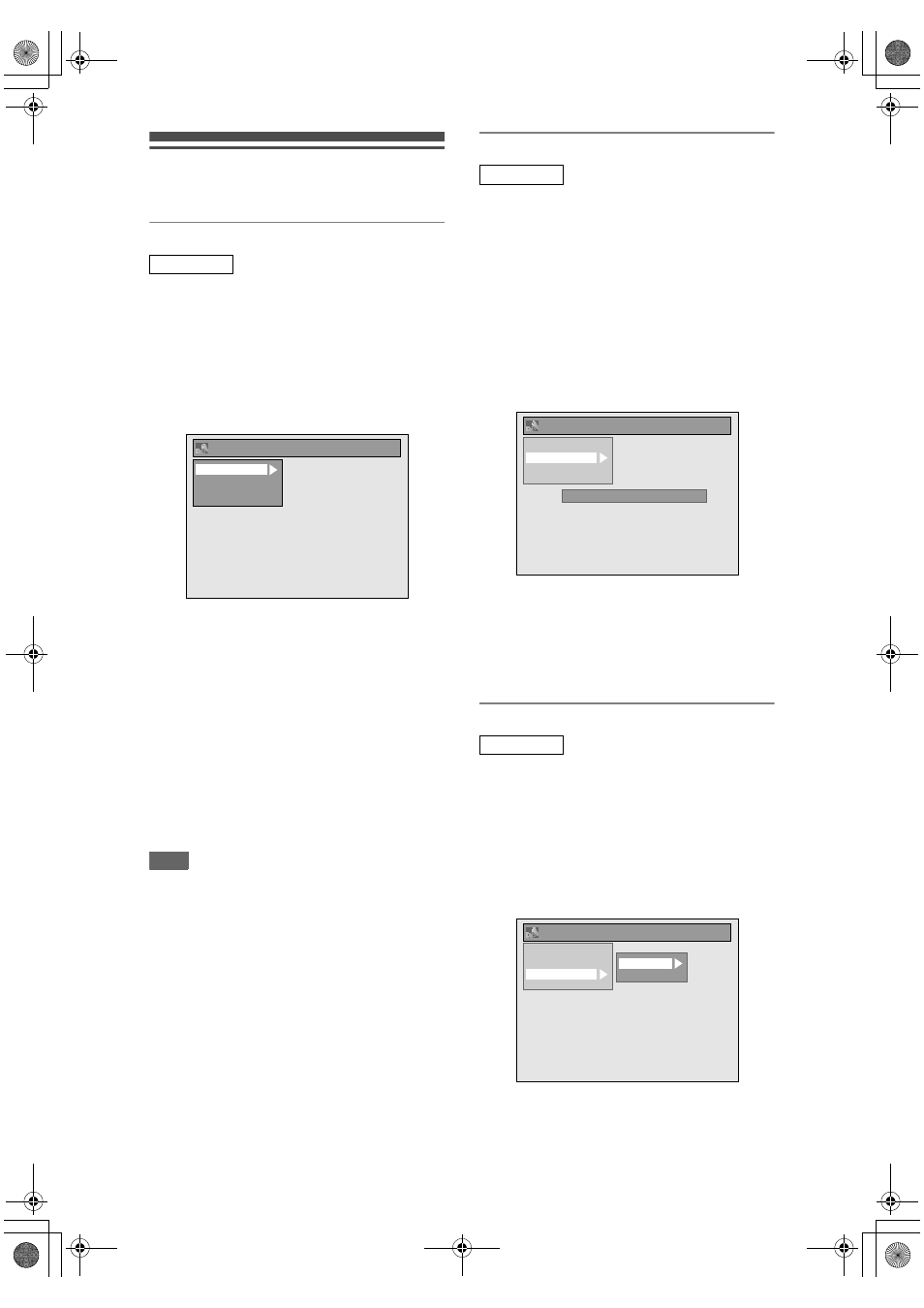
34
EN
DVB Menu Setting
You can make settings of the digital tuner from the
DVB Menu.
Pincode Setting for Adult Lock
You can set “Adult Lock” to “ON” or “OFF” and also
change Pincode.
1
In stop mode, press [SETUP].
2
Select “DVB Menu” using [
U \ D],
then press [ENTER].
3
Select “Adult Lock” using [
U \ D],
then press [ENTER].
4
Select “ON” or “OFF” using [
U \ D],
then press [ENTER].
5
To set “Adult Lock” to “ON”:
1) Enter your desired Pincode using
[the Number buttons], then press [ENTER].
2) For confirmation, enter the Pincode again
using [the Number buttons] then press
[ENTER].
To set “Adult Lock” to “OFF”:
Enter the Pincode using [the Number buttons].
• While entering the Pincode, use [
L] or [CLEAR]
to clear the numbers once entered.
6
Press [SETUP] to exit.
Note
• Once “Adult Lock” has been set to “ON”, Pincode
will be required in order to view the locked channels
or make the timer recording of them, and when you
try to execute the “Auto Tuning” for DVB or “Edit
Channels”.
• If you forget the Pincode, press [4], [7], [3], [7] to
cancel the Pincode.
Maturity Lock
According to the age rating signal which comes with
each DVB programme, you can lock each programme.
1
in “Pincode
Setting for Adult Lock” on this page.
2
Select “Maturity Lock” using
[
U \ D], then press [ENTER].
• If “Adult Lock” is set to “ON”, enter the Pincode
to proceed to next step.
3
Select the desired rating using
[
U \ D], then press [ENTER].
• Select “OFF” to disable “Maturity Lock”.
4
Press [SETUP] to exit.
• Once “Maturity Lock” has been set, Pincode will
be required in order to view the programme that
exceeds the age restriction.
• In order to activate “Maturity Lock”, “Adult Lock”
has to be set to “ON”. To set “Adult Lock”, refer
to “Pincode Setting for Adult Lock” on this page.
Language Setting
1
in “Pincode
Setting for Adult Lock” on this page.
2
Select “Language” using [
U \ D],
then press [ENTER].
3
Select the item by which you want to
change the language using [
U \ D],
then press [ENTER].
DVB
Adult Lock
Maturity Lock
Language
About
DVB Menu
DVB
DVB
Audio
: Set the Audio language
Subtitle
: Set the Subtitle language
Adult Lock
Maturity Lock
Language
About
DVB Menu
Maturity Lock
OFF
Adult Lock
Maturity Lock
Language
About
DVB Menu
Audio
Subtitle
E3NG0FD_EN.book Page 34 Wednesday, January 30, 2008 10:37 AM
