Remote control – Toshiba RD-XV48DTKF User Manual
Page 13
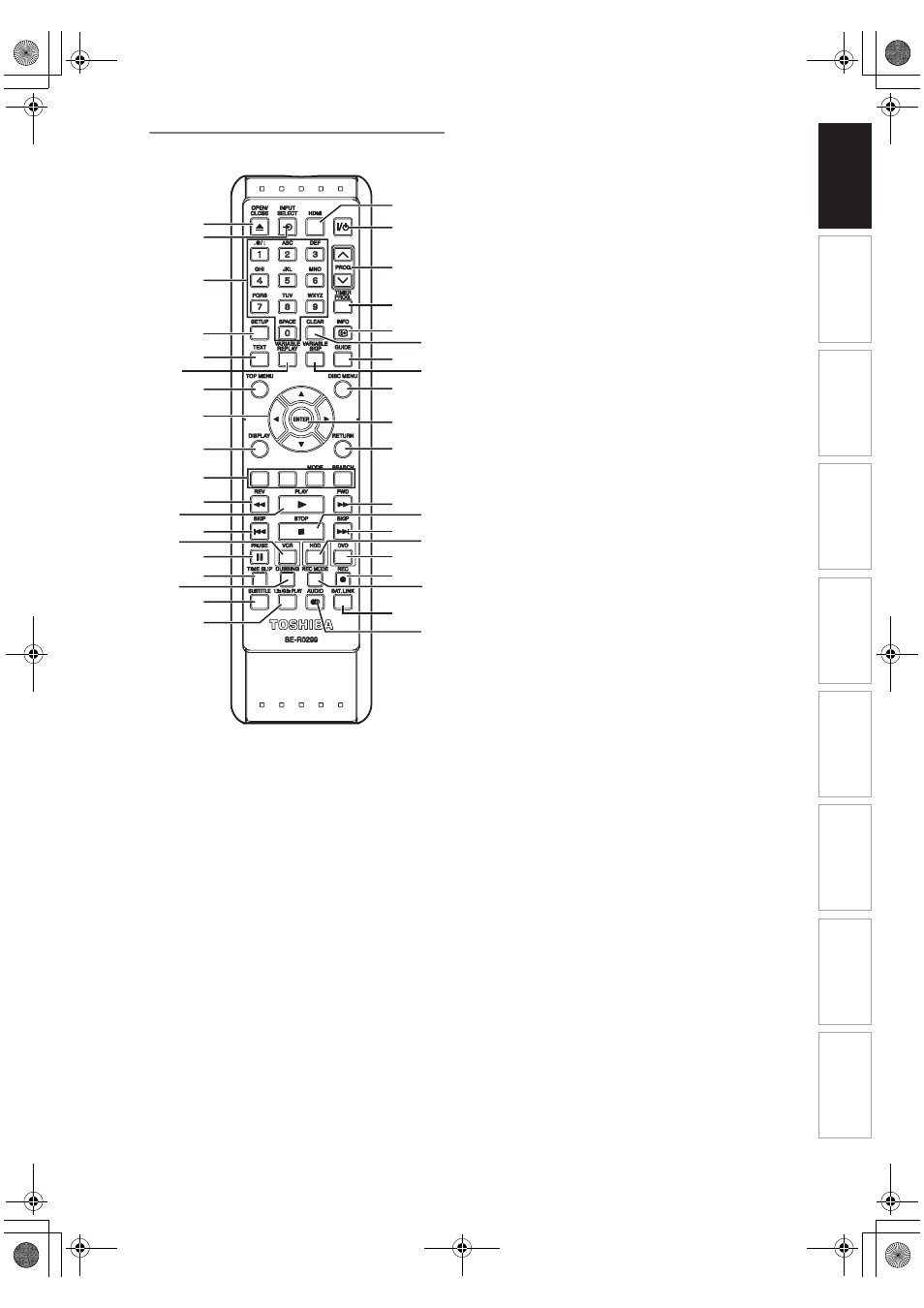
13
EN
Remote Control
1 OPEN
\CLOSE A button (DVD/VHS)
• Press to open or close the disc tray.
• Press to remove the videotape from the unit.
2 INPUT SELECT
F button
• Press to select the DVB, analogue mode or
appropriate input.
3 Number buttons
• Press to select channel numbers.
• Press to select a title / chapter / track on the
display.
• Press to enter values for settings in “Setup”
menu.
• Press to enter the characters in edit function.
4 SETUP button
• Press to display “Setup” menu in stop mode.
5 TEXT button
• Press to switch Teletext on or off.
6 VARIABLE REPLAY button (HDD/DVD)
• Replays by the amount of time set in advance.
7 TOP MENU button (HDD/DVD)
• Press to display the Title list.
8 Direction
U \ D \ L \ P buttons
• Press to move the cursor and determine items
or settings.
9 DISPLAY button
• Press to display the On-Screen Display.
10 RED/GREEN/YELLOW/BLUE button
• Press to follow the DVB instruction displayed on-
screen.
MODE (YELLOW) button (VHS)
• Press to change the video colour system.
SEARCH (BLUE) button (VHS)
• Press to call up the index or time search menu.
11 REV E button
(HDD/DVD)
• During playback, press to fast reverse.
• When playback is paused, press to reverse
slowly.
(VHS)
• Press to rewind the videotape.
• Press to view the picture rapidly in reverse
during the playback mode.
12 PLAY B button
• Press to start or resume playback.
13 SKIP H button (HDD/DVD)
• During playback, press twice in quick
successions to skip to the previous chapter or
track.
• When playback is paused, press to play reverse
step by step.
14 VCR button
• Press to select the VCR output mode.
15 PAUSE F button
• Press to pause playback or recording.
16 TIME SLIP button (HDD)
• Press to virtually pause and resume the live TV
broadcast.
17 DUBBING button
• During playback, press to start dubbing right
away.
• In stop mode, press to display “Dubbing” menu.
18 SUBTITLE button
• During playing back DVD or watching a DVB
channel which has subtitle information, press to
call up the Subtitle menu.
19 1.3x
\0.8x PLAY button (HDD/DVD)
• During playback, press to playback in a slightly
faster/slower speed.
20 HDMI button
• Press to set the HDMI connector’s video signal
output mode.
21
B ON/STANDBY button
• Press to turn on or off the unit.
22 PROG.
G \ H buttons
• Press to change the channel up or down.
23 TIMER PROG. button
• Press to display the timer programme setting
menu.
24 INFO
C button
• Press to display the DVB programme
information.
25 CLEAR button
(HDD/DVD)
• Press to clear the password once entered.
• Press to cancel the programming for a disc.
• Press to clear the selecting marker number in
the marker setup mode.
• Press to clear the programme once entered in
the CD programme playback mode.
(VHS)
• Press to reset the tape counter.
26 GUIDE button
• Press to call up the EPG list in DVB mode.
1
25
27
6
28
26
30
29
32
34
39
37
31
33
35
36
38
3
5
4
7
8
2
9
10
12
17
14
11
13
15
16
18
19
20
21
22
23
24
In
tr
od
uc
ti
on
Con
n
ec
ti
on
s
B
asi
c Setup
P
layb
ack
Ed
iti
n
g
O
the
rs
Fu
nct
ion
S
e
tu
p
Re
c
o
rd
in
g
V
H
S
Fu
nc
ti
on
s
E3NG0FD_EN.book Page 13 Wednesday, January 30, 2008 10:37 AM
