MF Digital Teaс P-55 User Manual
Page 7
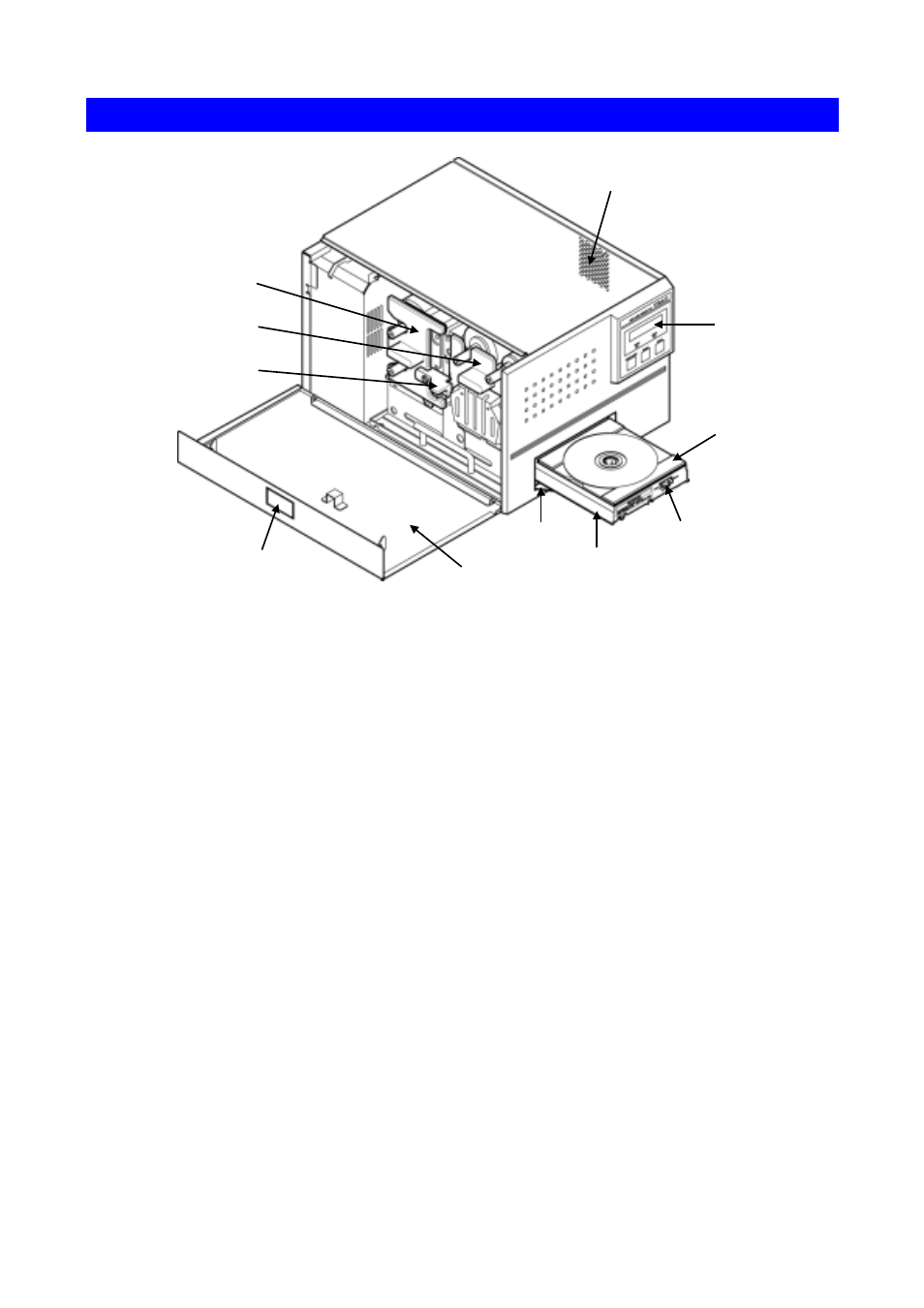
7
SECTION 3 : Identifying the Parts
1
Exhaust Fan (on the right side)
This is an air outlet for dropping the temperature inside the unit. Do not let foreign objects get in
through this opening, or the results may be damage to the unit and could hazardous to the
operator. Place the unit in an adequate location.
2
Side Door Unlocking Button
Pressing this button opens the side door. The side door is locked when the unit is turned on
(for how to unlock the lock when the unit is turned on, see SECTION 12 : Loading Ribbons).
3
Side Door
You need to open this door when changing ink cartridges.
Keep this door closed when the unit is functioning.
4
Ink Ribbon Cartridge
This is a cartridge for ink ribbon.
(As shipped from the factory, the cartridge does not contain ink ribbon.)
5
Re-transfer Ribbon Cartridge
This is a cartridge for re-transfer ribbon.
(As shipped from the factory, the cartridge does not contain re-transfer ribbon.)
6
Lock Lever
This is for locking the ribbon cartridge in place.
7
Tray Door
The tray slides out. Do not place any objects in front of this door.
8
Tray
9
Tray Adapter Lock Switch
10
Tray Adapter
11
Control Panel
(LCD Display, Indicators and Buttons explained in SECTION 9 : Control Panel Features.)
1
2
3
4
5
6
8
7
11
10
9
