MF Digital Teaс P-55 User Manual
Page 50
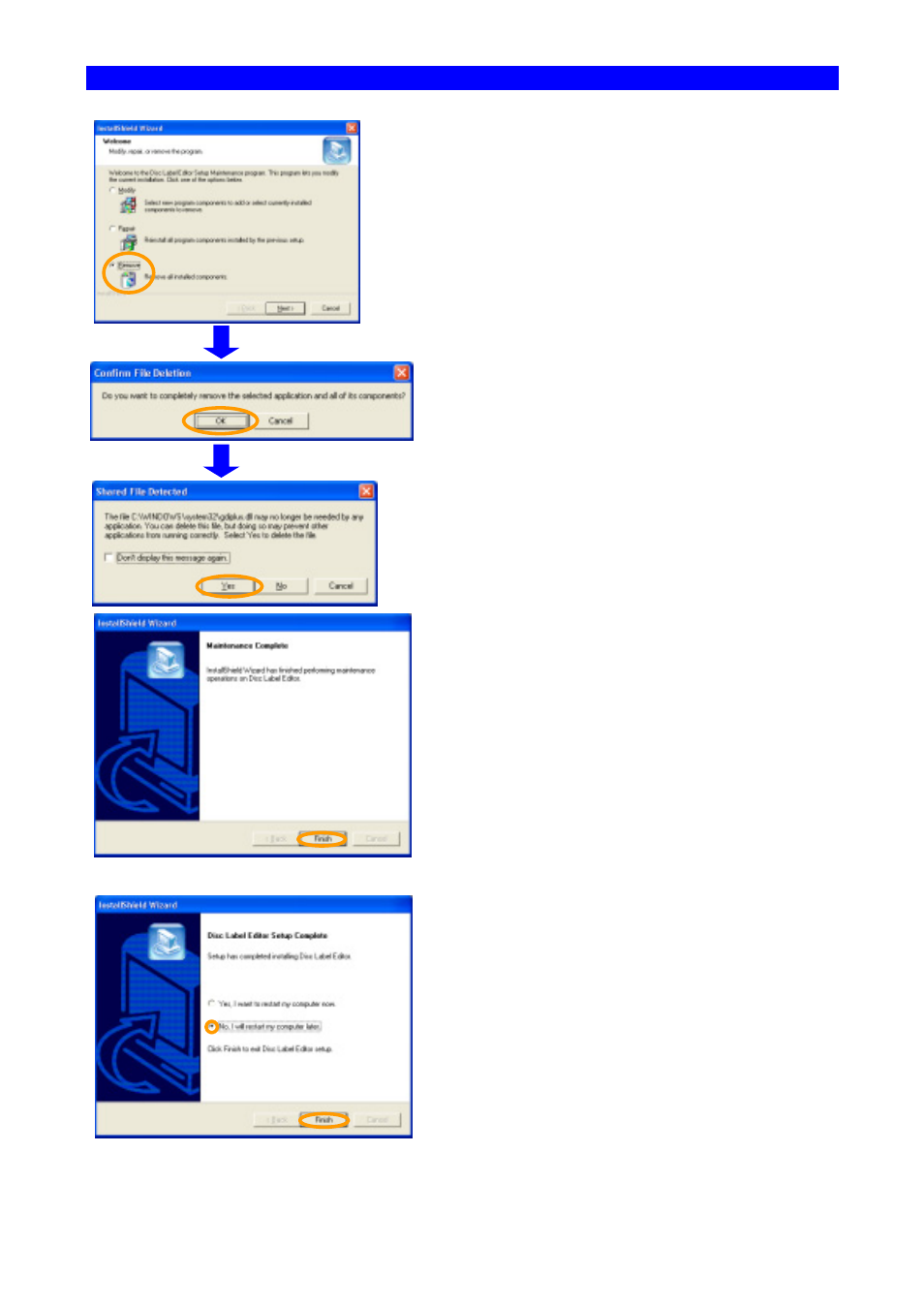
SECTION 15 : Removing Disc Label Editor and Printer Driver
50
Select Remove and click Next >.
The confirmation file deletion dialog appears on the screen.
Click
OK
.
If the message “Shared File Detected” appears during the file
deletion process, always click Yes.
The window appears on the screen. Click Finish.
The dialog appears on the screen. Select “No, I will restart my
computer later.”
Then, click Finish again.
*For the uninstallation procedures, you can also refer to the slip “Before Getting Started”
included with your package.
