MF Digital Teaс P-55 User Manual
Page 47
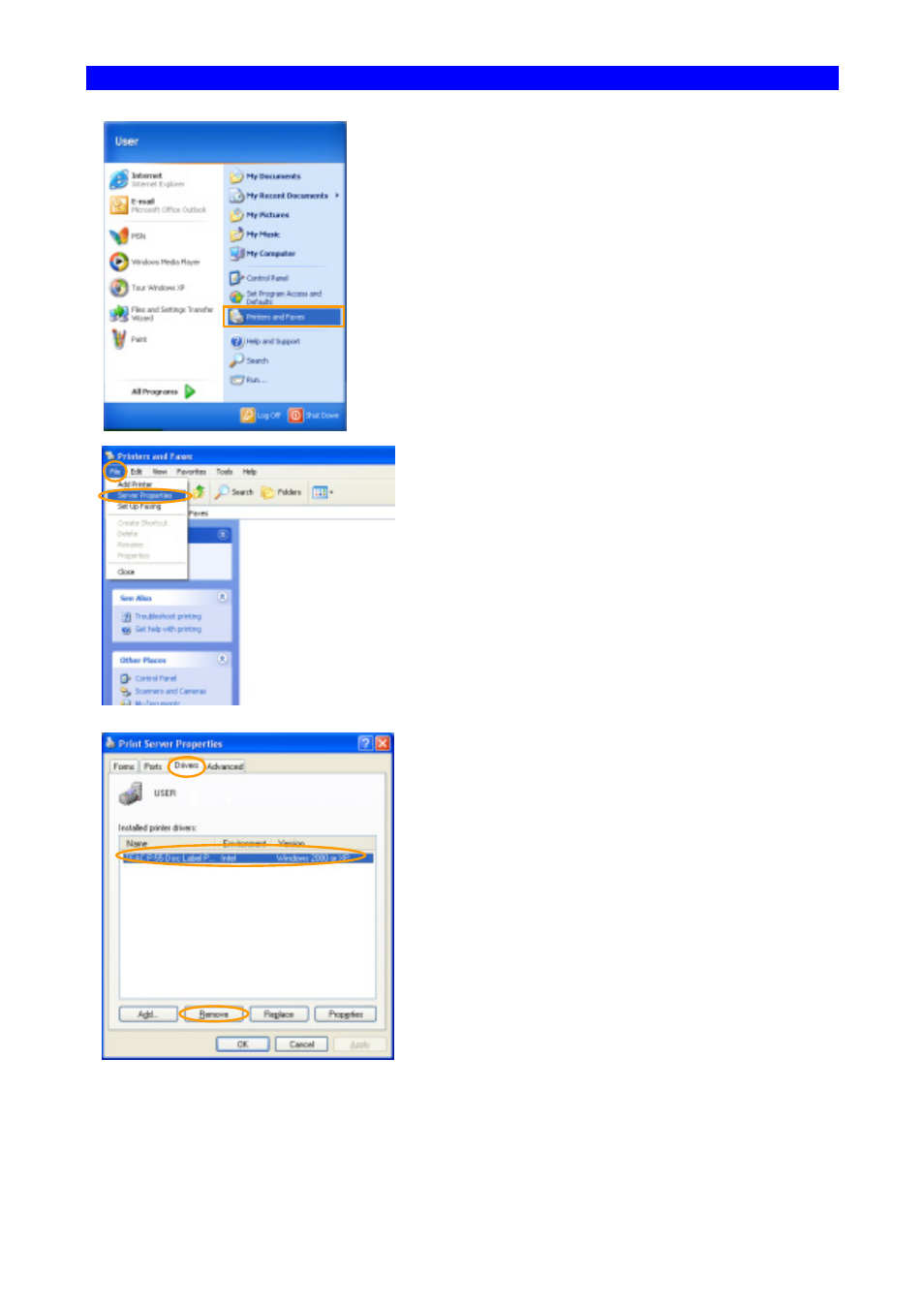
SECTION 15 : Removing Disc Label Editor and Printer Driver
47
For Windows XP users,
Point to Start and Printers and Faxes.
For Windows 2000 users,
Point to Start, Settings and then Printers.
For Windows XP users,
Select File and then Server Properties.
For Windows 2000 users,
Select File and then Server Properties.
Select the tab Drivers from Print Server Properties. Then,
select “TEAC P-55 Disc Label Printer” from Installed printer
drivers and click Remove.
