Configuring itunes u server, The itunes u settings, Configuring itunes u server the itunes u settings – TANDBERG 1D13898.07 User Manual
Page 74: Adding itunes u server
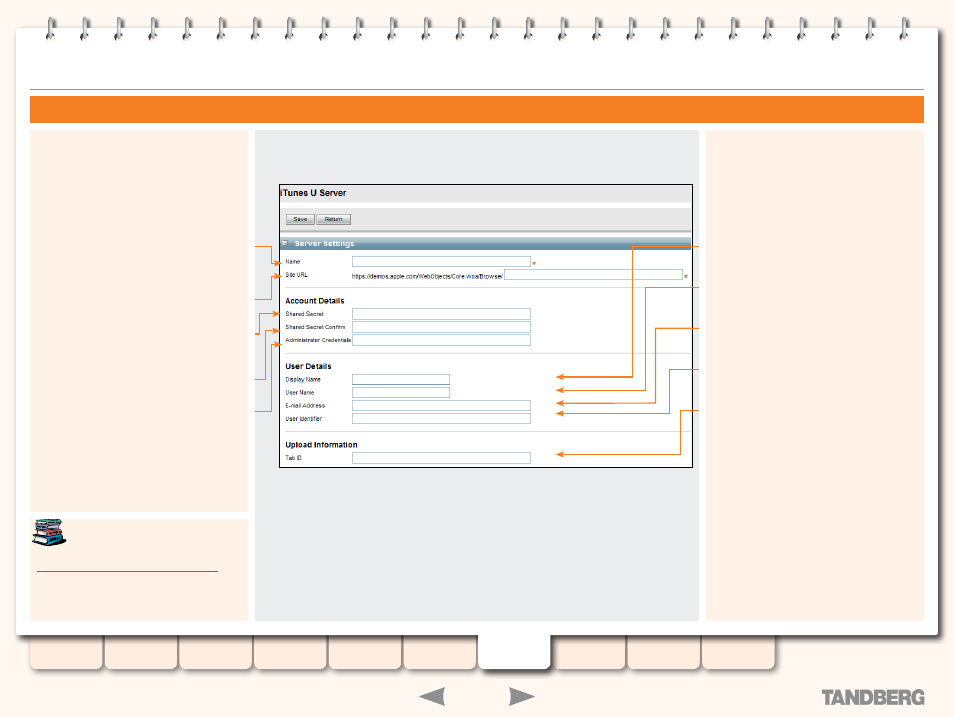
74
D13898.07
NOVEMBER 2008
TANDBERG
CONTENT SERVER
ADMINISTRATOR GUIDE
Display Name.
Enter the actual name of the
account used to upload content to iTunes U.
User Name.
Enter the username of the account
used to upload content to iTunes U.
Email address.
Enter the email address of the
account used to upload content to iTunes U.
User Identifier.
Enter the user identifier for the
account used to upload content to iTunes U.
Tab ID.
Enter iTunes U upload location, e.g.:
1234567890.01498307570. This ID is the
suffix of the URL found by dragging a tab within
iTunes while browsing your iTunes U account.
The iTunes U Settings
Adding iTunes U Server
Configuring iTunes U Server
iTunes U is a third-party product
provided by Apple. For setup and
support information on iTunes U, go to:
Click on
Add iTunesU Server
to configure a
distribution media server for uploading content
created on the TANDBERG Content Server to
your iTunes U account for hosting.
Once you have created your distribution media
server, add it to a template.
Name.
Enter a descriptive name for the server.
The server name will be used in a template
when selecting a media server.
Site URL.
Enter the Site URL provided by Apple
Inc which identifies this iTunes U account.
Shared Secret.
Enter and confirm the Shared
Secret provided by Apple Inc for this iTunes U
account.
Shared Secret Confirm.
Enter the Shared
Secret again to confirm.
Administrator Credentials.
Enter the credential
string provided by Apple Inc specifying
administrator access permissions.
