Toshiba GA-1120 User Manual
Page 93
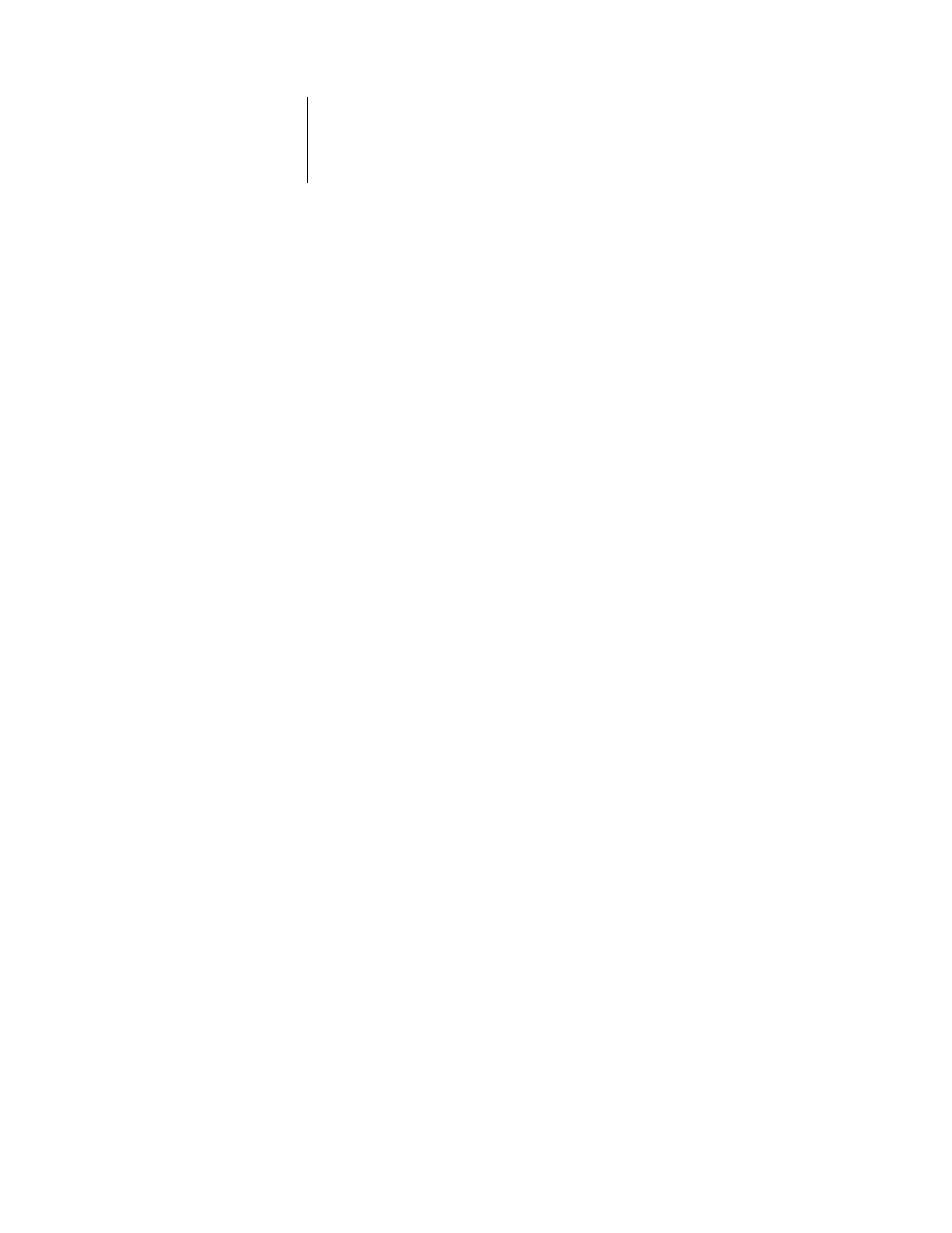
4
4-41
Color Setup options
Rendering Style
Photographic/Presentation/Abs. Colorimetric/Rel. Colorimetric [Presentation]
The color rendering dictionary (CRD) defines how colors are converted from the RGB
color space to device CMYK. Photographic, designed for images, retains the relative
balance between colors to maintain the overall appearance of the image. Presentation,
designed for bright colors, produces the saturated prints needed for most business
presentations, but handles photographic images the same way as the Photographic
CRD. Absolute Colorimetric provides the closest match to the CMYK device being
simulated, including rendering the paper color as the background. Relative
Colorimetric provides a close match to the CMYK device being simulated, regardless
of the media used.
CMYK Sim. Profile
SWOP-Coated (EFI)/DIC (EFI)/Euroscale (EFI)/None [SWOP-Coated (EFI)]
CMYK simulation allows color correction to simulate printed output on a commercial
press, so that the GA-1120 output can be used for proofing. The SWOP-Coated
standard is used in the United States, DIC in Japan, and Euroscale in Europe. Custom
simulations are user defined and named. The simulations provided with the GA-1120
have the designation “EFI” after their names.
If users create and load custom simulations on the GA-1120 with ColorWise Pro
Tools, these also appear in the list of simulations. A custom simulation can be selected
as the default simulation. For more information about custom simulations, see the
Color Guide
.
CMYK Sim. Method
Quick/Full (Source GCR)/Full (Output GCR) [Full (Output GCR)]
Quick simulation assumes that the copier toners match the printer’s inks, and all
changes affect only one color (C, M, Y, or K) at a time. Full (Source GCR) simulation
allows for more flexibility in matching toner to ink and all changes interact to maintain
a better color balance. Full (Output GCR) offers accurate proofing by providing a
colorimetric conversion of all four plates. In this simulation method, the black (K)
plate is mixed into the CMY plates, then reseparated based on the Output profile.
RGB Separation
Output/Simulation [Output]
This option defines how the GA-1120 processes RGB jobs. Select Output for RGB
jobs that you print to the final output device. Select Simulation to simulate an output
device that is not the device to which you are printing.
