Outline of operation – Toshiba TEC H-9000 User Manual
Page 21
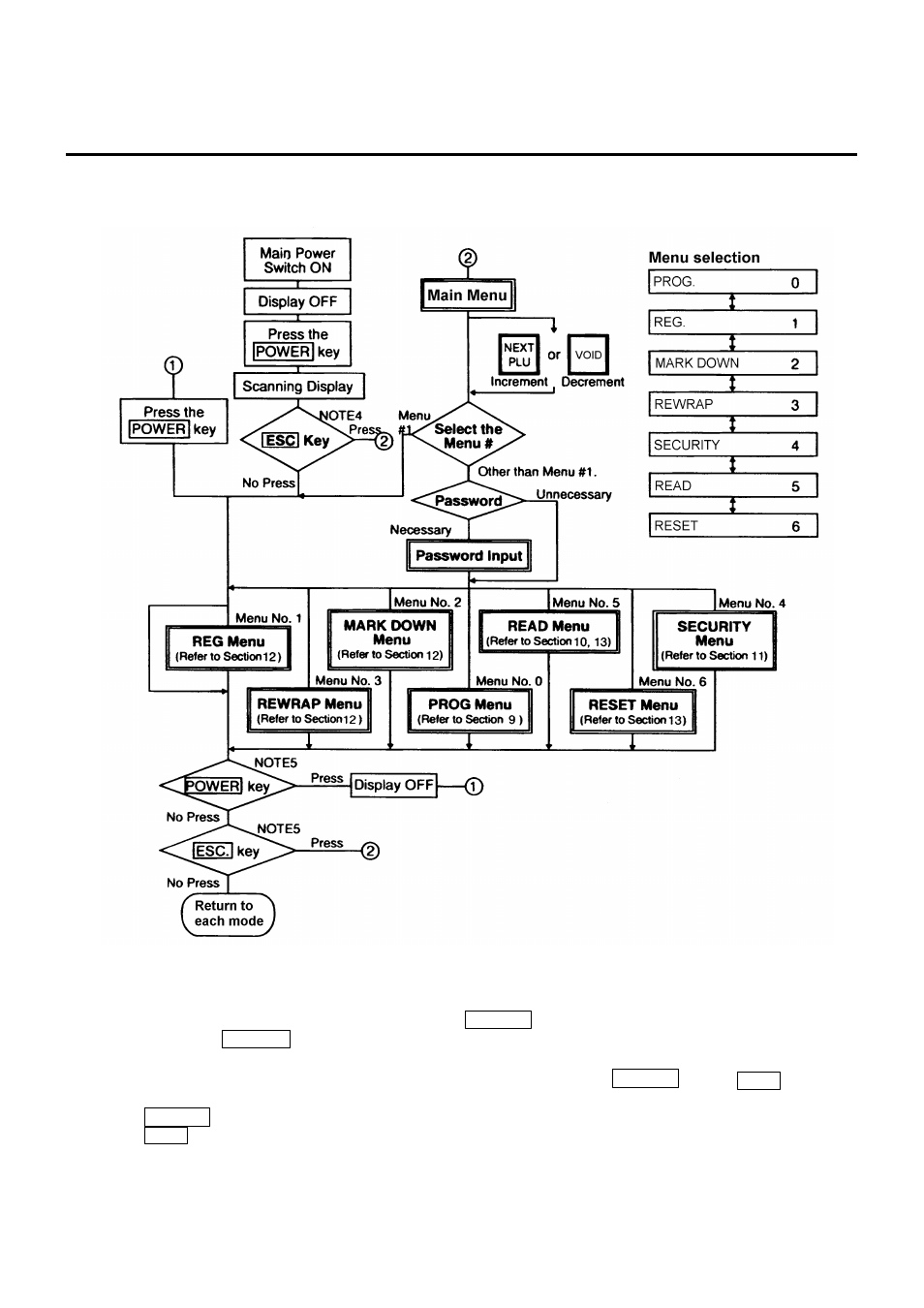
8.
OUTLINE OF OPERATION
8. OUTLINE OF OPERATION
8- 1
8. OUTLINE OF OPERATION
NOTES:
1.
You can register a password to avoid unauthorized access to each menu except for REG. menu.
2.
To avoid unneeded use of the display, press the POWER key to turn the display off while being unused.
Pressing the POWER key again allows you to enter REG mode without scanning.
3.
Refer to respective sections for explanation of each menu enclosed by a double rectangle.
4.
In the self service scale mode (the initial setting #13-2 is set to 1) the POWER , and ESC. Keys are
available in the following cases.
POWER key:
Available after the main power switch turns ON.
ESC. Key:
Available after the POWER key is depressed while scaling.
5.
In the self service scale mode (the initial setting #13-2 is set to 1), these keys are unavailable.
If you would like to switch the initial setting #13-2 to 1, please contact your authorized TOSHIBA TEC
