Determining remaining battery power – Toshiba VIRTUALTECH C6609-1201M1 User Manual
Page 81
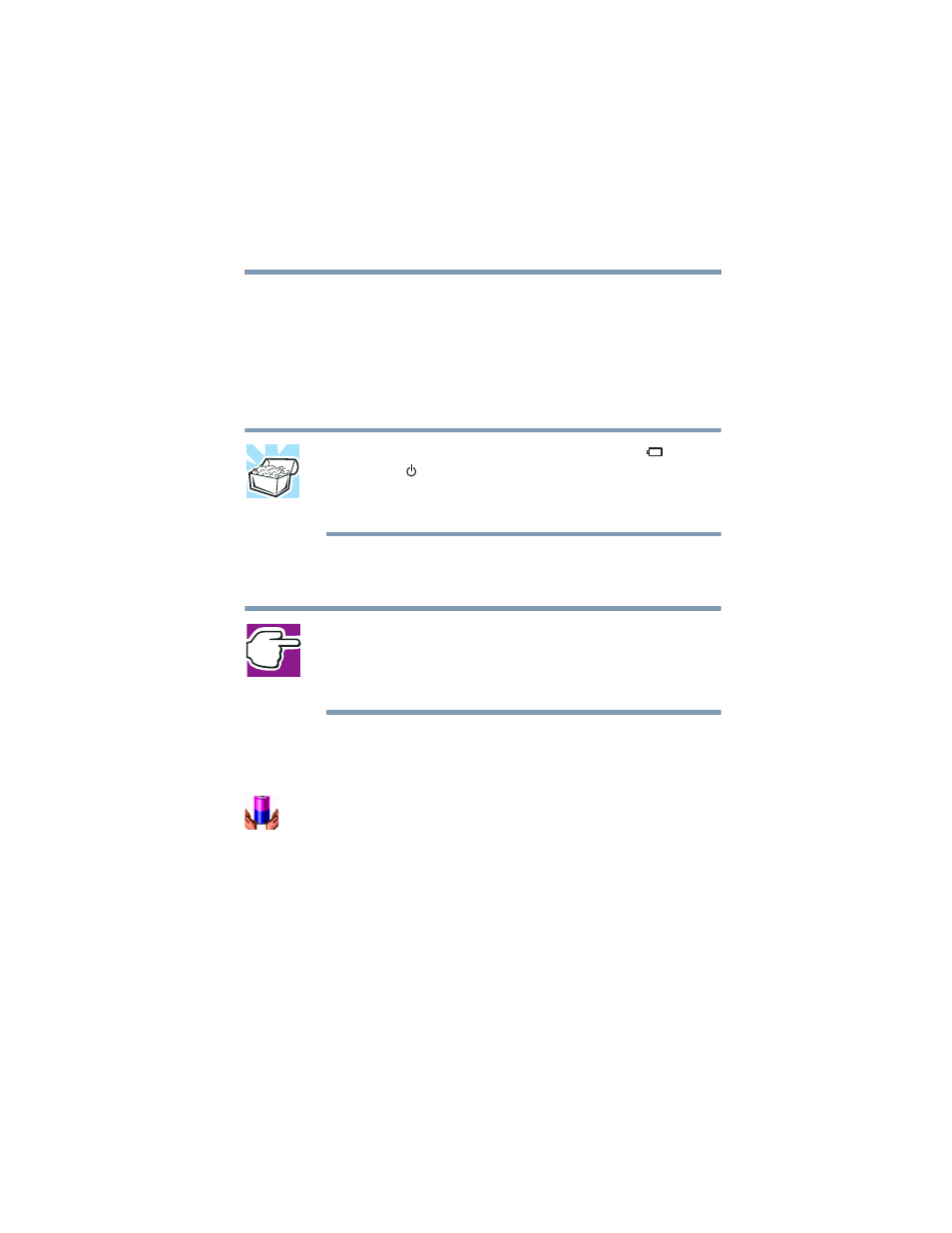
81
Mobile Computing
Monitoring main battery power
5.375 x 8.375 ver 2.3.2
❖
Green means the main battery is fully charged.
❖
Amber means the main battery is charging (AC Adapter
connected).
❖
Flashing amber means the main battery charge is low and
it is time to recharge the main battery or plug in the AC
Adapter.
HINT: Be careful not to confuse the main battery light (
) with the
on/off light (
). When the on/off light flashes amber, it indicates
that the system is suspended (using the operating system Standby
command).
Determining remaining battery power
NOTE: Wait at least 16 seconds after turning on the computer
before trying to monitor the remaining battery power. The
computer needs this time to check the battery’s remaining capacity
and perform its calculations.
1
Click Start, then click Control Panel.
2
Click Performance and Maintenance.
3
Click the Toshiba Power Saver icon.
4
The Power Saver Properties window appears
The current power source and battery power remaining
section displays the current charge state of the battery.
The value is shown as a percentage of remaining battery
charge.
