Setting up a direct cable connection, Using spanworks – Toshiba VIRTUALTECH C6609-1201M1 User Manual
Page 115
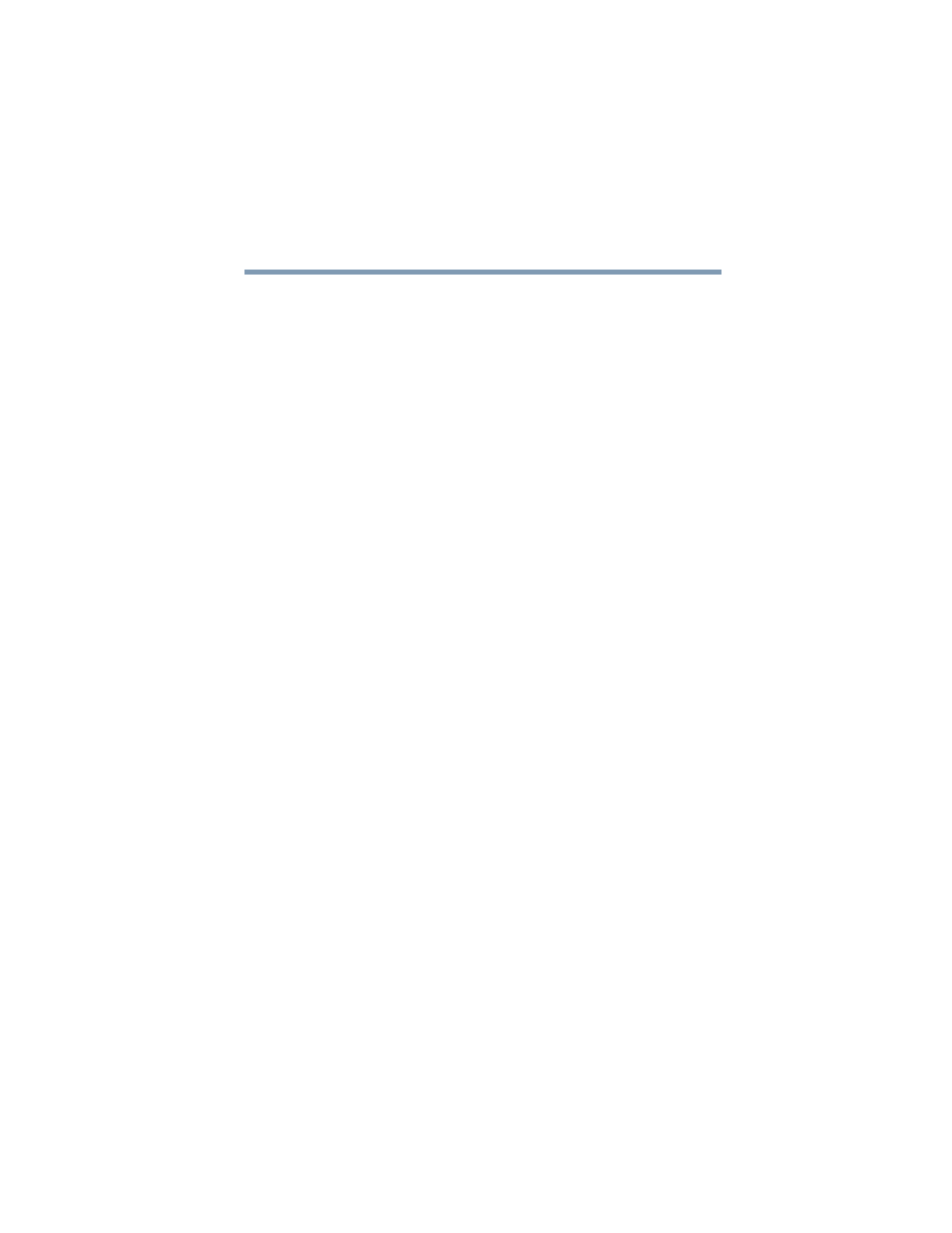
115
Enhancing Productivity
Exchanging data with another computer
5.375 x 8.375 ver 2.3.2
You can order a PORT-Noteworthy PC Card CD-ROM
drive from Toshiba and install it in the PC Card slot on
the right side of the computer. Alternatively, if you have a
PC Card SCSI adapter, you can use a SCSI CD-ROM
drive.
❖
Connect to a network.
You can access your Recovery CD by connecting your
notebook to the office network. You then can upload the
files on the CD from another computer with a CD-ROM
drive onto a network server and download the files onto
your notebook.
❖
Use the infrared port to connect your notebook to another
computer that has a CD-ROM drive.
Setting up a direct cable connection
To establish a direct cable connection with another computer:
1
Click Start, All Programs.
2
Point to Accessories, Communications, and click New
Connection Wizard.
3
Click Next.
4
Select Set up an advanced connection.
5
Click Next.
6
Select Connect directly to another computer.
7
Choose the appropriate role for your computer:
❖
Guest
❖
Host
8
Follow the on-screen instructions.
Using SPANworks
TM
2000
The SPANworks 2000 application offers enhanced
communication between networked computers. You can do
