Toshiba VIRTUALTECH C6609-1201M1 User Manual
Page 15
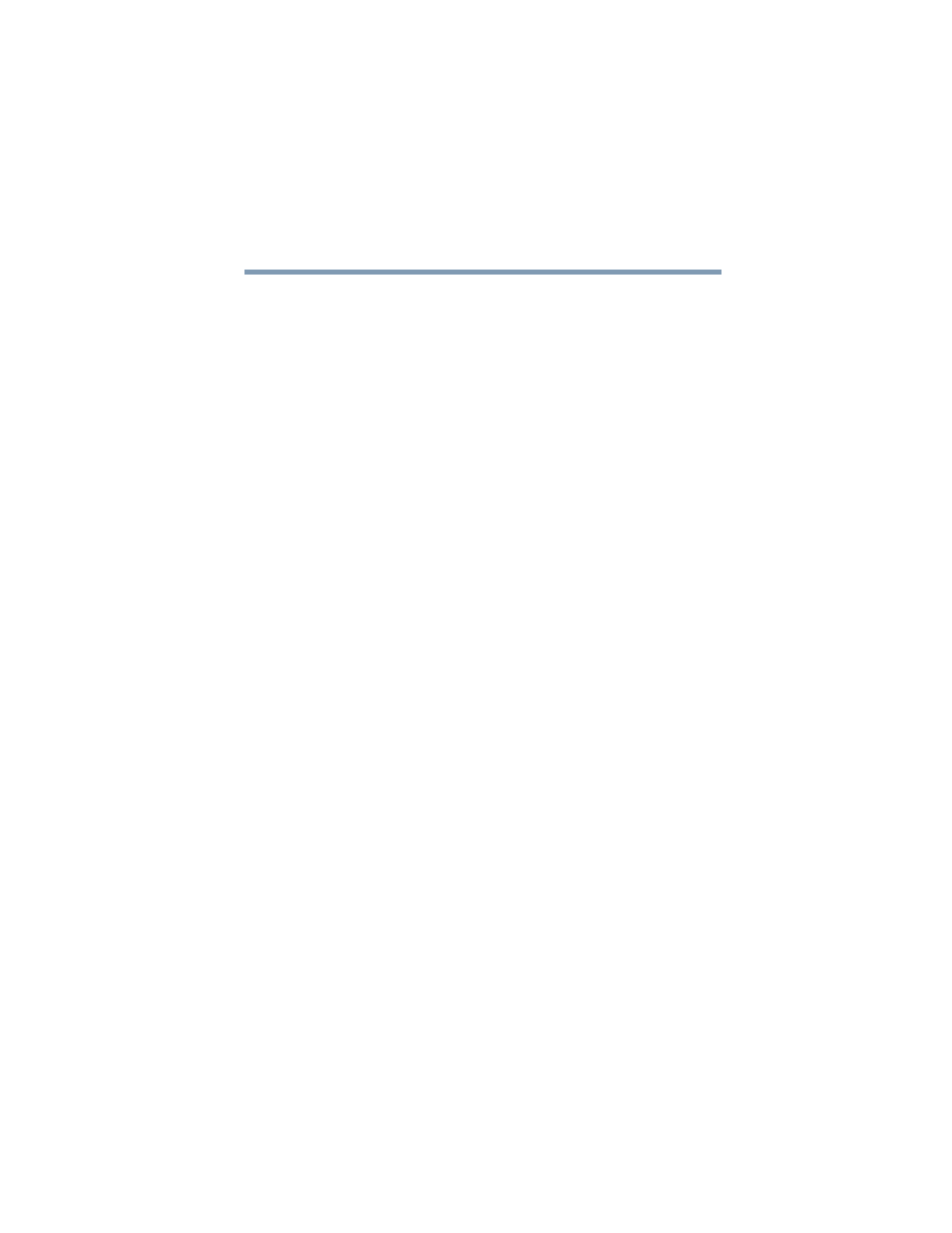
15
Contents
5.375 x 8.375 ver 2.3.2
What to do when the main battery runs low .... 82
Conserving battery power ..................................... 83
Setting a power usage mode............................ 83
Using battery alarms.............................................. 85
Setting battery alarms...................................... 85
Turning off the display automatically ..................... 86
Enabling the screen saver ................................ 86
Changing the main battery ..................................... 88
Removing the battery from the computer ........ 88
Inserting a charged battery .............................. 89
Disposing of used batteries safely ......................... 90
Traveling tips.......................................................... 91
Chapter 5: Expansion Options................................... 92
Using your computer at the office.......................... 92
Optional Slim Port Replicator ................................ 93
Using the optional Slim Port Replicator ................. 94
Attaching the optional Slim Port Replicator
to the computer ........................................ 94
Connecting the optional external
USB diskette drive........................................... 95
Using an external keyboard.................................... 97
Connecting a keyboard .................................... 97
Making your external keyboard
emulate the Fn key .................................... 97
Using an external monitor...................................... 97
Connecting the monitor ................................... 98
Inserting a PC Card ........................................ 100
Removing a PC Card ...................................... 101
