Toshiba VIRTUALTECH C6609-1201M1 User Manual
Page 18
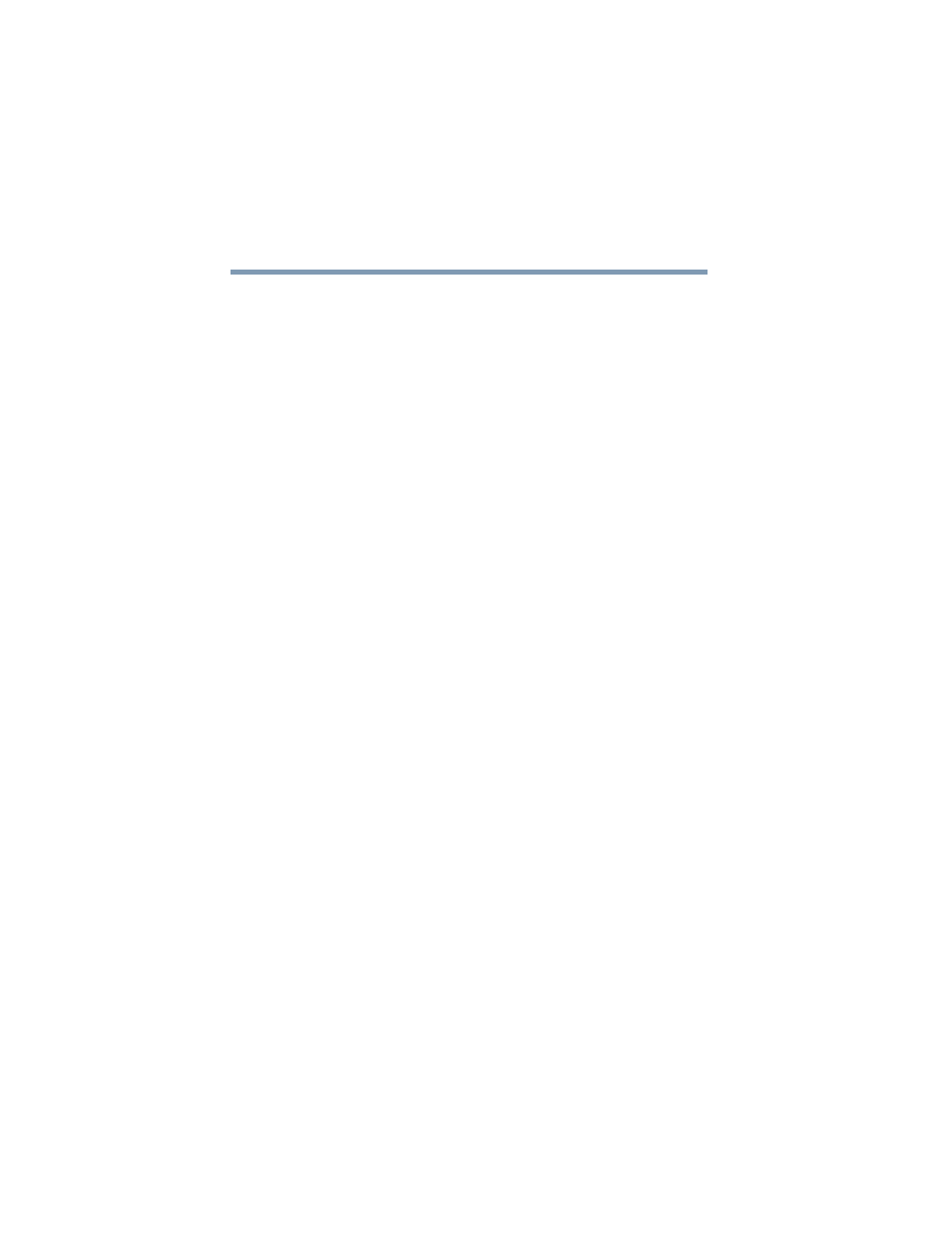
18
Contents
5.375 x 8.375 ver 2.3.2
Internet problems .......................................... 153
The Windows
XP operating system
can help you ........................................... 154
Resolving a hardware conflict .............................. 154
A plan of action .............................................. 155
Resolving hardware conflicts on your own .... 155
Fixing a problem with Device Manager .......... 157
Memory card problems.................................. 158
Power and the batteries ................................. 159
Keyboard problems........................................ 161
Display problems ........................................... 161
Disk drive problems ....................................... 163
Sound system problems ................................ 165
PC Card problems.......................................... 166
Printer problems ............................................ 169
Modem problems........................................... 170
Develop good computing habits .......................... 170
If you need further assistance.............................. 172
Appendix A: Hot Keys ............................................. 178
Volume Control .................................................... 178
Volume Mute........................................................ 179
Password security ............................................... 179
Power usage mode ............................................. 180
Standby mode...................................................... 181
Hibernation mode ............................................... 182
Display modes ..................................................... 183
Display brightness ............................................... 184
Keyboard hot keys .............................................. 184
