Using a battery charger, Monitoring main battery power – Toshiba VIRTUALTECH C6609-1201M1 User Manual
Page 80
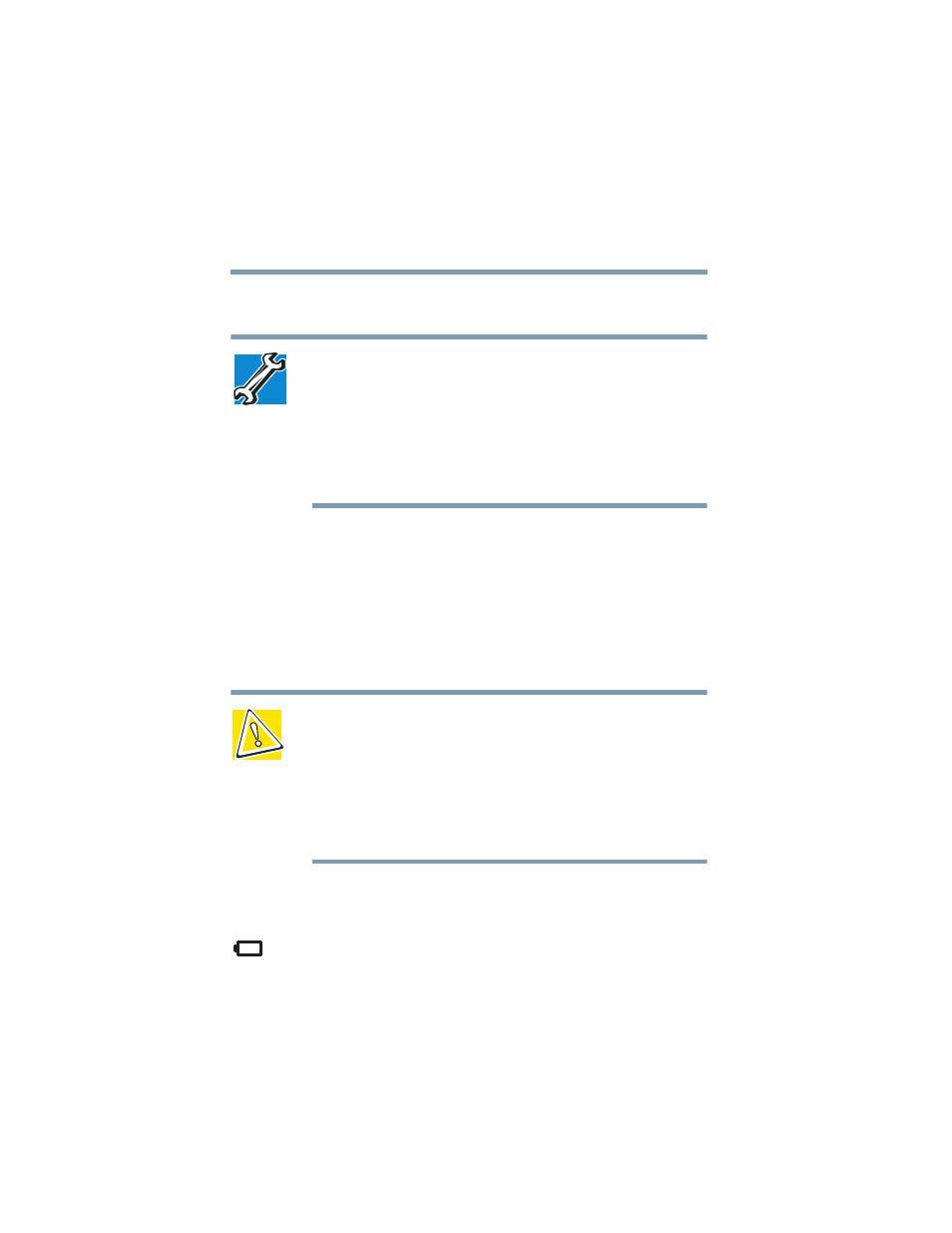
80
Mobile Computing
Monitoring main battery power
5.375 x 8.375 ver 2.3.2
To recharge the RTC battery, plug in the computer and leave
it turned off for at least 24 hours.
TECHNICAL NOTE: It is seldom necessary to charge the RTC
battery because it charges while the computer is on. If the RTC
battery is low, the real-time clock and calendar become slow or
stop working.
When Hibernation mode is enabled and the RTC battery is
completely discharged, a warning prompts you to reset the real-
time clock.
Using a battery charger
You can purchase an optional battery charger that recharges
lithium polymer battery packs without requiring the use of
your computer.
Use the battery charger to charge the optional high-capacity
battery and to charge spare main battery packs.
CAUTION: Avoid leaving batteries in the battery charger for more
than a week at a time. Doing so may reduce the potential charge of
the battery.
Use only battery chargers designed to work with your computer
and its batteries. You can order a Toshiba battery charger through
the accessories information sheet or Toshiba’s Web site at
Monitoring main battery power
The computer’s main battery light gives you an indication of
the main battery’s current charge:
❖
No illumination means the main battery is not in use and
the AC Adapter is not connected.
