Toshiba VIRTUALTECH C6609-1201M1 User Manual
Page 13
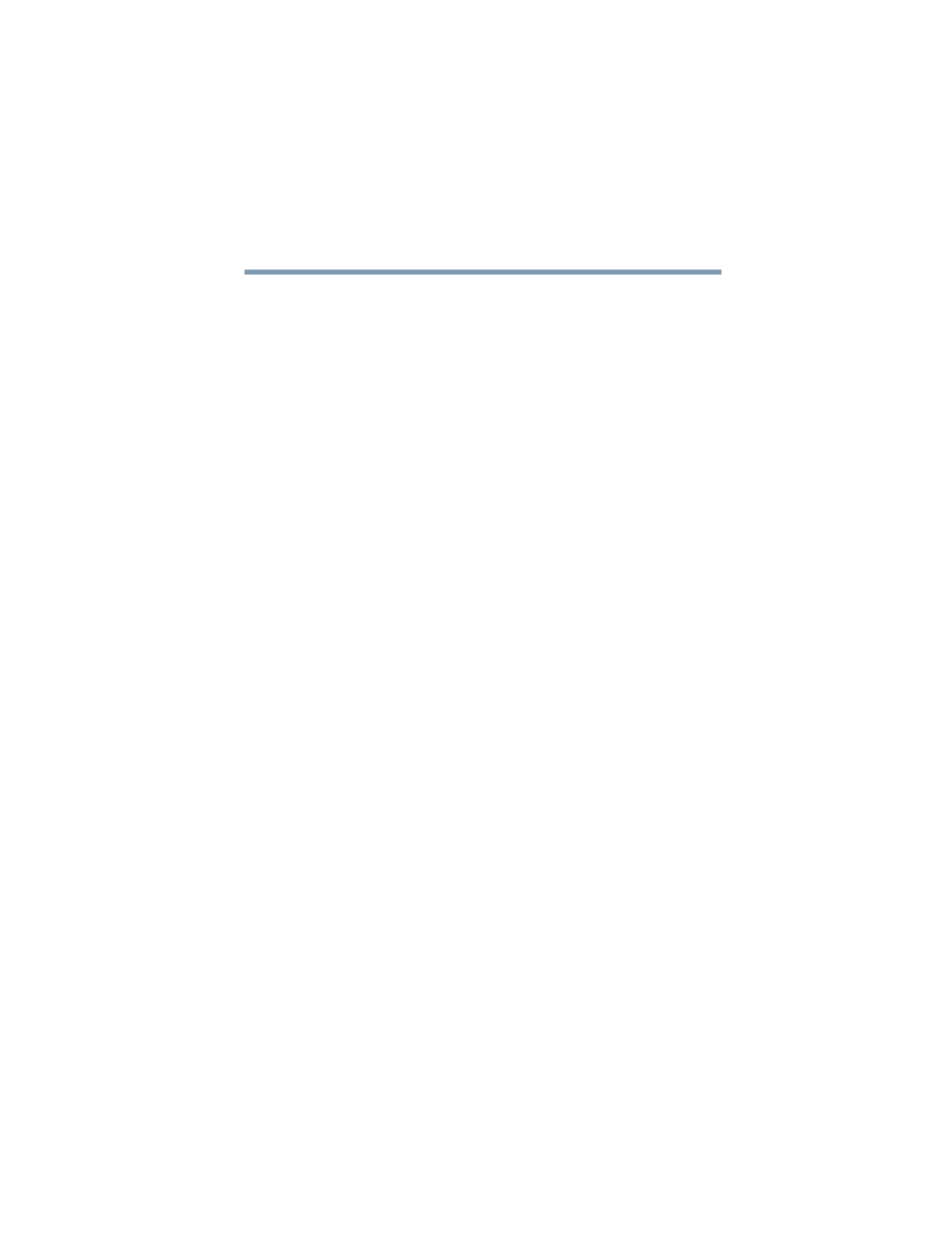
13
Contents
5.375 x 8.375 ver 2.3.2
Creating a computer-friendly environment....... 35
Keeping yourself comfortable .......................... 36
Precautions............................................................ 39
Setting up your computer ...................................... 40
Installing additional memory (optional) ........... 40
Connecting a mouse ........................................ 44
Connecting a printer ........................................ 45
Connecting the modem.................................... 45
Connecting to a power source ......................... 46
Connecting other external devices ................... 48
Using the computer for the first time ..................... 48
Opening the display panel ................................ 49
Turning on the power ....................................... 49
Using the TouchPad ......................................... 50
Setting up your software.................................. 51
Registering your computer with Toshiba ......... 52
Customizing your computer’s settings............. 53
Powering off the computer .................................... 54
Caring for your computer....................................... 55
Chapter 3: Learning the Basics ................................. 58
Computing tips ...................................................... 58
Using the keyboard ................................................ 60
Ctrl, Fn and Alt keys ......................................... 60
Character keys ................................................. 60
Function keys................................................... 61
Windows
®
special keys .................................... 61
Overlay keys..................................................... 62
Starting a program................................................. 64
