Changing or removing existing key assignments, Toshiba hw setup, Changing or removing existing key – Toshiba F25Series User Manual
Page 244: Assignments
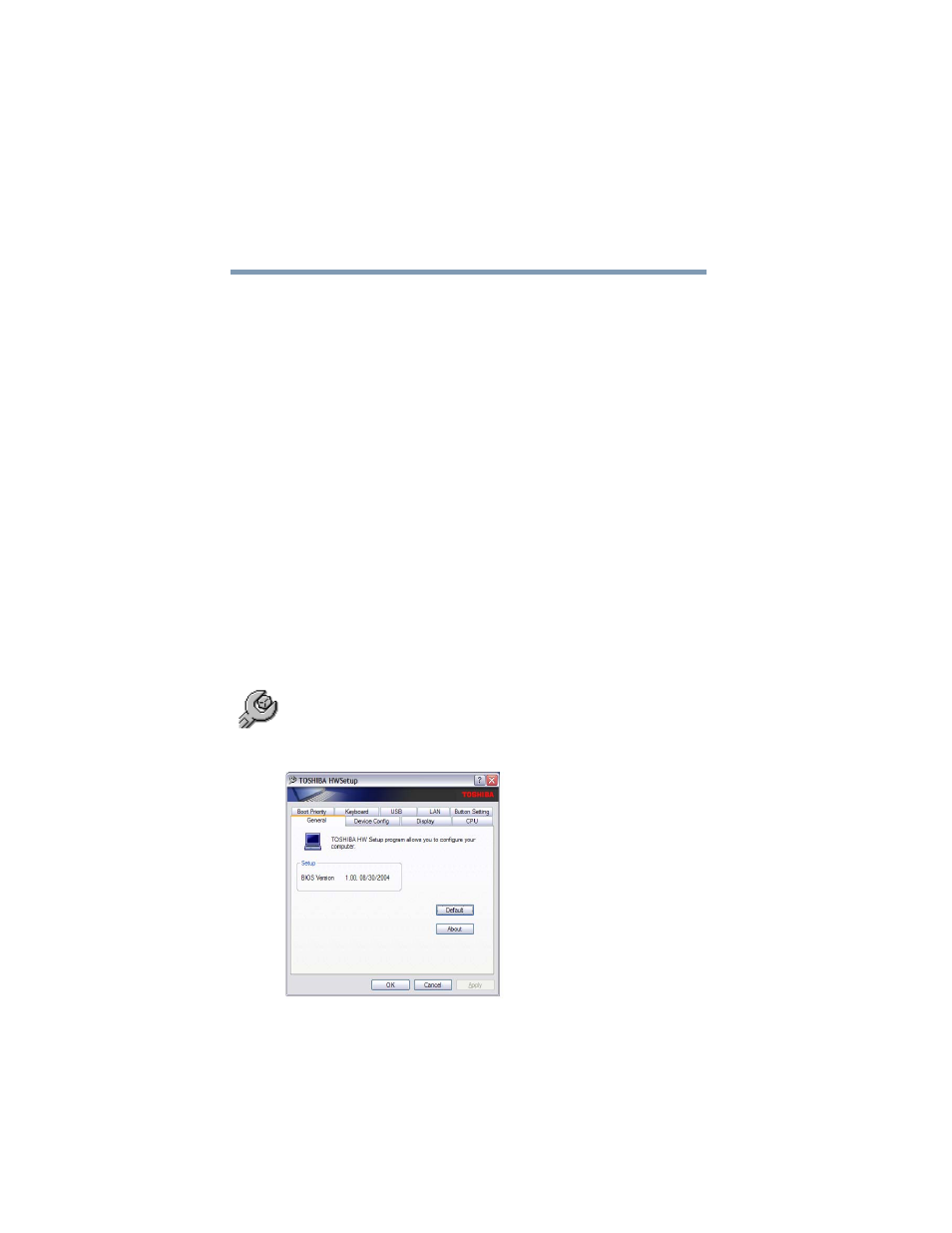
244
Toshiba Utilities
TOSHIBA HW Setup
5.375 x 8.375 ver 2.3
assignments and the program or document to which each key
is assigned.
To view items in a popup list, select the Expand popup lists
check box.
Changing or removing existing key assignments
1
On the Fn-esse keyboard, click the key you wish to change
with the secondary button.
Fn-esse displays the Assignment Type dialog box.
2
To change the key assignment, click Direct or Popup and
continue as if you were creating a new assignment.
3
To remove the key assignment, click Clear.
TOSHIBA HW Setup
TOSHIBA HW Setup is the Toshiba configuration
management tool.
You can access the utility through the TOSHIBA Assist
window, by clicking Optimize on the left side of the window,
then double-clicking the TOSHIBA Hardware icon.
The TOSHIBA HWSetup dialog box appears.
Sample TOSHIBA HWSetup tab options
