Mouse utility – Toshiba F25Series User Manual
Page 234
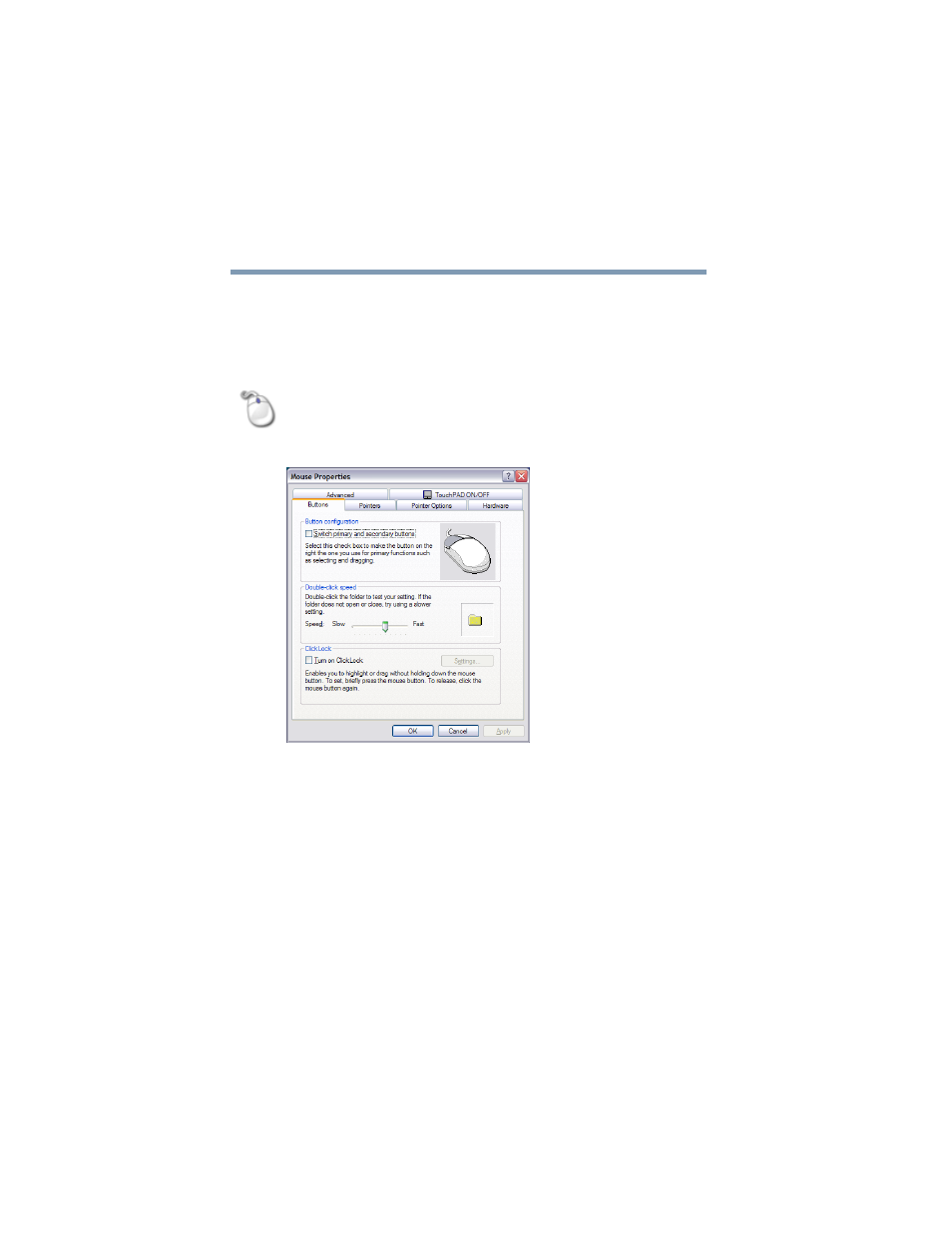
234
Toshiba Utilities
Mouse utility
5.375 x 8.375 ver 2.3
Mouse utility
The Mouse utility allows you to change your TouchPad or
mouse settings.
To access the Mouse utility through the TOSHIBA Assist
window, click Optimize on the left side of the window, then
double-click the Mouse icon.
The Mouse Properties screen appears.
Sample Mouse Properties screen
The mouse settings that you can change are divided into the
following categories:
❖
Buttons
❖
Pointers
❖
Pointer options
❖
Hardware
❖
Advanced
For information on TouchPad settings, see
“Disabling or
enabling the TouchPad” on page 64
.
