Toshiba F25Series User Manual
Page 104
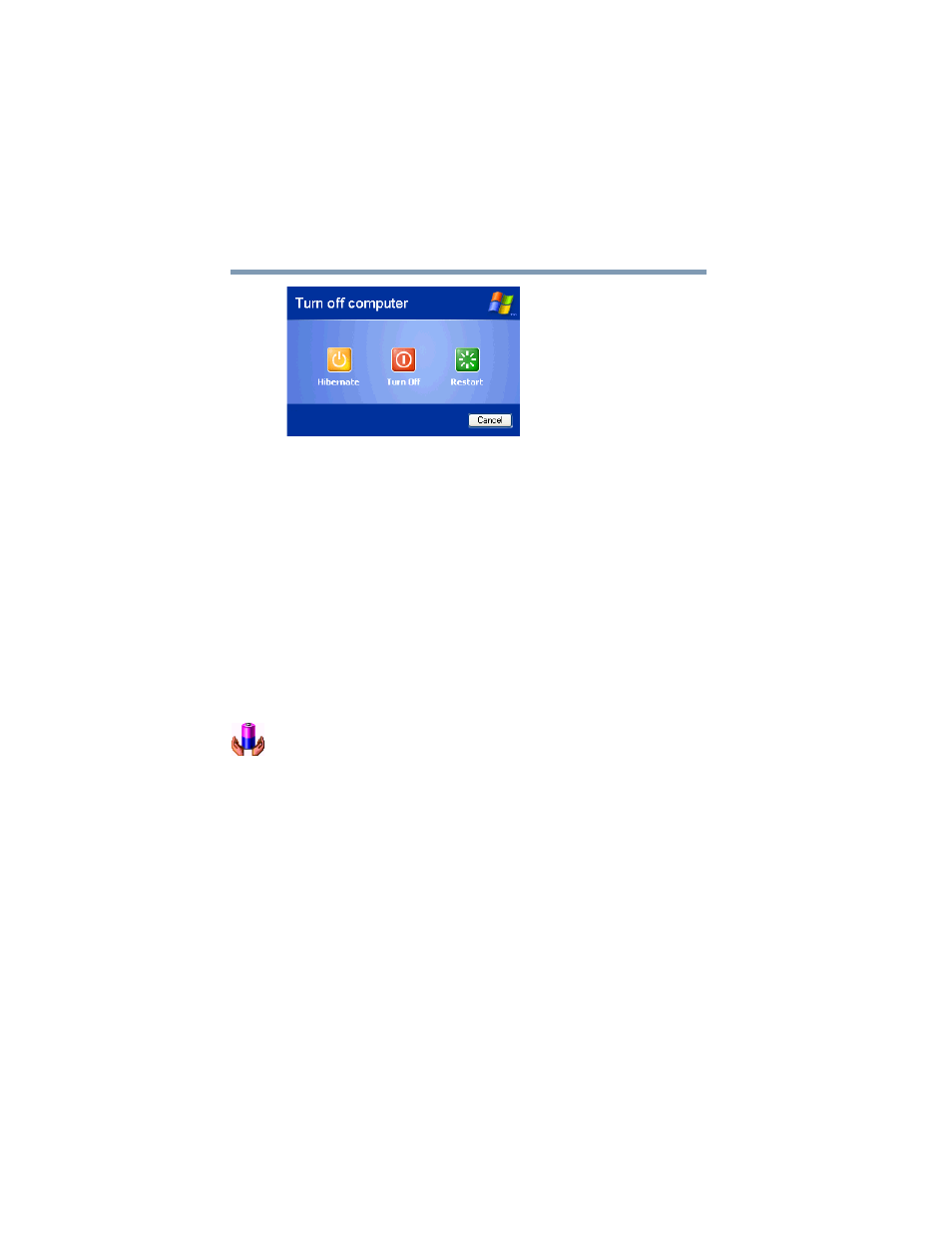
104
Learning the Basics
Powering down the computer
5.375 x 8.375 ver 2.3
Sample Turn off computer window with Shift key held down to
show Hibernate option
The computer saves the state of the system, including all open
programs and files, to the hard disk and then powers down
completely.
Configuring your computer for Hibernation
To set up your Hibernation options:
1
Click Start, Control Panel.
The Control Panel window appears.
2
Click Performance and Maintenance.
3
Double-click the Toshiba Power Saver icon.
The TOSHIBA Power Saver Properties window appears.
4
Click to select a profile.
5
Click the Setup Action tab.
6
Select Hibernate for the options you want.
❖
When I press the power button
Set this option to Hibernate so that the computer will
go into Hibernation mode when you press the power
button.
