En glis h, Controls and connections, Side panel connections – Toshiba 42HM66 User Manual
Page 9: Side panel controls, Front panel
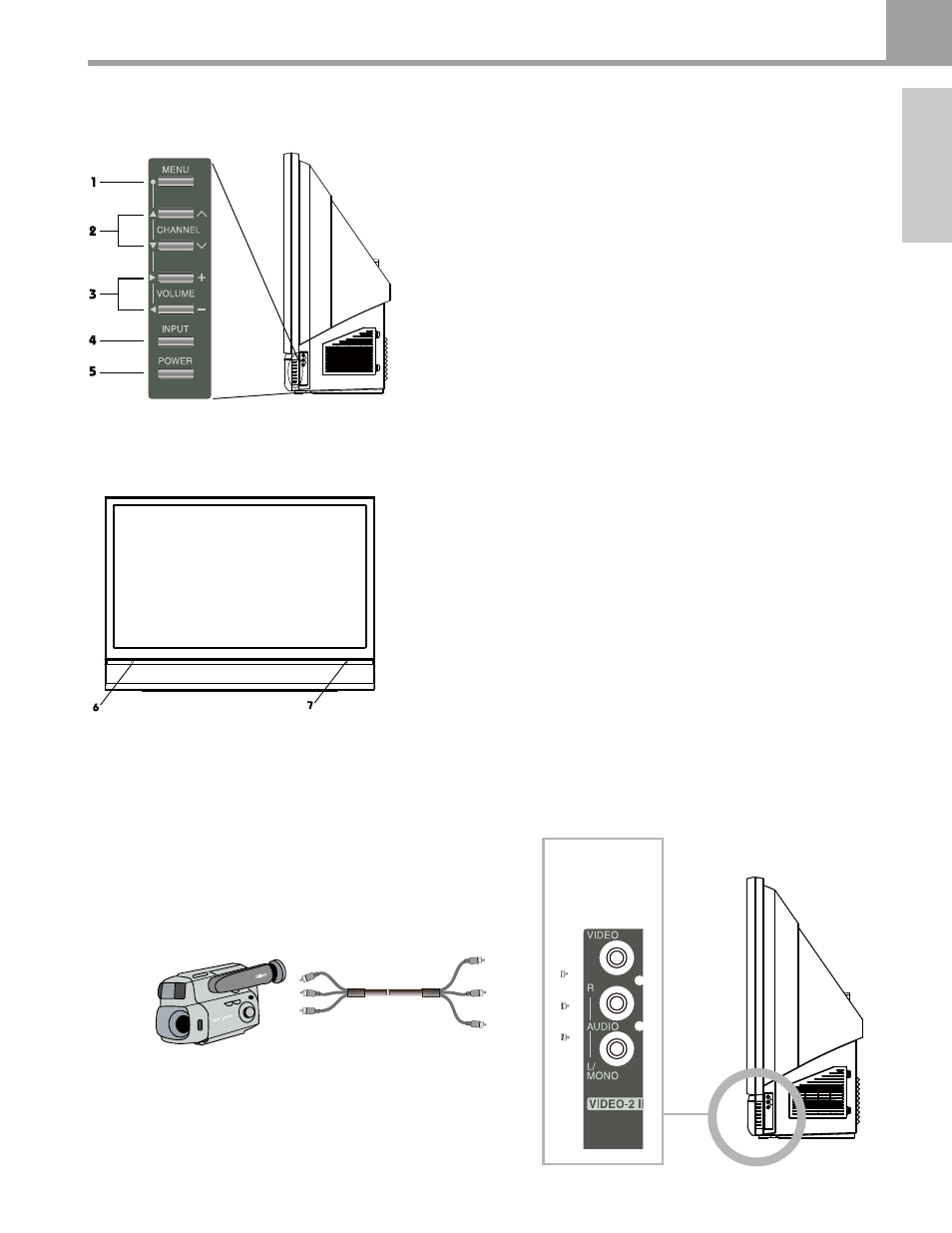
9
En
glis
h
Copyright © 2006 TOSHIBA CORPORATION. All rights reserved.
Controls and Connections
4
Side panel connections
The side panel A/V connections are referred to as
"VIDEO-."
To view the source connected to VIDEO-, press INPUT
on the remote control or TV and select "VIDEO-."
Note: The TV's INPUT key is on the side panel (see "Side panel
controls," above).
TV side panel
terminals
(VIDEO-)
(Cables are not supplied)
. MENU — Opens and closes the menu system.
2. CHANNEL ▲▼ — When no menu is on-screen, change the
channel. When a menu is on-screen, function as up/down
navigation.
. VOLUME ◄ ► — When no menu is on-screen, adjust the
volume. When a menu is on-screen, function as left/right
navigation.
. INPUT — Changes the image signal source:
TV, AV1 ,
S-Video, ColorStream HD-1, ColorStream HD-2, HDMI.
Side panel controls
6. IR sensor — Receives infrared signals from the remote control.
. Lamp/power status — LED indicators for lamp and power (see
page ).
Front panel
