En glis h, Using the tv's features, Using the image setting menu – Toshiba 42HM66 User Manual
Page 21: Using the audio setting menu
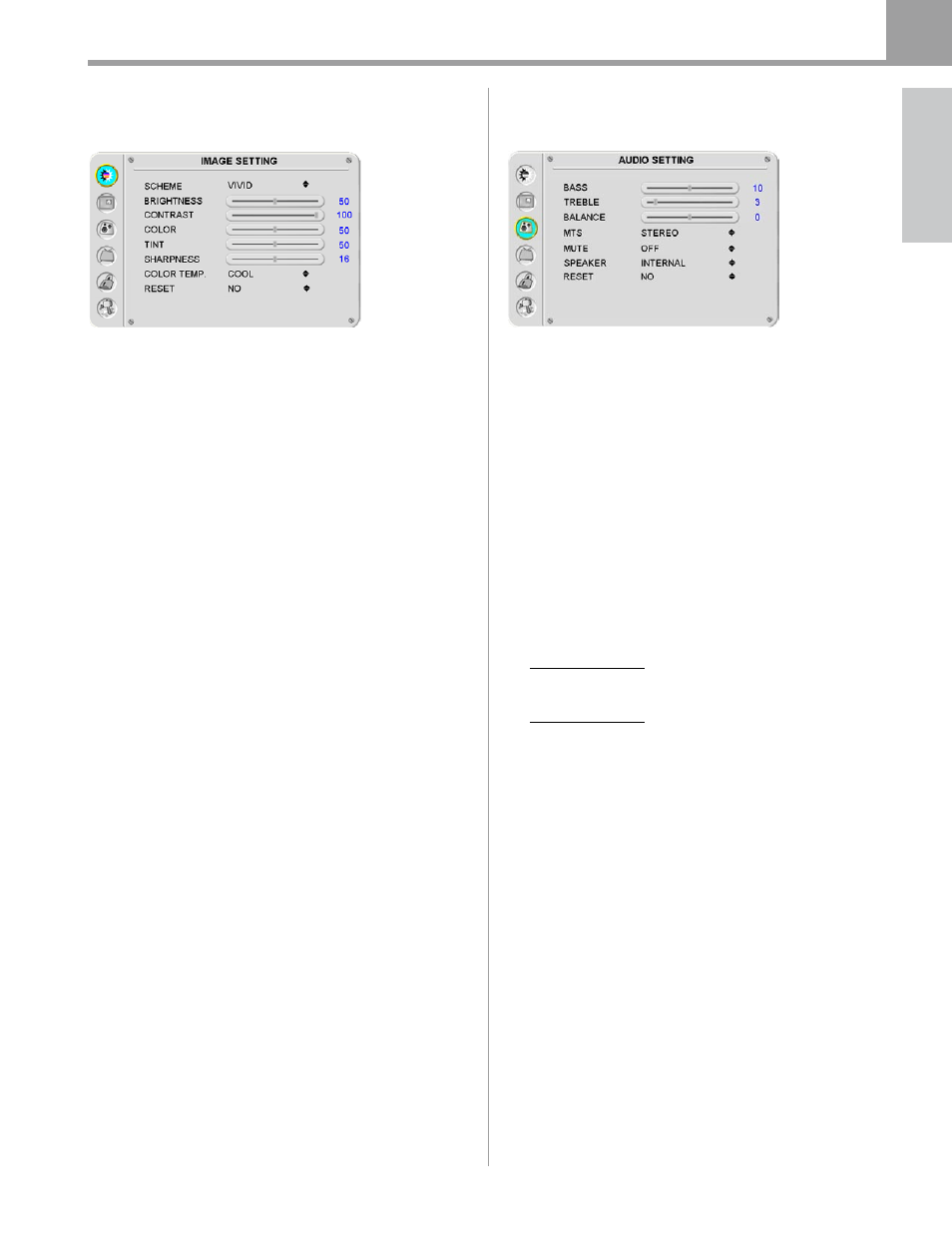
En
glis
h
Copyright © 2006 TOSHIBA CORPORATION. All rights reserved.
Using the TV's features
7
Using the IMAGE SETTING
menu
After selecting a setting, press ENTER.
See "Navigating the menus" on page 0.
SCHEME
Select USER, VIVID, DIMMER, GAME, or SPORT
video mode.
BRIGHTNESS
◄ = reduces image brightness.
► = increases image brightness.
CONTRAST
◄ = reduces image contrast.
► = increases image contrast.
COLOR
◄ = reduces image color saturation.
► = increases image color saturation.
TINT
◄ = increases red tone in the image.
► = increases green tone in the image.
SHARPNESS
◄ = reduces image sharpness.
► = increases image sharpness.
COLOR TEMPERATURE
Select COOL, MEDIUM, or WARM image color
temperature.
RESET
• Select YES to reset all of your image settings to
the factory default settings.
• Select NO to retain your current image settings.
Using the AUDIO SETTING
menu
After selecting a setting, press ENTER.
See "Navigating the menus" on page 0.
BASS
◄ = reduces bass; ► = increases bass.
TREBLE
◄ = reduces treble; ► = increases treble.
BALANCE
◄ = increases sound from the left speaker.
► = increases sound from the right speaker.
MTS*
NTSC SYSTEM:
Select STEREO, MONO, or SAP TV audio.
ATSC SYSTEM:
Select ENGLISH, FRENCH, or SPANISH for the
on-screen menus and messages.
*You can also repeatedly press MTS on the remote control
to adjust this feature.
MUTE**
Turns the sound ON and OFF.
**You can also press MUTE on the remote control
to adjust this feature.
SPEAKER
Select INTERNAL or EXTERNAL.
RESET
• Select YES to reset all of your audio settings to
the factory default settings.
• Select NO to retain your current audio settings.
