En glis h, Using the osd – Toshiba 42HM66 User Manual
Page 27
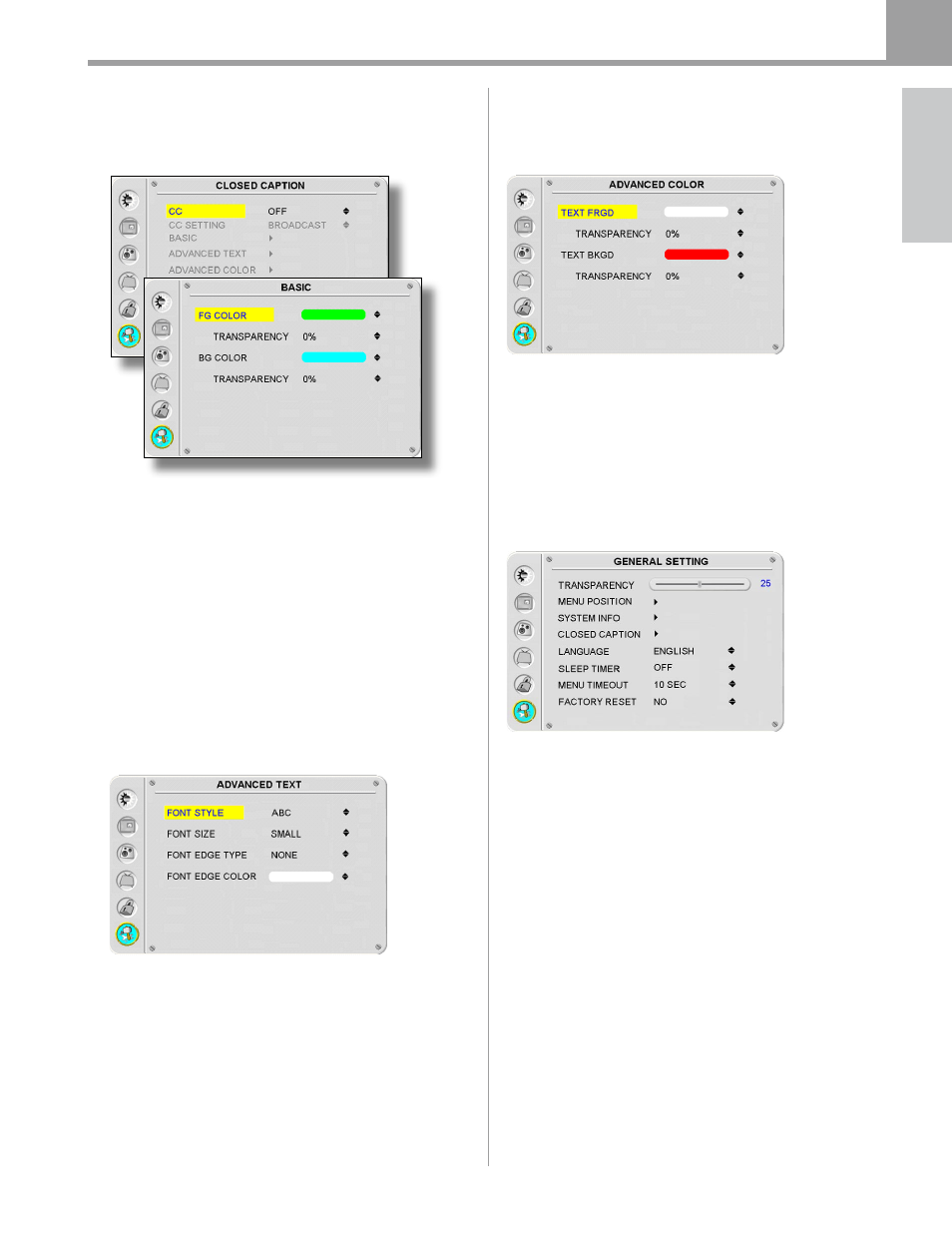
En
glis
h
Copyright © 2006 TOSHIBA CORPORATION. All rights reserved.
Using the OSD
7
BASIC
The BASIC sub-menu is enabled when "CC" is
set to "CC~CS6" and "CC SETTING" is set to
"USER."
• FG (foreground) COLOR:
→ Change foreground color.
• TRANSPARENCY :
→ Change foreground transparency.
• BG (background) COLOR:
→ Change background color.
• TRANSPARENCY :
→ Change background transparency.
ADVANCED TEXT
The ADVANCED TEXT sub-menu is enabled when
"CC" is set to "CC~CS6" and "CC SETTING" is set
to "USER."
• FONT STYLE:
→ Change font to different style.
• FONT SIZE:
→ Change font size (SMALL, MEDIUM, LARGE).
• FONT EDGE TYPE:
→ Change font edge style (NONE, LEFT, RIGHT,
UNIFORM, RAISE, LOWER).
• FONT EDGE COLOR:
→ Change font edge color.
ADVANCED COLOR
The ADVANCED COLOR sub-menu is enabled
when "CC" is set to "CC~CS6" and "CC
SETTING" is set to "USER."
• TEXT FRGD (foreground):
→ Change text foreground color.
• TRANSPARENCY :
→ Change text foreground transparency.
• TEXT BKGD (background):
→ Change text background color.
• TRANSPARENCY :
→ Change text background transparency.
LANGUAGE
You can display the on-screen display menus and
messages in ENGLISH, FRENCH, or SPANISH.
SLEEP TIMER*
You can set the sleep timer to turn off the TV after a
set length of time (0 MIN, 60 MIN, or 0 MIN).
You can also press SLEEP on the remote
control to set the sleep timer.
MENU TIMEOUT
You can set the menu timeout to automatically
close an OSD menu after a set length of time
(0 SEC, 0 SEC, 60 SEC).
FACTORY RESET
• Select YES and press ENTER to reset all of your
menu settings to the factory default settings.
Note: If you select YES, you will need perform all
initial setup steps again
• Select NO to retain your current menu settings.
