Adjusting the quality of the external display, Connecting an external diskette drive – Toshiba Satellite 5205 Series User Manual
Page 55
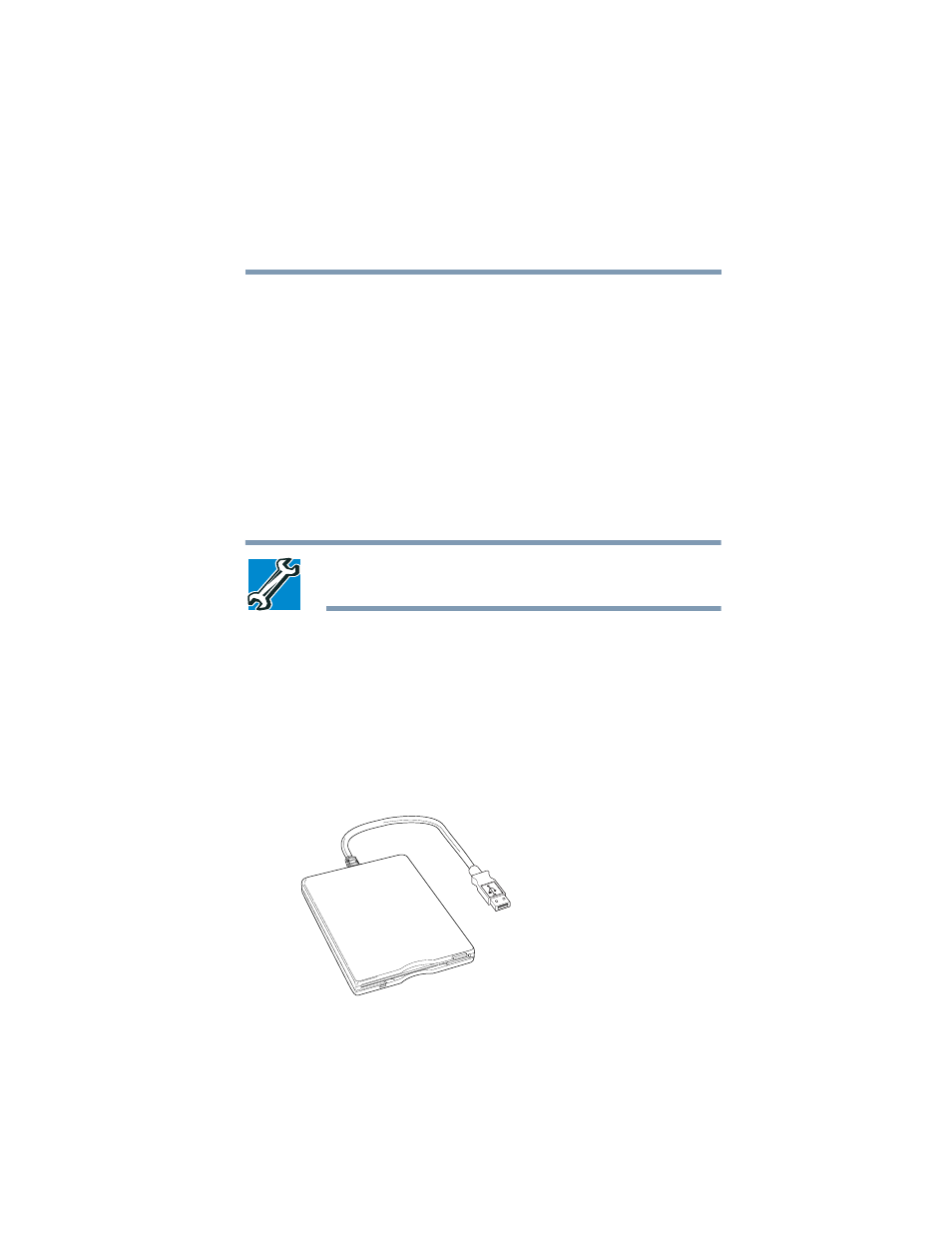
55
Getting Started
Connecting an external diskette drive
5.375 x 8.375 ver 2.4.0
This hot key cycles through the settings in the following
order:
❖
Built-in display panel only
❖
Built-in display panel and external monitor
simultaneously
❖
External monitor only
❖
Built-in display panel and external video device
simultaneously
❖
External video device only
2
Release the
Fn
key.
TECHNICAL NOTE: You can also change these settings using the
Display Properties box in the Control Panel.
Adjusting the quality of the external display
To obtain the best picture quality from your external display
device, you may need to adjust the video settings. See the
documentation supplied with the device for additional
configuration steps.
Connecting an external diskette drive
An external USB diskette drive
- Libretto W100 (117 pages)
- R400 (4 pages)
- Qosmio Personal Computer X500 (277 pages)
- Computer L300D (186 pages)
- Satellite P300-SE3 (2 pages)
- NB250 (130 pages)
- NB250 (138 pages)
- NB250 (197 pages)
- Tecra M3 (2 pages)
- Tecra M3 (236 pages)
- Tecra M3 (256 pages)
- PORT (243 pages)
- Tecra M9-ST5511 (8 pages)
- 6100 (266 pages)
- PORTABLE PERSONAL COMPUTER L500 (188 pages)
- F15 (328 pages)
- Satellite M60-S811TD (7 pages)
- SATELLITE L300D (165 pages)
- SATELLITE L300D (174 pages)
- SATELLITE L300D (187 pages)
- M300 (218 pages)
- M10 (460 pages)
- A40 Series (286 pages)
- A50 (211 pages)
- SATELLITE A65 (242 pages)
- 510D (15 pages)
- PSA20 (244 pages)
- M40 (262 pages)
- 3500 (24 pages)
- M30 (236 pages)
- Satellite A105-S4344 (11 pages)
- Satellite A135-S2286 (11 pages)
- 2000 (76 pages)
- M400 (298 pages)
- M400 (2 pages)
- Satellite A205-S7458 (5 pages)
- Magnia Z300 (270 pages)
- Magnia Z300 (145 pages)
- Magnia Z300 (40 pages)
- Magnia Z300 (109 pages)
- Magnia Z300 (272 pages)
- X200 (233 pages)
- SATELLITE A665 (234 pages)
- SATELLITE A200 (186 pages)
