Toshiba Satellite 5205 Series User Manual
Page 149
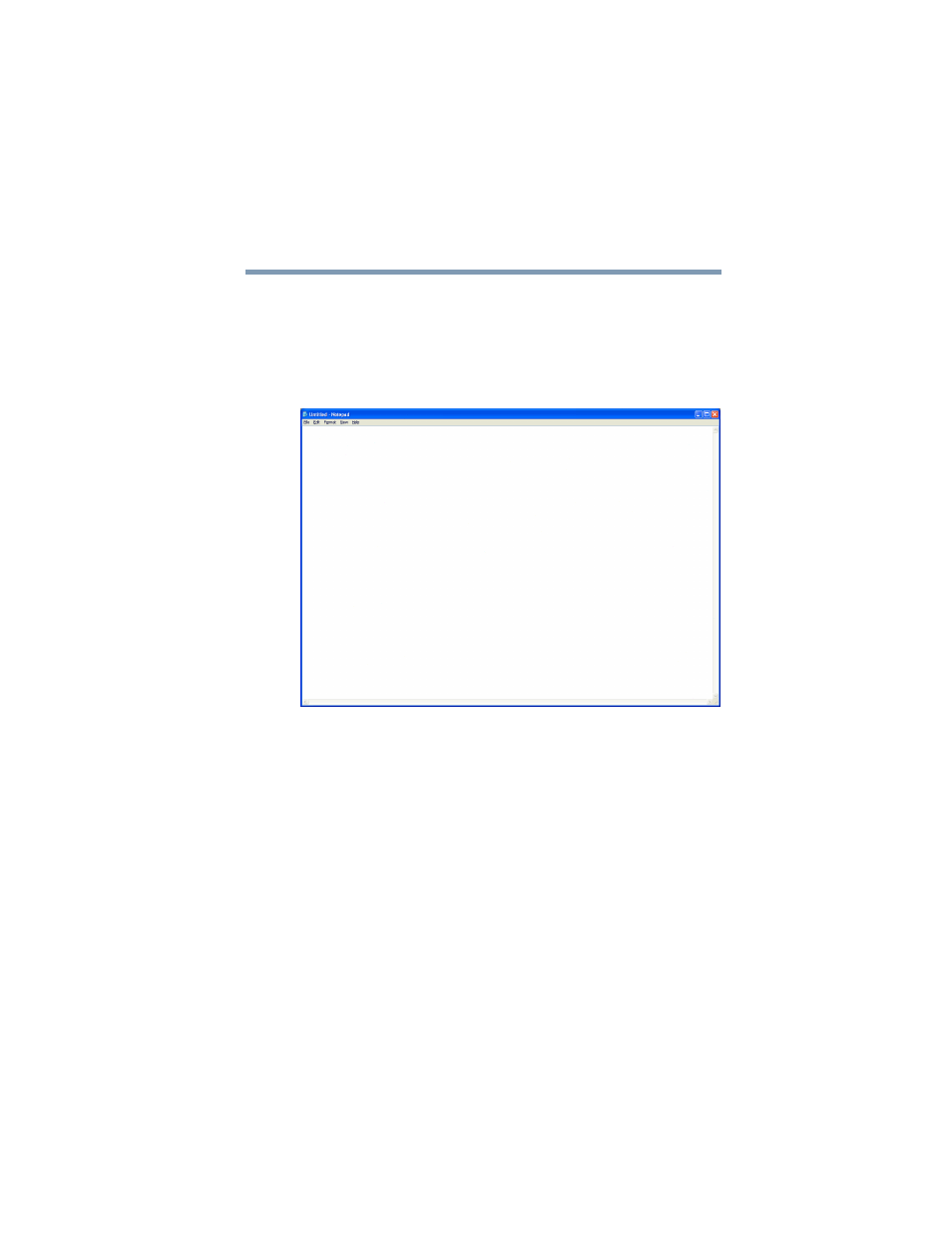
149
Getting to Know the Windows ® XP Operating System
Lesson 4: Creating a new document
5.375 x 8.375 ver 2.4.0
3
To give your document a meaningful name, type
My New
Doc.txt
and press
Enter
.
4
Double-click the My New Doc icon.
The operating system opens the new document in
Notepad—the text editor built into the operating system.
Sample Notepad window
Notice that when the document opens, there is a new
button on the taskbar that reads New Doc.txt- Notepad
(the name may be too long to fit into the taskbar space
but, if you point to the name, the complete name is
visible). By displaying buttons like this one, the taskbar
helps you keep track of the programs and files you
currently have open.
To learn more about Notepad, open the Help menu by
pressing
F1
. For now, leave Notepad open and go on to the
next lesson.
- Libretto W100 (117 pages)
- R400 (4 pages)
- Qosmio Personal Computer X500 (277 pages)
- Computer L300D (186 pages)
- Satellite P300-SE3 (2 pages)
- NB250 (138 pages)
- NB250 (197 pages)
- NB250 (130 pages)
- Tecra M3 (2 pages)
- Tecra M3 (236 pages)
- Tecra M3 (256 pages)
- PORT (243 pages)
- Tecra M9-ST5511 (8 pages)
- 6100 (266 pages)
- PORTABLE PERSONAL COMPUTER L500 (188 pages)
- F15 (328 pages)
- Satellite M60-S811TD (7 pages)
- SATELLITE L300D (174 pages)
- SATELLITE L300D (187 pages)
- SATELLITE L300D (165 pages)
- M300 (218 pages)
- M10 (460 pages)
- A40 Series (286 pages)
- A50 (211 pages)
- SATELLITE A65 (242 pages)
- 510D (15 pages)
- PSA20 (244 pages)
- M40 (262 pages)
- 3500 (24 pages)
- M30 (236 pages)
- Satellite A105-S4344 (11 pages)
- Satellite A135-S2286 (11 pages)
- 2000 (76 pages)
- M400 (298 pages)
- M400 (2 pages)
- Satellite A205-S7458 (5 pages)
- Magnia Z300 (145 pages)
- Magnia Z300 (40 pages)
- Magnia Z300 (109 pages)
- Magnia Z300 (272 pages)
- Magnia Z300 (270 pages)
- X200 (233 pages)
- SATELLITE A665 (234 pages)
- SATELLITE A200 (186 pages)
