Toshiba Satellite 5205 Series User Manual
Page 307
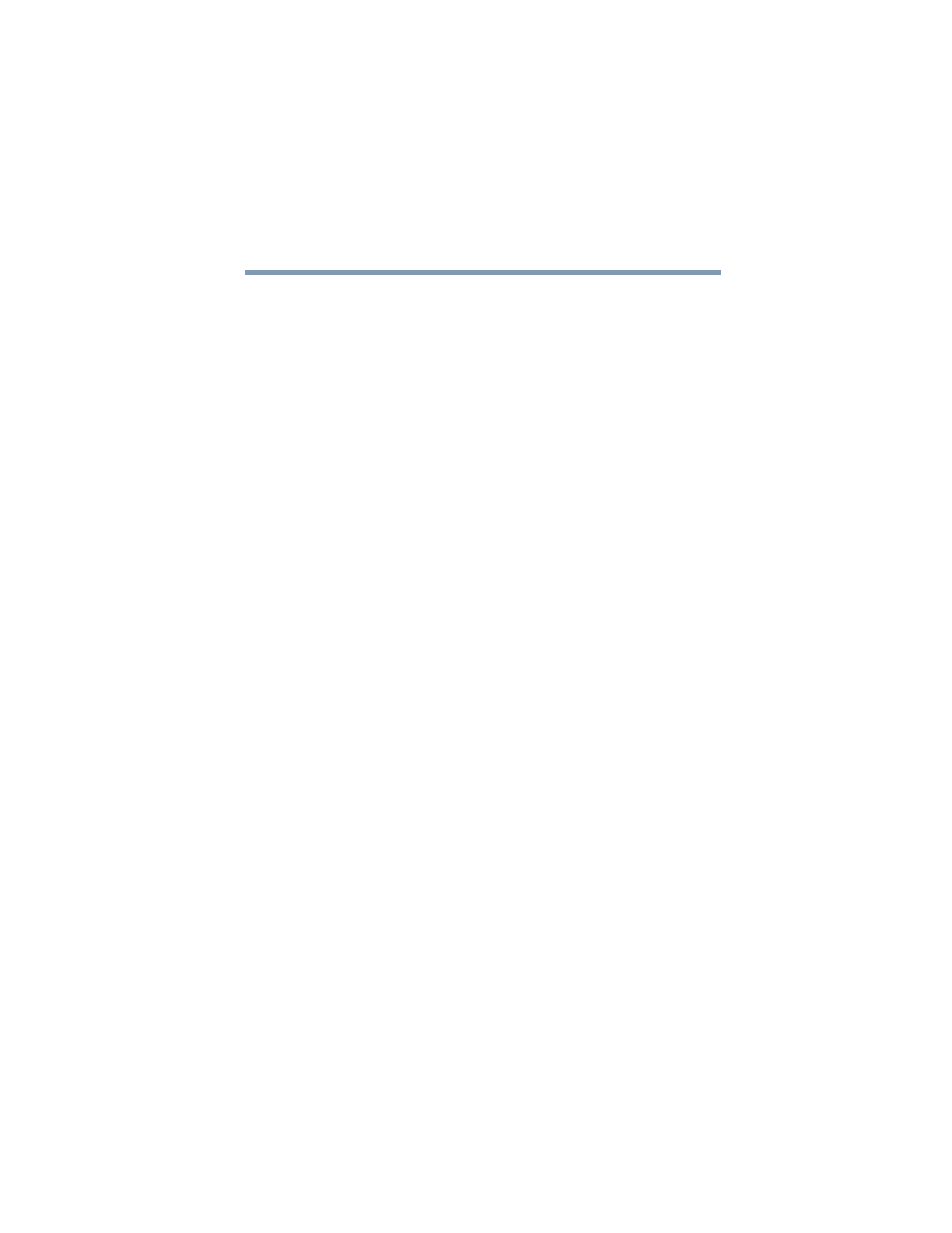
5.375 x 8.375 ver 2.4.0
307
Index
light 37
monitoring 133
on/off button 34
problem solving 243
power off
power usage mode 134
powering down the computer 111
power-on password 61
precautions 45
presentations
previous track button 38, 39
primary control button 35, 64, 66
printer
Add Printer Wizard 80
problem solving 260
printing a file 94
problem solving
AC power 243
accessing disk drives 235
battery charge doesn’t last 244
can’t access CD/DVD 249
can’t insert diskette in drive 248
can’t read a diskette 249
changing display properties 246
checking device properties 241
compact discs not running
computer will not power up 235
contacting Toshiba 263
corrupted/damaged data files 248
Device Manager 240
disabling a device 241
disk drive is slow 248
display is blank 245
DVD-ROM
controls are gray 250
not functioning properly 252
video content poor 251
DVD-ROM slow playback 251
DVD-ROM/CD-RW
external display not working 247
external monitor 245
faulty memory 242
hardware conflict 239, 240
high-pitched noise 256
illegal operation 234
Internet bookmarked site not
Internet connection is slow 238
keyboard produces unexpected
missing files/trouble accessing a
no sound 256
non-system disk or disk error 236,
checklist 258
error occurs 259
hot swapping fails 259
not recognized 259
slots appear dead 258
