Using your ir remote controller – Toshiba Satellite 5205 Series User Manual
Page 195
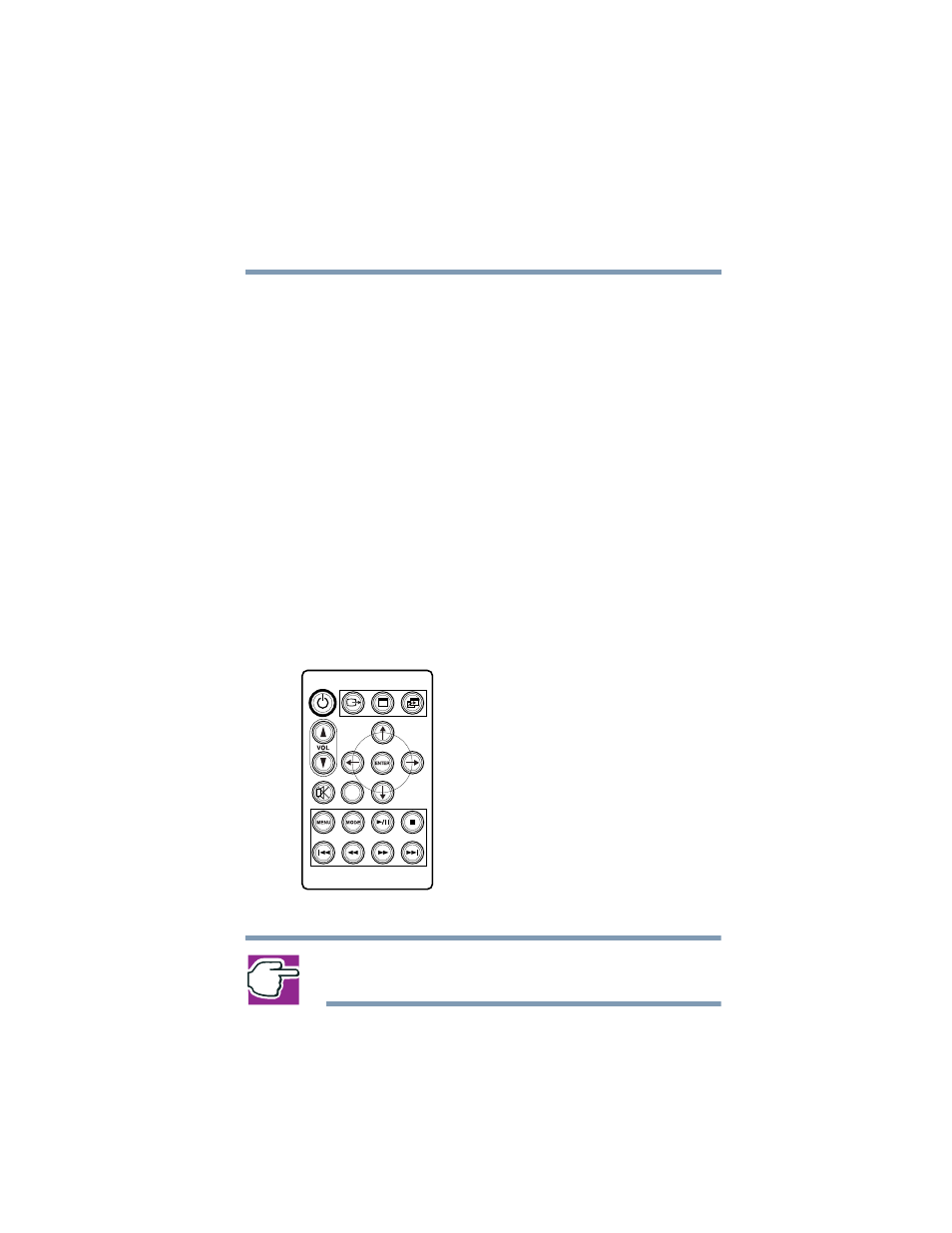
195
Exploring Your Options
Using your IR remote controller
5.375 x 8.375 ver 2.4.0
2
Press the card inward to release it.
The card pops out slightly.
3
Lift the left side of the computer, grasp the card, and pull
it straight out.
Using your IR remote controller
The TOSHIBA remote control lets you control play of CDs
and DVDs as well as presentations. The remote control works
via the infrared port on the computer.
Applications whose functions can be controlled by the remote
control are:
❖
Windows Media
TM
Player
❖
WinDVD
❖
Microsoft
®
PowerPoint
®
presentation graphics program
❖
Live Media
The TOSHIBA Remote Control
NOTE: You can use TOSHIBA Button Controls to enable/disable
the remote control function.
Tab
See also other documents in the category Toshiba Computers:
- Libretto W100 (117 pages)
- R400 (4 pages)
- Qosmio Personal Computer X500 (277 pages)
- Computer L300D (186 pages)
- Satellite P300-SE3 (2 pages)
- NB250 (197 pages)
- NB250 (130 pages)
- NB250 (138 pages)
- Tecra M3 (236 pages)
- Tecra M3 (256 pages)
- Tecra M3 (2 pages)
- PORT (243 pages)
- Tecra M9-ST5511 (8 pages)
- 6100 (266 pages)
- PORTABLE PERSONAL COMPUTER L500 (188 pages)
- F15 (328 pages)
- Satellite M60-S811TD (7 pages)
- SATELLITE L300D (187 pages)
- SATELLITE L300D (165 pages)
- SATELLITE L300D (174 pages)
- M300 (218 pages)
- M10 (460 pages)
- A40 Series (286 pages)
- A50 (211 pages)
- SATELLITE A65 (242 pages)
- 510D (15 pages)
- PSA20 (244 pages)
- M40 (262 pages)
- 3500 (24 pages)
- M30 (236 pages)
- Satellite A105-S4344 (11 pages)
- Satellite A135-S2286 (11 pages)
- 2000 (76 pages)
- M400 (298 pages)
- M400 (2 pages)
- Satellite A205-S7458 (5 pages)
- Magnia Z300 (109 pages)
- Magnia Z300 (272 pages)
- Magnia Z300 (270 pages)
- Magnia Z300 (145 pages)
- Magnia Z300 (40 pages)
- X200 (233 pages)
- SATELLITE A665 (234 pages)
- SATELLITE A200 (186 pages)
