Exploring audio features, Recording sounds, Using a microphone – Toshiba Satellite 5205 Series User Manual
Page 188: Recording sounds using a microphone
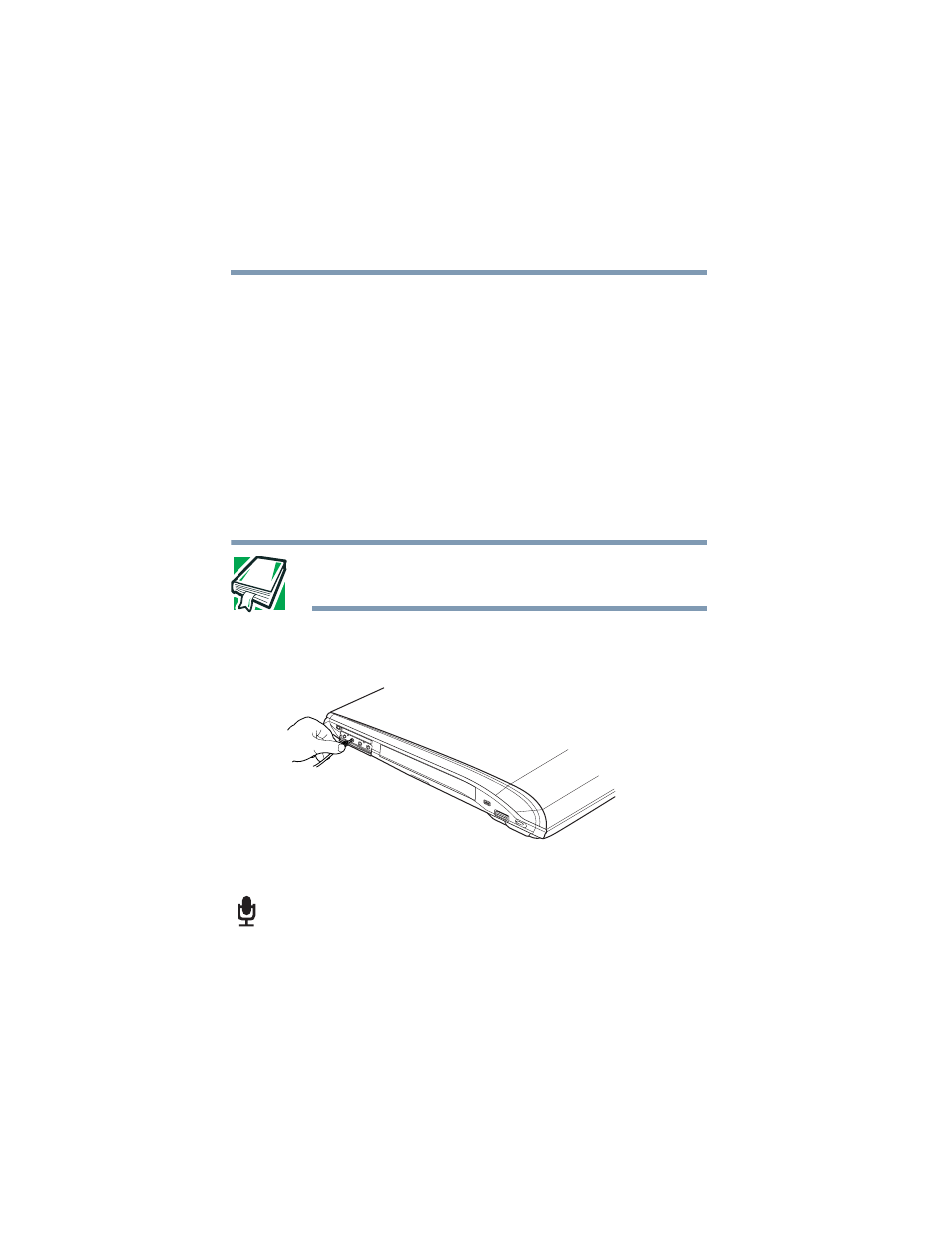
188
Exploring Your Options
Exploring audio features
5.375 x 8.375 ver 2.4.0
Exploring audio features
You can use your computer to record sounds using an
external microphone. You can play .wav sound files or audio
CDs using the built-in speakers, headphones or external
speakers.
Recording sounds
You can make audio recordings and save them as .wav files
by connecting an external microphone or other sound source
to the microphone in jack and using the Sound Recorder
feature in the operating system.
DEFINITION: A .wav (pronounced “wave”) file is the format for
storing sound in files.
Using a microphone
Attaching a microphone
1
Connect an external microphone on the right side of the
computer.
2
Click Start, point to All Programs, Accessories,
Entertainment, then click Sound Recorder.
- Libretto W100 (117 pages)
- R400 (4 pages)
- Qosmio Personal Computer X500 (277 pages)
- Computer L300D (186 pages)
- Satellite P300-SE3 (2 pages)
- NB250 (197 pages)
- NB250 (130 pages)
- NB250 (138 pages)
- Tecra M3 (2 pages)
- Tecra M3 (236 pages)
- Tecra M3 (256 pages)
- PORT (243 pages)
- Tecra M9-ST5511 (8 pages)
- 6100 (266 pages)
- PORTABLE PERSONAL COMPUTER L500 (188 pages)
- F15 (328 pages)
- Satellite M60-S811TD (7 pages)
- SATELLITE L300D (187 pages)
- SATELLITE L300D (165 pages)
- SATELLITE L300D (174 pages)
- M300 (218 pages)
- M10 (460 pages)
- A40 Series (286 pages)
- A50 (211 pages)
- SATELLITE A65 (242 pages)
- 510D (15 pages)
- PSA20 (244 pages)
- M40 (262 pages)
- 3500 (24 pages)
- M30 (236 pages)
- Satellite A105-S4344 (11 pages)
- Satellite A135-S2286 (11 pages)
- 2000 (76 pages)
- M400 (298 pages)
- M400 (2 pages)
- Satellite A205-S7458 (5 pages)
- Magnia Z300 (270 pages)
- Magnia Z300 (145 pages)
- Magnia Z300 (40 pages)
- Magnia Z300 (109 pages)
- Magnia Z300 (272 pages)
- X200 (233 pages)
- SATELLITE A665 (234 pages)
- SATELLITE A200 (186 pages)
