Call monitor – Toshiba Strata CTX28 User Manual
Page 87
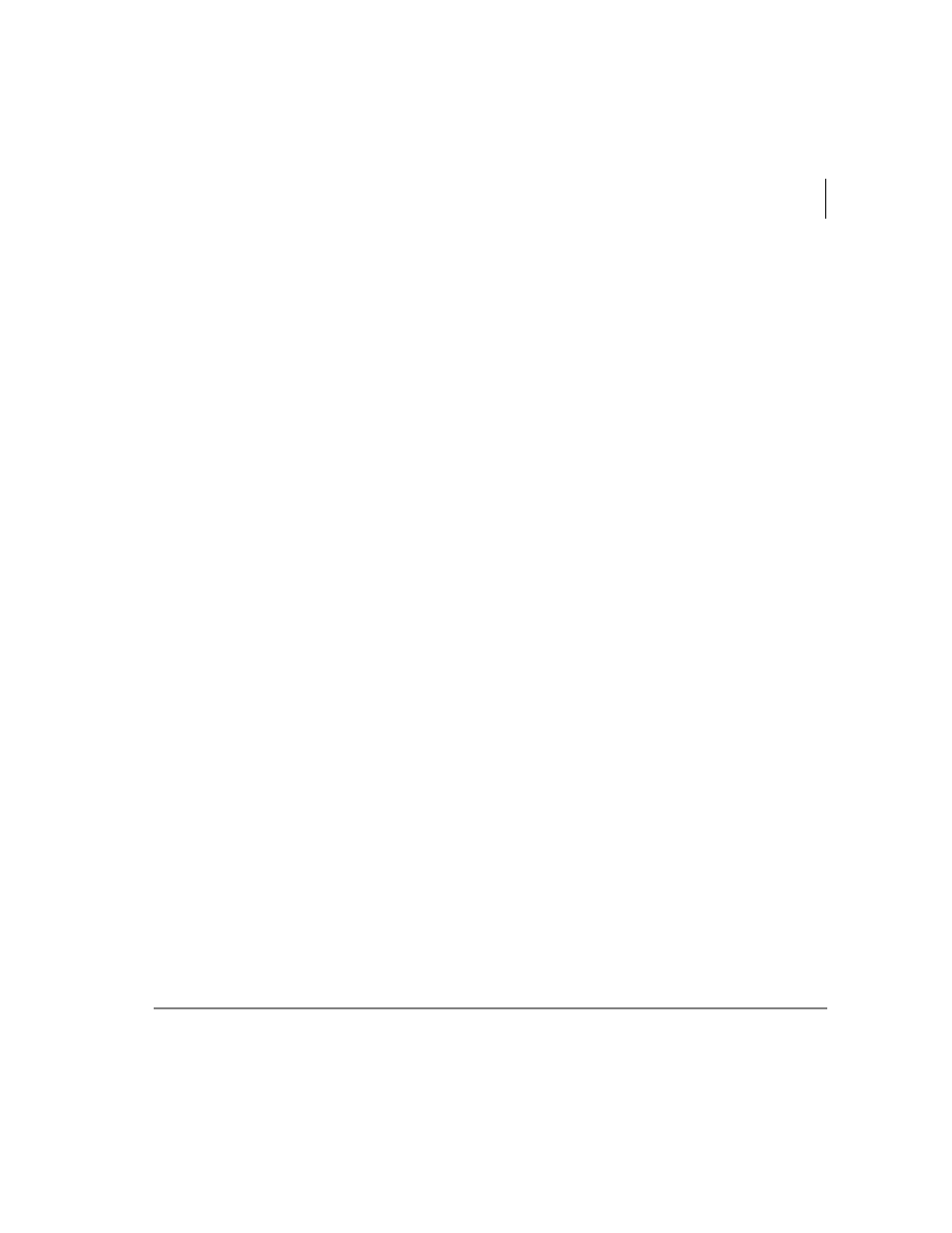
Integration Features
Call Monitor
Strata CTX28 Voice Processing User Guide 06/04
75
Call Monitor
Using the flexible
&DOO 0RQLWRU
button on your telephone, you can listen to the
message a caller is recording in your voice mailbox. You can also answer the call and
talk to the caller anytime during the message recording.
³
To enable Call Monitor on your telephone
1. While on hook, press the idle
&DOO 0RQLWRU
button. The button’s LED flashes red.
2. Enter your voice mail password (maximum of 16 digits; numbers 0~9).
3. Press . The password displays with
. The LCD now displays “Call Monitor
Enabled” briefly and then displays the original information. The Call Monitor LED
turns solid red indicating that the feature is enabled.
³
To disable Call Monitor on your telephone
³
With the Call Monitor LED solid red, press
&DOO 0RQLWRU
. The Call Monitor LED
turns off.
³
To monitor a call using Call Monitor
A flashing red Call Monitor LED indicates that a message is being recorded in voice
mail.
³
Using the speakerphone or handset, press
&DOO 0RQLWRU
. The Call Monitor LED
lights green. You can hear the caller leaving the message, but the caller cannot hear
you. The LCD displays “Monitoring Voice Mail.”
³
To answer the call during the message recording
³
To talk to the caller during the recording, press
&DOO 0RQLWRU
. The recording stops
and the LED turns solid red. The LCD display indicates the extension or line to
which you are connected.
