Toshiba Strata CTX28 User Manual
Page 37
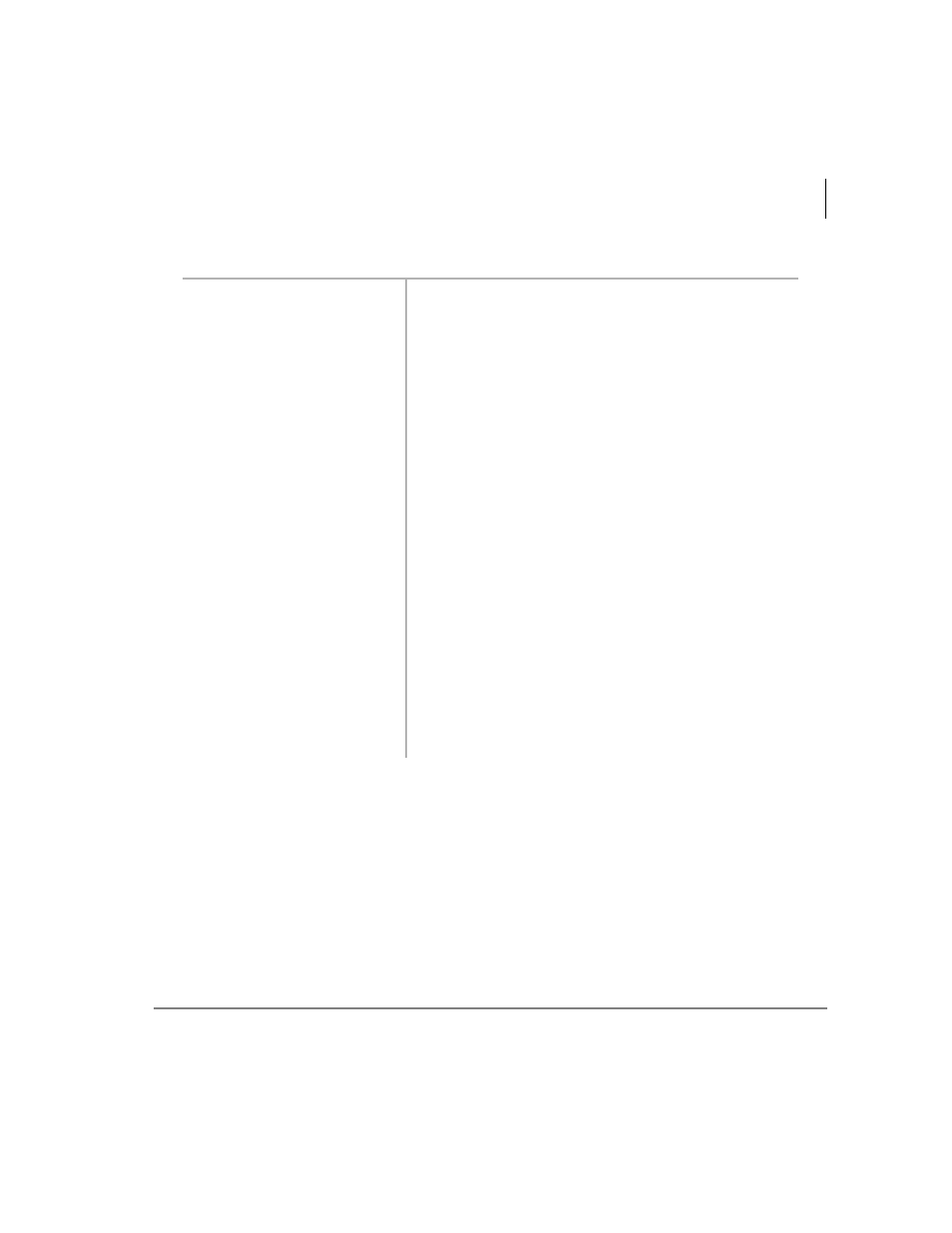
Play Messages
Play Your Messages
Strata CTX28 Voice Processing User Guide 06/04
25
1. From the Main Menu,
press
Play Messages.
A message plays.
Once you play a message, your voice mail system
prompts you with the Play Messages Menu until you
press
to exit the menu or you activate another
selection.
While the message plays,
you can select
pause/
resume,
turn up
volume,
turn down
volume,
back up
(rewind),
go forward
(advance)
2. (Optional) While the
message plays or
immediately after, you
can select one of the
following:
Play the next message
Skips to the beginning of the next message.
Note
If you reach the end of your messages, pressing
takes you back to the top of the same queue.
Save the current
message
Saves the current message. The Play Messages Menu
plays.
- Starta CIX1200 (2 pages)
- DKA-UG-DKSLT-VB (61 pages)
- DK (4 pages)
- STRATA CIX (144 pages)
- Strata DK280 (43 pages)
- Strata CT DKT2520-FSD (196 pages)
- Strata DK Admin (178 pages)
- DKT (116 pages)
- DKT3200 (2 pages)
- Net Phone (2 pages)
- CIX100 (142 pages)
- iES32 (12 pages)
- STRATA CIX-CTX-QRG-VB VERSION B1 (12 pages)
- IP Business Communication System (2 pages)
- DK 96 (48 pages)
- IP5000-Series (216 pages)
- Strata CTX (118 pages)
- IP Communications System (4 pages)
- IP Telephone (4 pages)
- DP5000 (4 pages)
- Strata IPT (153 pages)
- DKT2004-CT (111 pages)
- Strata CTX670 (100 pages)
- Strata GVMU/LVMU (103 pages)
- DKT3001/2001 (67 pages)
- CIX Voicemail (2 pages)
- iES16 (2 pages)
- DKT3000 (10 pages)
- DKT3000/2000 (104 pages)
- Strata CIX100 (2 pages)
- STRATA IP5000 (196 pages)
- CTX IPT/DKT (171 pages)
- Strata DK 2000-series (164 pages)
- Satellite A55 (68 pages)
- DK14 (12 pages)
- CT (155 pages)
- CIX (141 pages)
- Strata DK (134 pages)
- Strata CS (249 pages)
- PERCEPTION 4000 (92 pages)
- Strata CIX IP5000-UG-VC (208 pages)
- 2020-SD (1 page)
- CTX100 (3 pages)
- DK40i (7 pages)
