Table 1 – Toshiba Strata CTX28 User Manual
Page 78
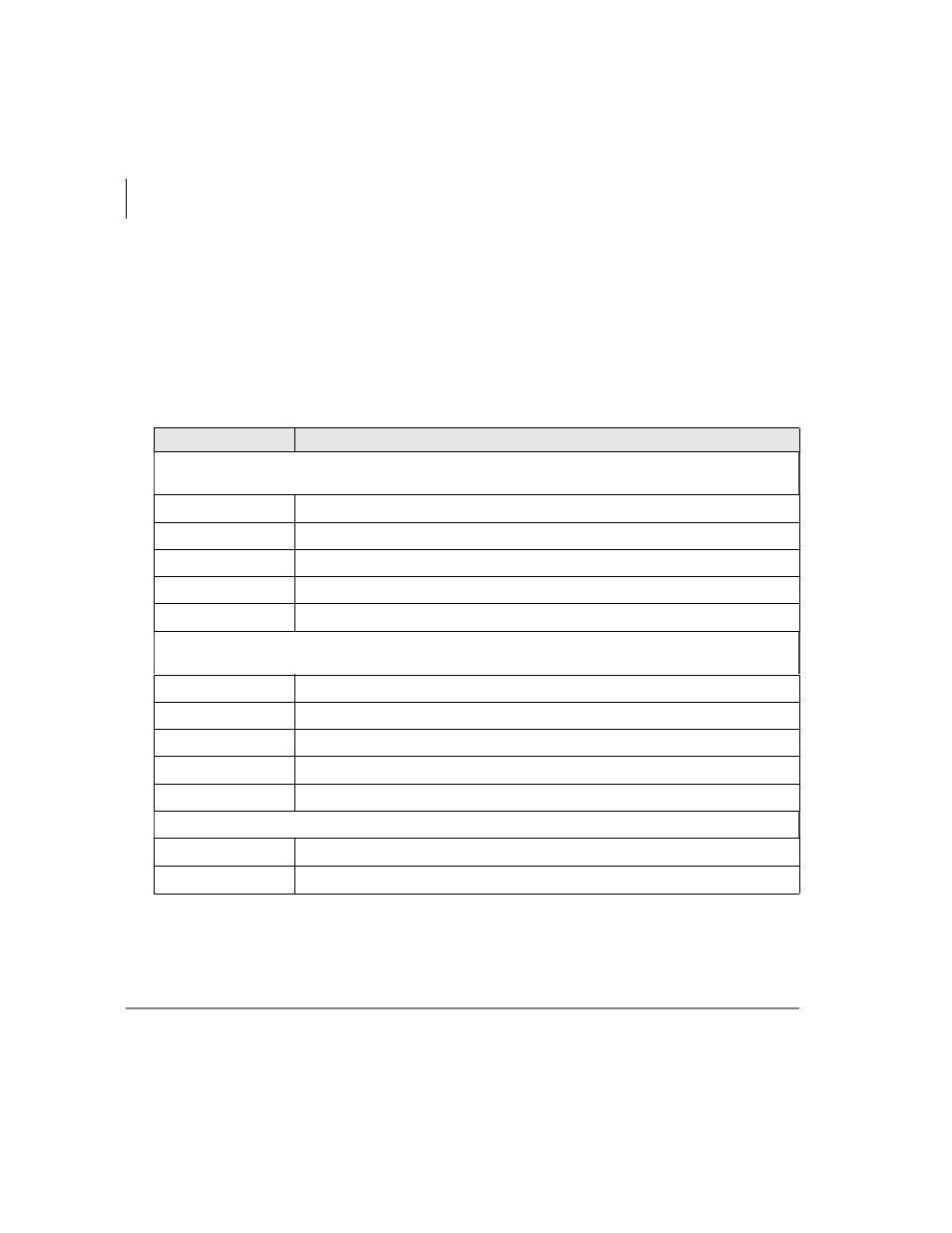
Integration Features
Call Forward
66
Strata CTX28 Voice Processing User Guide 06/04
•
Destination – If the destination is an outside number, press
ÆÃ
after entering the
destination. The CTX accepts destination numbers of up to 32 digits.
•
Timer – This is a two digit entry representing how long (8 to 160 seconds) your
telephone should ring before forwarding the call. If you enter one digit, you
must press
ÆÃ
after entering the single digit.
Also, in the following table, (Tone) means that a confirmation tone plays at that point
in the sequence.
Table 1
Call Forward Procedures
Feature
Button Sequence
Call Forward - Station
Call Forward Any Call (Internal and Incoming Line)
All Call
Press Extension button +
(Tone) + Destination No. (Tone)
Busy
Press Extension button +
(Tone) + Dest. No. (Tone)
No Answer
Press Extension button +
(Tone) + Dest. No. (Tone) + Timer +
Æ
Busy No Answer
Press Extension button +
+ Dest. No. + Timer +
Æ
Cancel
Press Extension button +
(Tone)
Call Forward - System
Call Forward - Incoming Line Calls
All Calls
Extension button +
(Tone) + Dest. No. (Tone)
Busy
Extension button +
(Tone) + Dest. No. (Tone)
No Answer
Extension button +
+ Dest. No. (Tone) + Timer (Tone) +
Æ
Busy No Answer
Extension button +
+ Dest. No. (Tone) + Timer (Tone) +
Æ
Cancel
Extension button +
(Tone)
Call Forward - System
Activate
(Tone)
Cancel
(Tone)
