TANDBERG D1320203 User Manual
Page 30
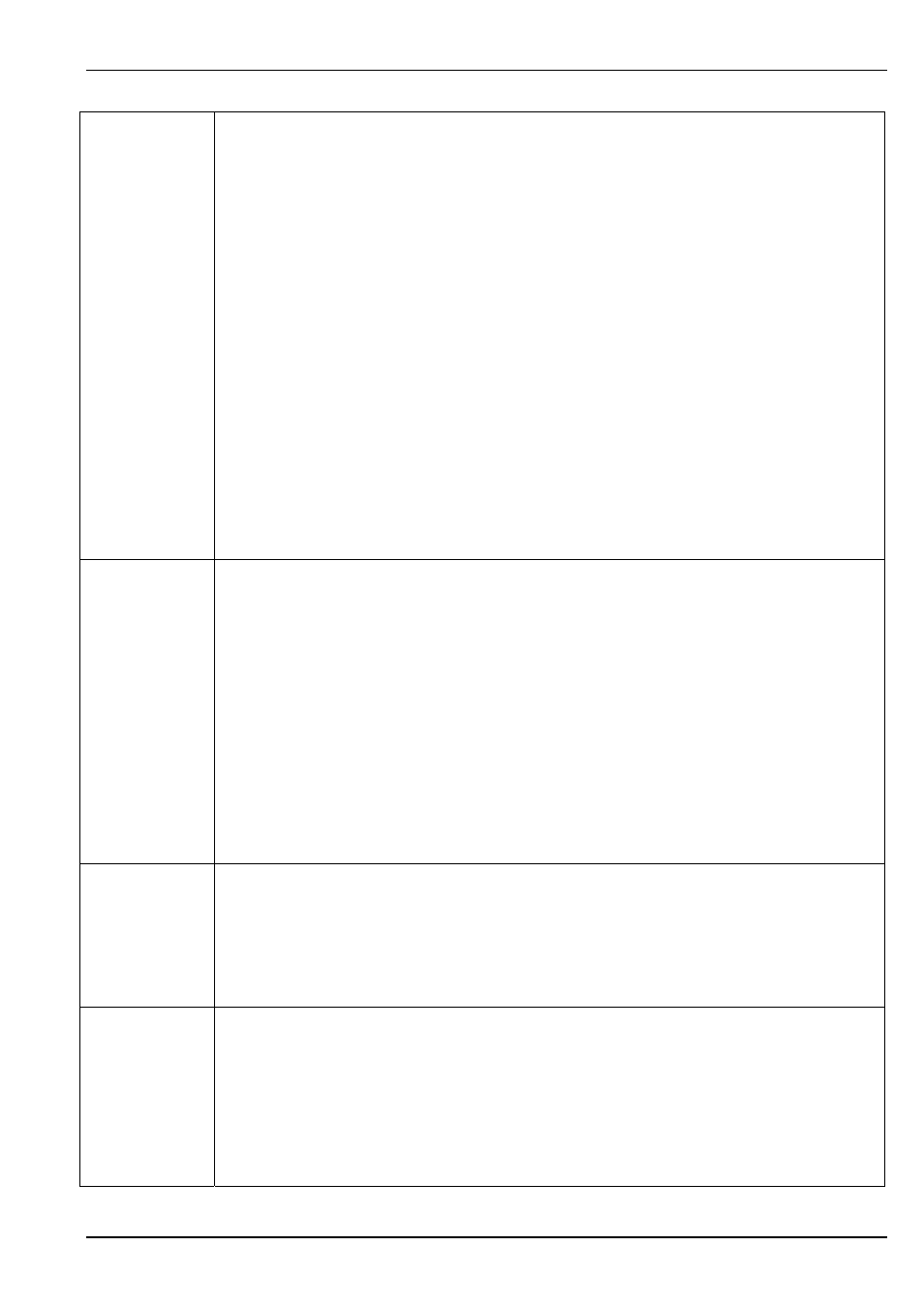
TANDBERG 3G Gateway
Data port Command Interface User Guide
Channel 10 (type=BChannel, status=Idle): /
Channel 11 (type=BChannel, status=Idle): /
Channel 12 (type=BChannel, status=Idle): /
Channel 13 (type=BChannel, status=Idle): /
Channel 14 (type=BChannel, status=Idle): /
Channel 15 (type=BChannel, status=Idle): /
Channel 16 (type=DChannel, status=NA): /
Channel 17 (type=BChannel, status=Idle): /
Channel 18 (type=BChannel, status=Idle): /
Channel 19 (type=BChannel, status=Idle): /
Channel 20 (type=BChannel, status=Idle): /
Channel 21 (type=BChannel, status=Idle): /
Channel 22 (type=BChannel, status=Idle): /
Channel 23 (type=BChannel, status=Idle): /
Channel 24 (type=BChannel, status=Idle): /
Channel 25 (type=BChannel, status=Idle): /
Channel 26 (type=BChannel, status=Idle): /
Channel 27 (type=BChannel, status=Idle): /
Channel 28 (type=BChannel, status=Idle): /
Channel 29 (type=BChannel, status=Idle): /
Channel 30 (type=BChannel, status=Idle): /
Channel 31 (type=BChannel, status=Idle): /
*s/end
Service
Shows the status of configured (default) services
Example:
Xstatus service 1
*s Service 1 (status=Active):
ServiceId: 1
Enabled: On
Name: "Direct Inwards Dialing"
ServiceFile: "/tandberg/services/did.ivr"
Logging: On
InstallId: 267
*s/end
OK
SystemLoad
Returns the current system load in percentage.
SystemLoad
Status format:
SystemLoad <1..100>
SystemUnit
Displays information regarding the physical system
SystemUnit
Status format:
Version>
D1320203
30
