Store message and commercial message programming – Toshiba TEC MA-1350-1 User Manual
Page 89
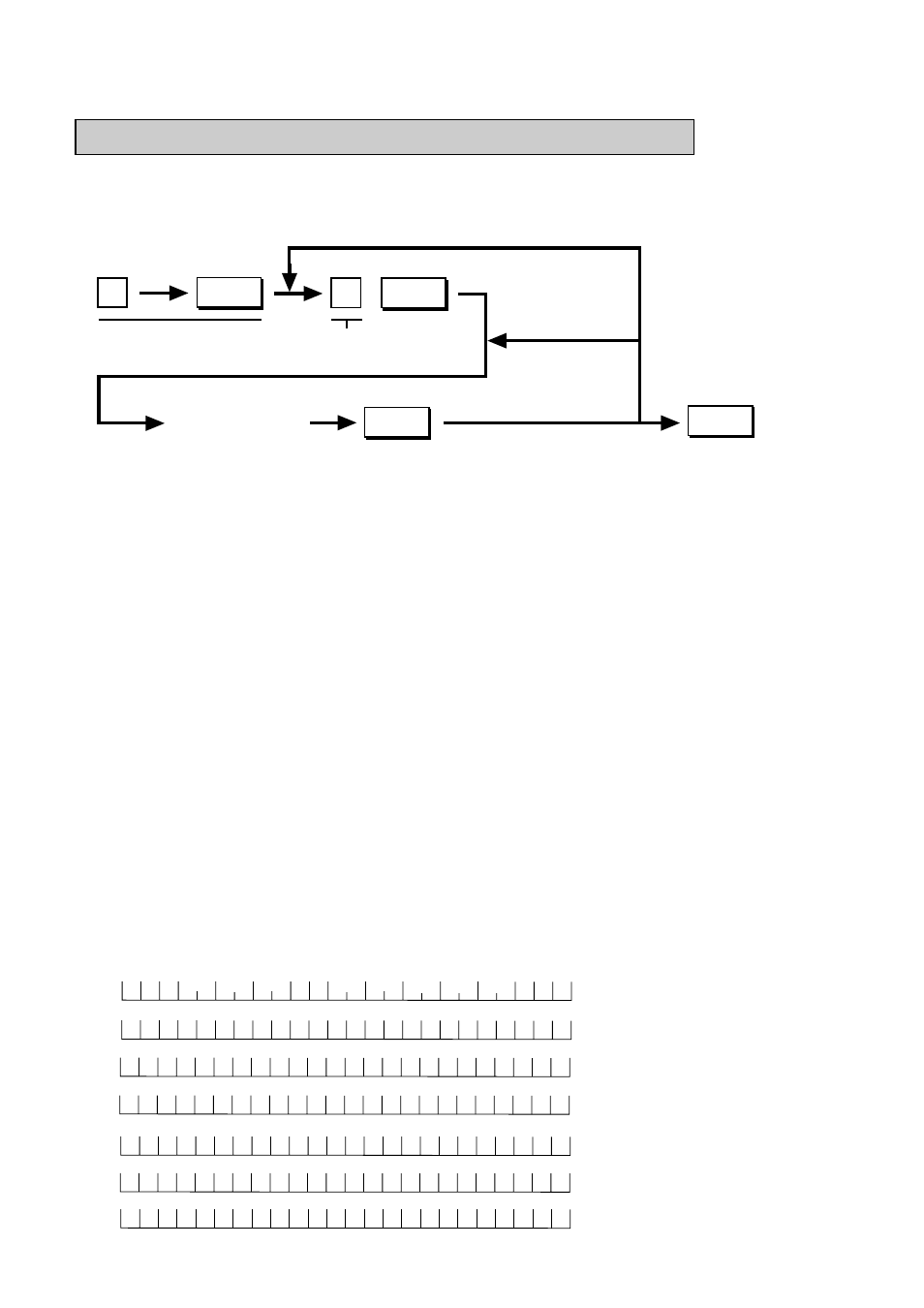
- 23 -
EO1-11126
MA-1350-1 SERIES
NOTES:
1. For each line, a maximum of 24 regular-sized characters or 12 double-sized characters may
be entered. A combination of both types is also available.
2. The line Nos. available are as follows.
•
Store Stamp Feature (Initial status)
Line Nos. for Commercial Message (1 to 3)
•
Store Message Print Feature
Line Nos. for Store Message (1 to 4)
Line Nos. for Commercial Message (5 to 7)
3. If any incorrect characters have been programmed, depress the [C] key to clear all the
characters on a line and then re-enter charactrs from the beginning, or end the line with an
[ST] and re-program the entire line. The new data will be active.
4. When all the lines have been programmed, do a check by issuing a receipt. Only the lines
with errors need to be re-programmed; other lines will not be affected.
5. When blanks are programmed for the whole one line, it will cause one line space.
6. As for Commercial Message, if blanks are programmed for all three lines, it will cause line
feed. However, if the message is programmed for one line, remaining two lines will result in
two lines space.
As for the Store Message Print Feature, even if blanks are programmed for all four lines
assigned to Store Message, it will not cause line feed. Those lines will result in four lines
space.
Example)
To program the following Store Message and Commercial Message
(under the Store Message Print Feature):
Character Entries
To complete
this line
max. 24 characters/line
(See Character Entries
at the beginning of this
chapter.)
1
@/FOR
Declaration of Program No. 1
for Store Message and Com-
mercial Message Programming
. . .
ST
Line No.
1 to 7
NOTE 2
ST
AT/TL
(For sequentially
programming lines,
the line number
specification can be
skipped.)
Repeat for
another line.
Store Message and Commercial Message Programming
Condition: Any time outside a sale
Programming Procedure:
T
E
C
S
T
O
R
E
1 3 4 3
P H O N E :
O p e n
C l o s e d :
P E A C H D R I V E
8 7 - 6 4 3 7
t o
8 : 0 0 a m
7 : 0 0 p m
e v e r y W e d n e s d a y
Line No. 1
Line No. 2
Line No. 3
Line No. 4
Line No. 5
Line No. 6
Line No.7
