Toshiba TEC MA-1350-1 User Manual
Page 32
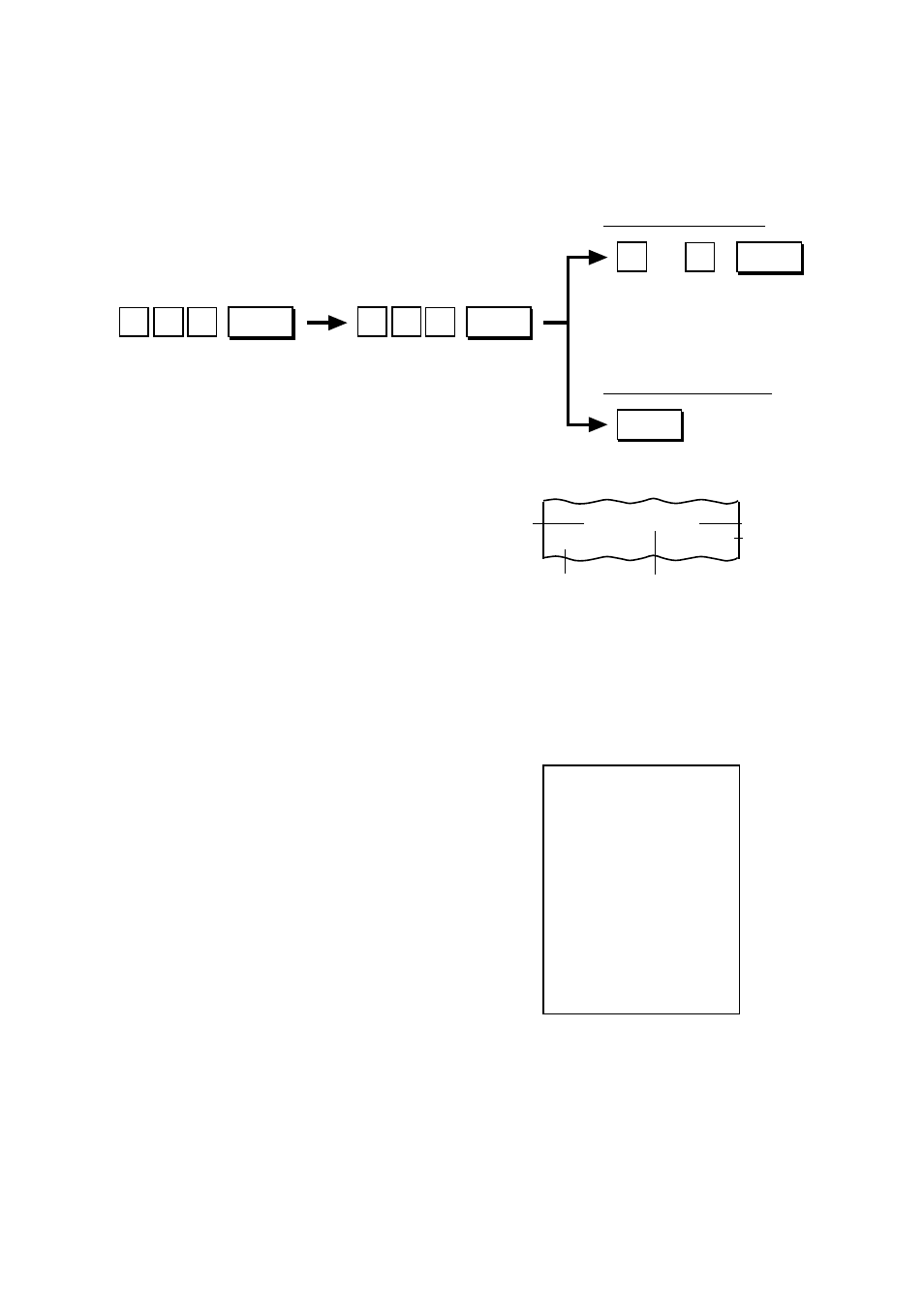
- 25 -
EO1-11126
MA-1350-1 SERIES
4) Department SPP (Split-Package-Pricing)
This operation is used when a customer purchases only part but not all of the items in a package
(example: only two tomatoes in a priced package of three tomatoes.)
Open-price Department
Preset-price Department
. . .
Dept.
Whole Package
Price
@/FOR
@/FOR
Purchased Qty
Whole Package Qty
The preset price is regarded
as the Whole Package price
Dept.
5) Single-item Department Entry
If a Department key is programmed with single-item
status, an entry through the key immediately finalizes
the sale as cash without operating a Media key.
The operation is the same as ordinary itemized De-
partment keys already described (Entry of One Item,
Quantity Extension, Department SPP).
NOTE:
A sale item entry through this key will
automatically finalize the sale as cash
outside a sale (i. e. when no other items
have been entered within one receipt
sequence). However, it will function just as
an Itemized Key if operated inside a sale.
3X 7.00/ 2
MEAT 10.50 TF
Whole Package Qty
Product
Purchased Qty
NOTES:
1. Purchased Qty ··· Max. 3 digits (integer only)
Whole Package Qty ··· Max. 3 digits (integer only)
Whole Package Price ··· Max. 6 digits
Product (result of SPP) ··· Must not exceed 7 digits.
2. You can select the rounding process of the fractions of the product - ROUND UP PRODUCT
(initial setting), or ROUND UP ITEM PRICE. (Ask your TOSHIBA TEC representative.)
TEC STORE
1343 PEACH DRIVE
PHONE: 87-6437
Open 8:00am to 7:00pm
Closed: every Wednesday
11-28-1997 #112300
DP05 2.00-
CASH 2.00-
JONES 0138 10:07TM
6) Other Income Department Entry
Department key with other income status programmed is used to enter items which do not directly become
sales for the store, such as lottery, postage, gift wrapping fee, size adjustment fee, utility (payment of electric-
ity and gas), and donation. The operation is the same as ordinary Department keys already described.
Department Name Whole Package Price
