Received-on-account payment, No-sale (exchange) – Toshiba TEC MA-1350-1 User Manual
Page 29
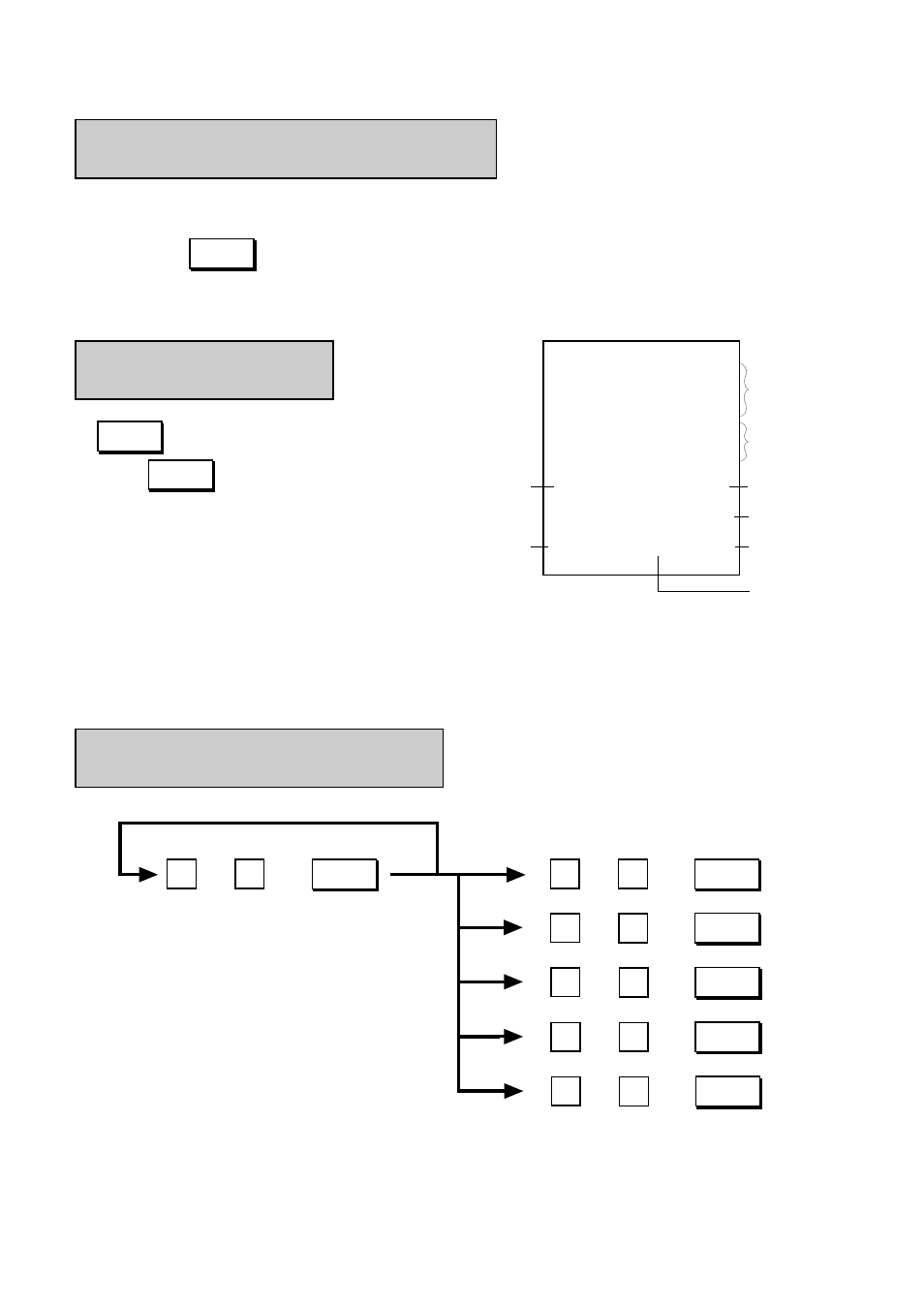
- 22 -
EO1-11126
MA-1350-1 SERIES
Total Amount tendered in charge
Total Amount tendered in miscellaneous media
NOTE:
Usually, Non-add Number entries are prohibited at the starting of a No-sale transaction (i.e. Non-
add Numbers cannot be printed on a No-sale receipt). However, a No-sale entry can be pro-
grammed to be allowable after a Non-add Number entry (ask your TOSHIBA TEC representative).
Repeat if multiple amounts are received.
Payment Amount Received
(max. 7 digits)
Clearing Errors, or Clearing Wrong
Declaration Key or Wrong Numeric Entries
When in sale entries an error has occurred with an alarm buzzer, a wrong declaration key has been de-
pressed and/or a wrong numeric data has been entered;
Depress the
key to cancel the error condition or the entered data.
For details for clearing the error, refer to Chapter 16. Troubleshooting on page 53.
............................. The drawer opens.
(or
)
Max. 4 lines of Store
Message (In initial set-
ting, this area is pro-
vided for the Store
Name Stamp)
C
#/NS
NS
TEC STORE
1343 PEACH DRIVE
PHONE: 87-6437
Open 8:00am to 7:00pm
Closed: every Wednesday
11-28-1997 #112300
∗
NO SALE
∗
JONES 0123 08:45TM
Date
Cashier Name
Max. 3 lines of Com-
mercial Message
Register No.
No-sale Symbol
Time
Receipt Con-
secutive No.
. . .
. . .
R/A
AT/TL
(
)
. . .
CHECK
TEND
(
)
Total Amount tendered in cash
Total Amount tendered in check
. . .
(
)
CPN
Total Amount tendered in media-coupon
. . .
(
)
. . .
(
)
chg
MISC
