Post-issue receipt tax status modification, Post-issue receipt, Tax status modification – Toshiba TEC MA-1350-1 User Manual
Page 47
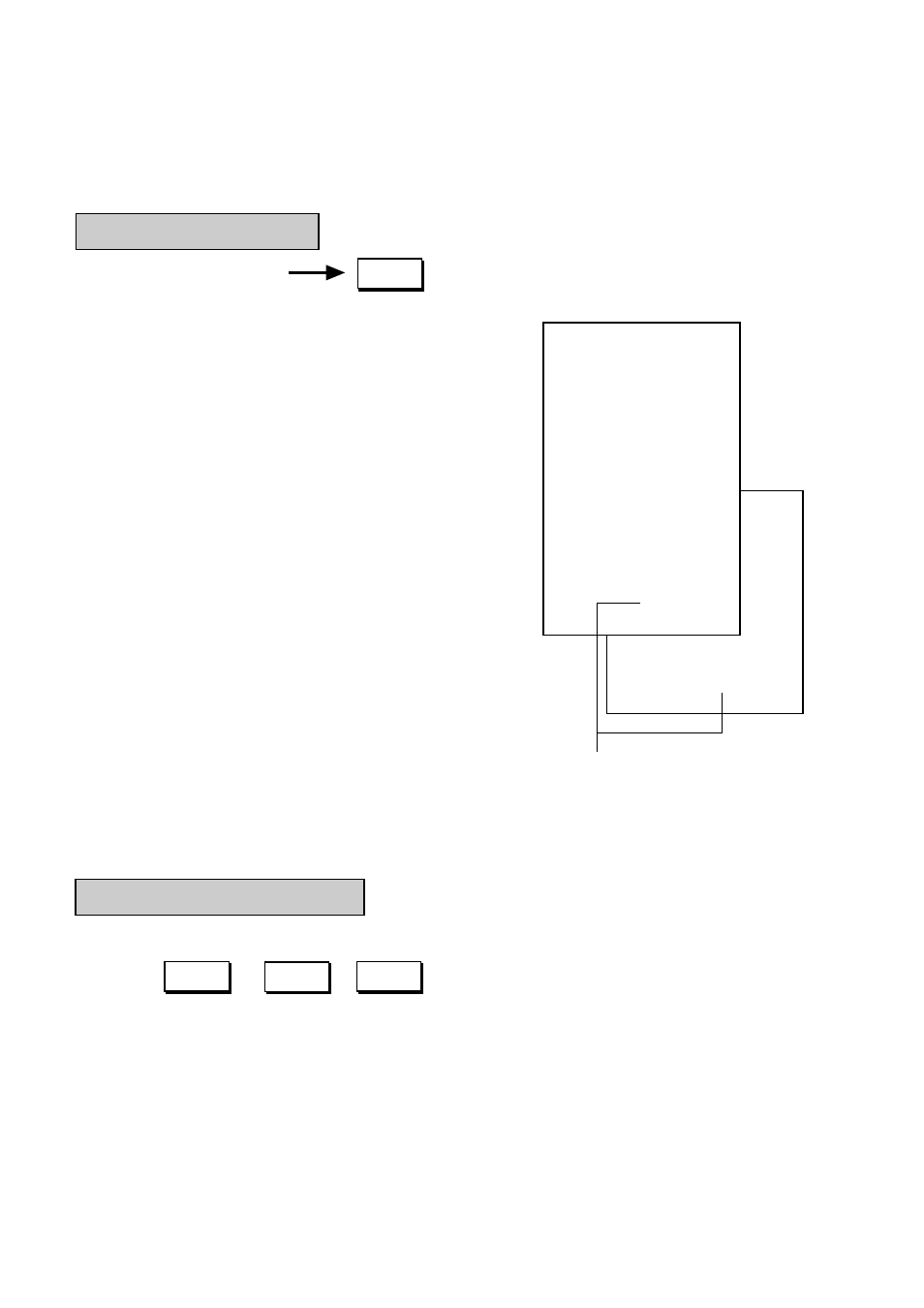
- 40 -
EO1-11126
MA-1350-1 SERIES
TEC STORE
1343 PEACH DRIVE
PHONE: 87-6437
Open 8:00am to 7:00pm
Closed: every Wednesday
11-28-1997 #112300
TOTAL 13.30
JONES 0209 18:23TM
NOTES:
1. When a sale has contents of 30 print
lines or less, the post-issue receipt
will be an itemized receipt, just as
the ordinary receipt. When it has
more than 30 print lines, the post-
issue receipt will be a total-only
receipt. However, the program
option allows the register to always
issue a total-only receipt regardless
of the number of the print lines. (Ask
your TOSHIBA TEC representative.)
2. The Post-issue receipt function is not
effective for Received-on-Account,
Paid Out, Previous Balance, nor All
Void transaction.
3. If a Non-add Number print is entered
at the top of a sale, the number will
not be printed on the Post-issue
Receipt.
4.
Usually, the Post-issue Receipt
function is available only when a
sale has been entered with the “R
OFF” lamp illuminated. However, the
program option allows the register to
issue a Post-issue receipt regardless
of the “R OFF” status (illuminated or
extinguished). (Ask your TOSHIBA
TEC representative.)
TEC STORE
1343 PEACH DRIVE
PHONE: 87-6437
Open 8:00am to 7:00pm
Closed: every Wednesday
11-28-1997 #112300
MEAT 7.00 TF
MEAT 7.00 TF
SUBTL 14.00
%-
10% 1.40-
TAX 0.70
CASH 13.30
JONES 0203 18:21TM
The Consecutive No. printed on the Post-
issue Receipt is the same as that of the
normal receipt if it has been issued.
Itemized Type
Total Type
3. When the program option “Validation Print Compulsory” is programmed to the respective
media keys, the drawer will open after performing the validation print. (Ask your TOSHIBA
TEC representative.)
A sale is finalized with the
.................................. The receipt for the last sale is issued.
“R OFF” lamp illuminated.
Tax status of the Department/PLU or required key is reversed:
Depress
to
,
of which tax status is modified prior to or any time (before
the final key at the latest) during the entry sequence of the
following operations. More than one modifier keys can be
depressed for the same item entry:
Department Entries
PLU Entries
Percent Discount/Charge
Dollar Discount
Vendor Coupon
Store Coupon
TX3/M
TX1/M
GST/M
RECEIPT
ISSUE
